Turn on suggestions
Auto-suggest helps you quickly narrow down your search results by suggesting possible matches as you type.
Showing results for
HI Everyone,
Am I the only one to find the customer statements in Quickbooks annoying ? For some odd reason, the balance column is left aligned which not only makes the numbers difficult to read, but also doesn't look very professional (who ever left aligns numbers ?) and is an eyesore ! It would be EXTREMELY helpful if this could either be fixed or we were given the option to adjust at least some some aspects of the formatting for ourselves - this cannot be a difficult or contentious thing to fix so really hope QBO Engineers are listening.
Solved! Go to Solution.
I appreciate the feedback you've shared, @Barheys.
As of now, the ability to customise your forms is only available to invoices, estimates, and sales receipts. Let me share additional ways so you can maximize the use of the available features in QuickBooks Online to help you manage your business.
You can generate and customize the Transaction Detail by Account report so it will display the information that you need. Let me guide you on how to do it.
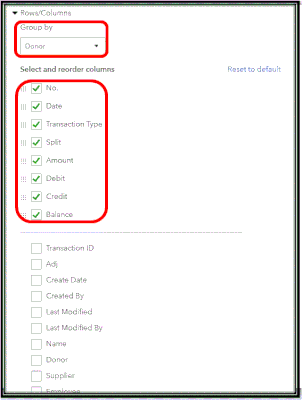
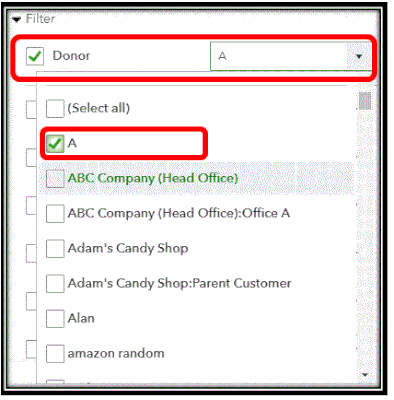
Once completed, you can change the name of the report and email it directly to your customers.
Also, you can download the report as an Excel or PDF file. Lastly, you can save the customisation you've made. This way you can easily generate the same type of report in the future.
On the other hand, as your business grows, you can be sure that QuickBooks will grow alongside it. Our Product Developers are planning on adding more tools and features to this program in the coming months ahead, so be sure to keep an eye on our blog for announcements: https://intuit.me/2L2zqTv.
Keep me posted if you have other questions about generating statements in QuickBooks. I'm always here to help.
I'll take note of this, Barheys.
The statements show customers a summary of their invoices, payments, credits, and balances. I can see the importance if you're able to adjust its formatting in QuickBooks Online (QBO). But, you have a few options to customise your statements by going to the preferences. Let me guide you with the steps.
You'll also want to run the Transactions List by Customer report if you only want to keep track of your customer's balance. Here's how:
For future reference, customise your reports to show only the information you need.
If there's anything that you want us to help with, please let us know so we can get back.
Thank you for your reply.
The options you have listed I am already aware of. The Transaction list by customer 1) cannot be run for a single customer 2) does not give a running account balance and 3) is not a debits and credits type of account report.
The account statements cannot be downloaded to Excel so I can only use the PDF versions which are inflexible and in any case badly formatted - I still cannot understand the reasoning for left aligning numbers - no one does that !!!
I am getting the impression that as a piece of software, it was designed business owners who want something simple and uncomplicated and dont mind a few short cuts - when accountants start using it to serve their clients, it is coming up wanting and hasn't the built in flexibility to allow us to manage to a standard we need to. This is a design philosphy flaw that QBO would do well to address asap before trying to branch out into other areas.
I appreciate the feedback you've shared, @Barheys.
As of now, the ability to customise your forms is only available to invoices, estimates, and sales receipts. Let me share additional ways so you can maximize the use of the available features in QuickBooks Online to help you manage your business.
You can generate and customize the Transaction Detail by Account report so it will display the information that you need. Let me guide you on how to do it.
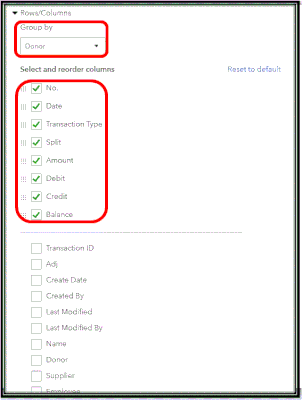
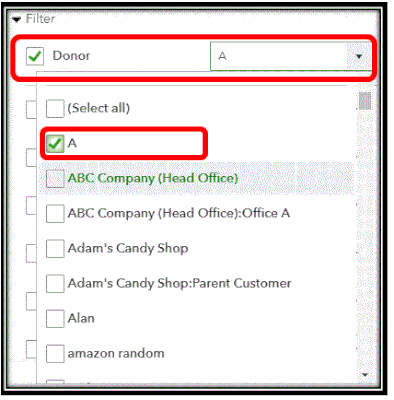
Once completed, you can change the name of the report and email it directly to your customers.
Also, you can download the report as an Excel or PDF file. Lastly, you can save the customisation you've made. This way you can easily generate the same type of report in the future.
On the other hand, as your business grows, you can be sure that QuickBooks will grow alongside it. Our Product Developers are planning on adding more tools and features to this program in the coming months ahead, so be sure to keep an eye on our blog for announcements: https://intuit.me/2L2zqTv.
Keep me posted if you have other questions about generating statements in QuickBooks. I'm always here to help.
Hi. I am getting very frustrated. I need to edit the info that is on the customer statement template. BUT I cannot for the life of me find a Gear icon or where it says “ Company Settings” to even be able to follow any of the other steps to change anything. I am running of QuickBooks Desktop Pro 2020 if that makes a difference. TIA. Kim
Keep calm and we'll get this working for you, Kim.
The steps provided on this thread is for QuickBooks Online users. Let me give the steps on how to customize your statements in QuickBooks Desktop. Here's how to do it:
You can also use these links to know more about statements and other form templates:
We'll be right here if you need addition assistance with this. Have a great day!
I have to agree!!! I want the amount outstanding on the statement and not the totals. I have googled various helps and although they tell you how to customise a statement template - I dont have a template to customize!! I am using quickbooks online and not happy at the moment!
Hello BPSGaylin,
Thanks for posting on this thread so the information for the statement gets pulled from the main invoice template in custom form styles, so you may need to adjust that so you can see what you want to see.
Main cog wheel>customer form styles>main invoice template> content > edit the information in each section to show what you need
Is it possible to include PO on statements, on Quickbooks Pro? I require this feature
Hi there, @jfinn3. I'm here to help you include purchase orders (POs) on statements.
You may consider saving your POs as PDF. Then, attach them when sending customer statements. Follow these instructions:
1. Save PO as PDF
2. Create and send customer statements
You can also customize your statements to control how they look and what information to include.
Feel free to message again if you need help with personalizing your forms. We're always here to help in any way we can.
Thank you, this does not answer my question. I'll try to be more clear. Each invoice has a Purchase order number. When I send statements, instead of including only invoice number, I need to include purchase order number, as this is what most customers use. Currently, I am running a report with open balance by customer and including PO as a column, then individually sending each report to each customer. You can imagine how time consuming this is.
I have investigated "manage templates" and customizing the statement template. I do not see any option to include PO. Seems like a very basic requirement which should be standard in any accounting system.
Hello Jfinn3, thanks for coming back to us. If you click on + new>invoices and scroll down you will see a box on the left hand side that ways message on statement section, you would have to enter in the PO number in there for it to show on the statement. It would be a case that you would need to enter it in there manually each time. There is no other way to get it to show on the statement for you.
I agree! It's very annoying that Statements can't be customised. I can't get my statements to look right at all - the field widths are too short and resulting statement looks awful. Not happy with this aspect of QuickBooks. I hope you got your issue sorted.
Very disappointed with the flexibility of changing templates with QBO (changed from QBD)
The credit notes and statements layout is appalling and not professional looking at all
I am considering moving to Xero
Intuit have been ignoring suggestion for basic things for years. When you ask they just ask to send feedback, which is 100% waste of time.
I actually started a suggestions thread but you’ll see it’s just the same, ignore their paying customers, replies.
Hi,
I've only just seen this reply to my original post (3 years later !!!) - no idea why I never got a notification !!!
Anyway, I have followed the suggestions that you have offered and can report back that they arent workable solutions. Running a transaction detail report by customer whilst detaining the transactions in a running balance format doesn't provide an accurate balance of the customer account because
1) It doesn't have an opening balance
2) Customer receipts are shown as both debits and credit - therefore effect on balance = nil (see attachment).
I wasn't able to attach a second screenshot to this post to show the report balance v/sd customer account balance but it's not correct.
This surely cannot be so hard for the software engineers to fix ? Instead of rolling out new features which few of us use, it would be better to fix the things that don't work first and recognize that the biggest users of your software now are accountants.
Sorry but this is not solved - the report does not give the correct balance - see earlier post from me on this subject
Hello Barheys, When you are on the report transaction detail by account report to get it to show the opening balance if you click the little cog wheel at the top right of the report next to the printer and export icon> select the blue show more and tick the box that says open balance this will then display that column on the report for you.
The transaction detail by account shows the invoice and payment in positive and negative values to reflect the dual-entry bookkeeping system used in accounting. This approach is based on the concept of double-entry accounting, which ensures that every transaction has an equal debit and credit to maintain the balance in the books.
Credit to Debtors means it reduces the outstanding balance in Accounts Receivable/Debtors
Debit to the bank account represents the increase in cash (or cash equivalent) due to the invoice payment.
Hello Ashleigh 1,
It seems like you have not understood what I am asking for. Doing as you suggest simply shows the open balance per transaction - i.e. how much of an invoice is unpaid etc.... That is not what is being asked for here.
To get to the correct balance on the account, the first line of the report needs to show the account balance brought forward at the start of the reporting period. All the report is doing at the moment is showing a running total of the transactions for the selected period.
On your second point, I am not seeing how showing the double-entry book-keeping in this report is either relevant or helpful. I am running a report for the customer. Showing the credit on the customers debtors balance when they make a payment is fine..... showing the corresponding debit to the bank account isn't ..... its gone to the bank account and not to the customer account so is not relevant here - therefore it should not show. The fact that the report shows no net change to the customer balance as a result of a payment just emphasises my point.
This report therefore does not provide an analysis of a customer's account transactions in a way that the average accountant would understand ......
Hello Barheys, you should be looking at the Customer balance detail report to show the balance brought forward and not just the open items. You can click on customise on each report and also the little cog wheel to make the report show more of what you are after.
Hi Ashleigh 1
The reports you describe are not the kind of reports that are being asked for - the Customer balance report just shows open items and does not show all transactions .... Can you please have a look at what I have mocked up in Excel and let me know how I can do this in Quickbooks.
Cheers
Syd
Thank you for getting back, Barheys. I appreciate you adding a visual representation of your Excel data. Let me provide more insights about customer statements.
QuickBooks Online (QBO) has a defined format for statements. I can see how important it is for you to generate the information as what you've presented. While the option is unavailable, I recommend sending a feature request directly to our product developers. This way, they can evaluate the possibility of incorporating this in future updates.
To start:
Once done, our product development team receives and uses your valuable suggestions to improve your QuickBooks experience.
For more tips, while preparing your statements or customer reports, you may run through the resources from these links:
Please feel free to leave a remark below if you have other questions about your customers' statements. I'm just a few clicks away to help. Have a good one!
Even the bot replies can't get the information right on simple tasks like send feedback. There's no hope is there :(
Thank you for that. I have done as you have suggested and we will see.
Going forward, I would suggest involving some accountants in your development discussions given that we are probably amongst the larger user groups of your software. There are plenty of other areas in Quickbooks that could quickly be tidied up without much effort.
Regards
Syd Barhey
I think this only works if you are in "accountant" mode and not in "client" mode. I tried yesterday and couldn't do it - almost certainly because I was in a client's quickbooks. However, I was in the accountants view this morning and had another go and it was fine.
Cheers
Syd

You have clicked a link to a site outside of the QuickBooks or ProFile Communities. By clicking "Continue", you will leave the community and be taken to that site instead.
