Turn on suggestions
Auto-suggest helps you quickly narrow down your search results by suggesting possible matches as you type.
Showing results for
When running a Statement in Quick Books don’t expect it to be the balance owed by the Customer as at the date (e.g. 31st Mar’25) you put in for your Statement.
If you put in a statement date of 31st Mar'25 you expect to see the invoices and credit notes outstanding as at that date.
Not with Quick Books, if you allocate a payment to a March invoice say on the 5th April, then this is what happens on the 3 types of statement you can run:
Invoice does not show as 'Open' on the Open Items Statement unless you un-allocate the payment.
In the balance brought forward statement the amount due will be different to the running balance total. In the running balance total it shows the invoice value but it then takes this invoice value off the amount due.
On the transaction statement it shows the amount as being received.
None of these statements are easy for a customer to follow and I the left justified column makes me embarrassed to send them out to customers.
Quick Books Complaints have told me the statements are correct and I am wrong? however I have been doing accounts for the past 30 years! and when you send a statement 'as at' it means what is outstanding as at that date.
Thank you for sharing your detailed observations and concerns about QuickBooks customer statements, A to V.
The Open Items statement dated March 25, 2025, should display outstanding invoices as of that date, including the total amount in one column and the unpaid balance in another.
On the other hand, the Balance Forward statement dated March 25, 2025, should include all open invoices outstanding as of the statement date. However, how the values are displayed especially the balance forward line item amount depends on the selected date range.
Selected date range: March 1, 2025 – March 31, 2025.
During this period, the invoice has not been partially paid, so the balance forward should show the full invoice amount, as no payment has been applied yet.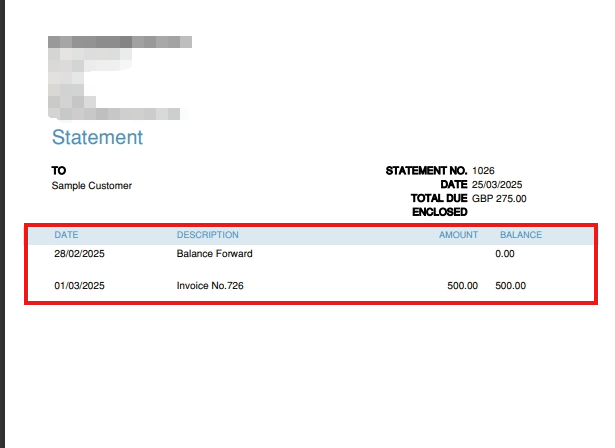
Selected date range: June 1, 2025 – June 16, 2025.
During this period, the invoice has been partially paid, so the balance forward should show the invoice amount minus the payment made on April 5, 2025.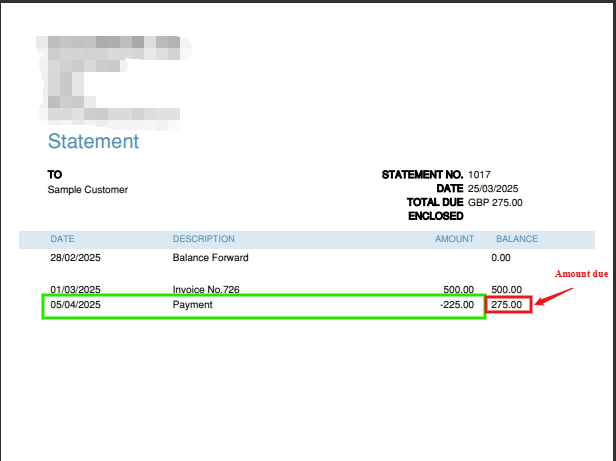
Regarding this Transaction statement dated March 25, 2025, the start and end dates should cover the invoice issue period, as this statement lists all transactions within the selected range. It shows invoices with the total amount in one column and payments received in another, regardless of when the payments were made.
Transaction statements with a date range of March 01, 2025, to March 31, 2025, will still include the payment that was made in April. It will display the total invoice amount in one column and the payment that was applied to the invoice in another column.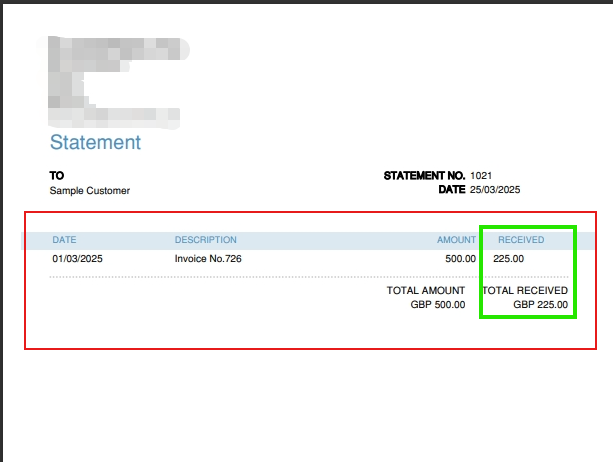
Also, if you already checked this consider clearing your cache as this can be a temporary browser issue. You can also use other supported browsers if the issue persists.
You can also consider sending feedback to our product developers so they can implement clearer, customer-friendly statements with centered columns in future changes.
Here's how:
Once done, our designated team will review it. You can track your future requests through the QuickBooks Online Feature Requests website.
For a comprehensive overview of your financial data, including profit and loss, sales, and balance sheets, please see this helpful article: Run a report in QuickBooks Online.
The Community team and I are here to assist with any concerns regarding QBO. Please click Reply for detailed support.
In your reply you said the following
‘The Open Items statement dated March 25, 2025, should display outstanding invoices as of that date, including the total amount in one column and the unpaid balance in another’.
This is what I am complaining about as it does not.
If a receipt is posted to the account say the 2nd April to for example a February Invoice that was outstanding as at the 25th March 2025 (as per your comment above).
The statement does not show this invoice at all on the statement dated 25th Mar’25.
The invoice does not display as its no longer an Open Item because the receipt dated the 2nd April has been allocated to the invoice. Therefore, in Quick Books eyes it is no longer an Open Item as at the 2nd April but it was an Open Item as at the 25th Mar’25 (the statement date) and that’s my argument.
The other statements where you have to select date ranges is ridiculous. Statements should tell the customer what is outstanding, they are not interested at what has already been paid, unless it’s a part payment.
Your example works on the brought forward as it is NIL, but if there is a brought forward figure the customer will not know how that is made up. E.g. how many invoices / credit notes etc as it may not just be one or NIL.
The Transaction date range is the same, it’s only good for part allocations, not really something I would use as the Open item should show this.
I cannot send statements from Quick Books as they are not correct, I am looking another way to do them.
Also, the statements when you run them past ones are stored within the customers account, if you relook at them, they update themselves to the current position of that customer, so the amount outstanding as at today’s date, so not sure why you would want to store these as that is useless. I have to revert back to the pdf that gets sent by email.
I have given loads of feedback and a complaint to which I am unsatisfied with the response, but Quick Books seem to have dropped the complaint as they feel that the issue is not an issue, coming from software writers rather than accountants. Disappointed in Quick Books lack of support.
I get how important it is to send accurate customer statements, A to V. It’s completely reasonable to expect clarity, especially when managing client accounts.
Have you tried the basic troubleshooting steps that my colleague suggested? Since the statements that don’t accurately reflect outstanding invoices as Open Items statements on the date mentioned.
Checking the browser troubleshooting steps can help determine why the invoice does not appear as open on the Open Items Statement.
If the issue persists, I recommend contacting our Live support team to further check this issue and provide the exact solution you need.
Here’s how you can get in touch with them:
I'd also suggest checking the support hours to know the best time to contact them at your convenience.
You can always come to this thread if you still need additional queries in sending customer statements. We're always ready to help you.
I have tried everything that has been suggested, I have done loads and loads of feedback and I have spoken to support several times. The complaints department took it over and they finally came back and said
------------------------------------------------------------------------------------------------------------------------------------------------
Email dated 16.06.25 As we discussed during our recent phone call, the customer statement in QuickBooks is accurate. It indicates that the invoice was open in March and provides the corresponding balance for that month.
The statement does not display overdue amounts, as this could potentially confuse clients reviewing their statements. I appreciate your concerns regarding the presentation and I encourage you to provide feedback on this matter.
-----------------------------------------------------------------------------------------------------------------------------------------------
Disappointed at the lack of help and totally the wrong information in the response, certainly not an accountant or does accounts and thats the problem with Quick Books. The statements appear to be 'Real time' it does not matter what date you put in really, I ran past statements from within the client and they updated. Past statements should be set in time so you can look back if required, or send a copy if requested for an audit.
Had enough of explaining this problem. Which is one of the many MAJOR issues with Quick Books.

You have clicked a link to a site outside of the QuickBooks or ProFile Communities. By clicking "Continue", you will leave the community and be taken to that site instead.
