Viewing the accurate data in Profit and Loss helps monitor how your business is doing, iom.
Not to worry. I'm here to help you troubleshoot and resolve this problem.
First, let's ensure the accounting method used is correct. It could be the cause of why the report is empty.
- Go to Business Overview and select Reports.
- Open the Profit and Loss report.
- Set the correct Reporting period and set the Accounting method.
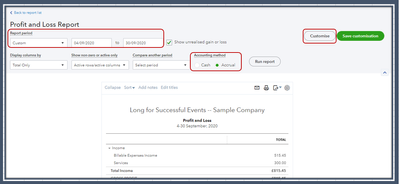
- Click Customise.
- Add any additional information you wish to include on the Customise report window,
- After that, click Run report.
For more details about fixing missing transactions in the report, please see this article: Income and Expense Are Missing From My Profit and Loss.
If the issue persists, I recommend accessing your account through an incognito window to rule out the possibility of a webpage issue. Here are the shortcut keys for all supported browsers:
- Chrome: Ctrl+Shift+N
- Firefox: Ctrl+Shift+P
- Safari: Command+Shift+N
Once you can view the data, I recommend clearing your regular browser cache. Doing so deletes all the data from your browser and optimizes its performance. Otherwise, use other supported browsers to fix this.
If you want to run a Profit and Loss report by bank account, we don't have a direct way to do this. However, you can use Location tracking in the Plus and Advanced versions to get the same information.
Once you're all set, feel free to check out these resources that can guide you in seamlessly managing and balancing your transactions and accounts:
I'll be around if you need more help running and customising your reports with your QuickBooks Online. Keep me in the loop by tagging me in your reply.