I've got you covered, cwh01. My main goal is to ensure you can customise the dates of your reports.
QuickBooks Online allows you to personalise the details of the report you'd like to run to ensure you can generate the exact and accurate data. To do so, let's click the Customise button. There, you can modify the Report period, Rows/Columns, and Filter.
You can follow the detailed steps below. For visual reference, I've also added a screenshot. I'm using one of the Sales and customer reports as an example:
- Go to the Reports menu.
- Select the report you want to run.
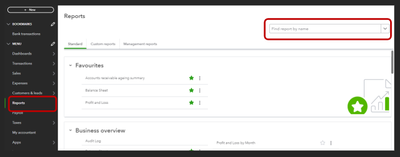
- Click Customise.
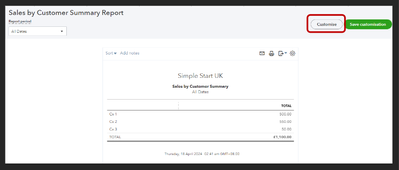
- Under the Report period, click Custom.
- Add the correct dates.
- Modify the other details.
- Once done, hit Run report.
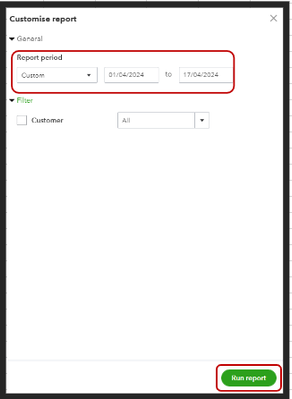
You can also share the report you want to pull up and modify to further assist you in generating the correct information.
Let me know if you have more questions about setting up custom users or entering vendor invoices. If you have concerns about your entries, reports, and the features in QuickBooks, feel free to add the details. I'm here to help.