Hi reshma1!
You'll want to convert your file into CSV (Comma Separated Value or Comma delimited). It is the only supported format for uploading transactions in QBSE. I think there are free converters online. Just use them with discretion.
You can also copy and paste the content into an Excel worksheet and save it as CSV. You'll only need three columns: the date, description, and amount.
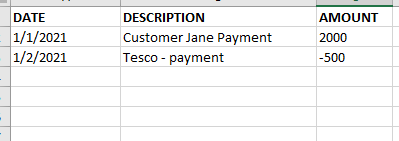
![]()
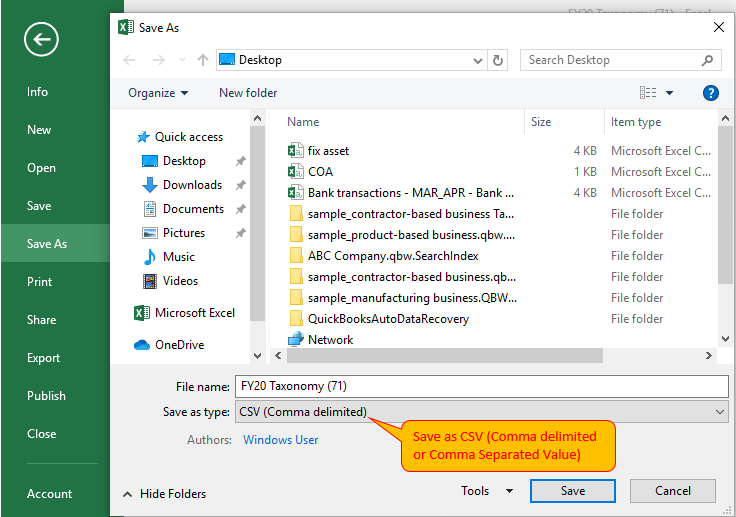
Once your file is set up, you can upload your transactions using these steps:
- Go to Transactions.
- Click the down arrow beside Add transaction and choose Import transactions.
- Click import transactions or Import older transactions if your account is already connected.
![]()
- On the next page, click Browse and find your file. Then, follow the on-screen instructions to completely upload your transactions.
The next step will be to review and categorise your transactions. You can create rules to speed up the process.
Feel free to go back to this thread if you have more questions.