Turn on suggestions
Auto-suggest helps you quickly narrow down your search results by suggesting possible matches as you type.
Showing results for
When creating a PO, why does the 'Service/Product" field not show on the Purchase Order Quickbooks generates as a PDF to send the the supplier, why is this? Am I not using a correct setting for this to appear? The description, costs and quantity all appear fine, but not the product code?
Many thanks
-Paul
Solved! Go to Solution.
Hello there, @paulhelsby.
I appreciate you for adding more details to your response. I can help you show the products and services when printing a purchase order in QuickBooks.
The information showing from your purchase order will depend on the master template. I recommend visiting the Custom form styles section in QuickBooks and enable Product/Service.
Here's how:
Once done, please proceed with printing the purchase order to view the result. The changes should reflect right away after saving the template.
For more information, as well as how to run a purchase order report, I recommend the following article: Create purchase orders in QuickBooks Online.
Drop me a comment below if you have any other questions. I'll be happy to help you some more.
Hello Paulhelsby,
Welcome to the Community page,
So on the Purchase Order in Quickbooks, the product code is an internal thing and there is no way of getting it to show on the PDF. The reason for this is so the code you use may not be the same as the code your supplier uses and could just confuse the situation therefore there is no way to get it to show the purchase code outside of Quickbooks.
It makes no sense that it won't allow that? For example, when in estimates and a user is creating a new product/service to put into that estimate, they have to input the product code (twice, not sure what the second input of the product code is for? one goes on the estimate, what the other for?) and the description twice (assuming one description field is for the customer/estimate and the other is for the supplier when at PO stage, in case you should want them to be different), you also have to input the cost price - that only the supplier would see/get when PO is generated, and the sell price - that only the customer sees when they receive an estimate (doesn't bring that into PO stage as it is irrelevant).
So If quickbooks already differentiates between customer and supplier within fields, why not with the 'Product/service' field? Makes no sense, ive just sent an 18 line order to a supplier who has rejected it because it has no product codes on it.
Thanks
-Paul
So Paul, that is the way the PO works in Quickbooks, If your supplier has rejected the PO's for the lack of the codes that is between you and your supplier and not to do with us at Quickbooks. You would need to speak to your supplier about it.
Ashliegh1,
Its a shame you couldn't answer why it cannot be done as quickbooks already differientiates a description field between customer and supplier. It's illogical why the same isn't applied for 'Product/Services' or else, there isn't any point in having a service/product field to begin with.
-Paul
what is the justification of having a 'service/product' field for the customer and not for the vendor/supplier? No sense whatsoever.
Hi Paul,
If you're looking to add the 'Product/Service' line to the purchase order, you'll first need to enable the item table on purchases by going to the Cogwheel > Account & Settings > Expenses > Tick 'Show Items table on expense and purchase forms'.
After this, you'll have the option to select a P/S on the PO, and this will be displayed on the supplier invoice (you can check this by selecting 'Print' on the toolbar of the PO to preview).
Please get back to us below if you have any queries!
Hi GeorgiaC,
when I followed your instructions 'Show items on expense and purchase forms' was already ticked 'on', so I'm baffled as to why P/S isn't showing on pdf/view print mode PO's?
many thanks
-Paul
Hello there, @paulhelsby.
I appreciate you for adding more details to your response. I can help you show the products and services when printing a purchase order in QuickBooks.
The information showing from your purchase order will depend on the master template. I recommend visiting the Custom form styles section in QuickBooks and enable Product/Service.
Here's how:
Once done, please proceed with printing the purchase order to view the result. The changes should reflect right away after saving the template.
For more information, as well as how to run a purchase order report, I recommend the following article: Create purchase orders in QuickBooks Online.
Drop me a comment below if you have any other questions. I'll be happy to help you some more.
AlcaeusF. Thank you ever so much, this has solved my problem and I've also now learned I can change the size/widths of each field like "description' Qty, Date, Tax, Unit etc.
This is perfect. Thank you :)
@AlcaeusF wrote:Hello there, @paulhelsby.
I appreciate you for adding more details to your response. I can help you show the products and services when printing a purchase order in QuickBooks.
The information showing from your purchase order will depend on the master template. I recommend visiting the Custom form styles section in QuickBooks and enable Product/Service.
Here's how:
- Click the Gear icon in the upper-right corner.
- Select Custom form styles.
- Search for the Standard (Master) template.
- Press Edit.
- Go to the Content tab.
- Click the pencil icon in the upper-right corner.
- Under Columns, put a checkmark beside Product/Service.
- Hit Done.
Once done, please proceed with printing the purchase order to view the result. The changes should reflect right away after saving the template.
For more information, as well as how to run a purchase order report, I recommend the following article: Create purchase orders in QuickBooks Online.
Drop me a comment below if you have any other questions. I'll be happy to help you some more.
This doesn't work for purchase orders when the "include description here" checkmark is set under the "Product/Service" column checkmark. The Product/Service name doesn't print on purchase orders, only the description, but the name (the mandatory field when creating the item) is actually also important. They print fine on invoices as a unified column.
I'll help you sort this out, @qubo.
Let's make sure that the steps shared by my peer are working well, I suggest running QuickBooks Online (QBO) in an incognito or private window. This mode is free from cache files that avoid unexpected behavior when setting up your standard/master template. This way, we'll know if this is caused by browser issues.
You can press Ctrl + Shift + N in Chrome and if you're using Firefox, press Ctrl + Shift + P. Once logged in, editing the Standard/Master template in the Custom form styles list.
Then follow these steps:
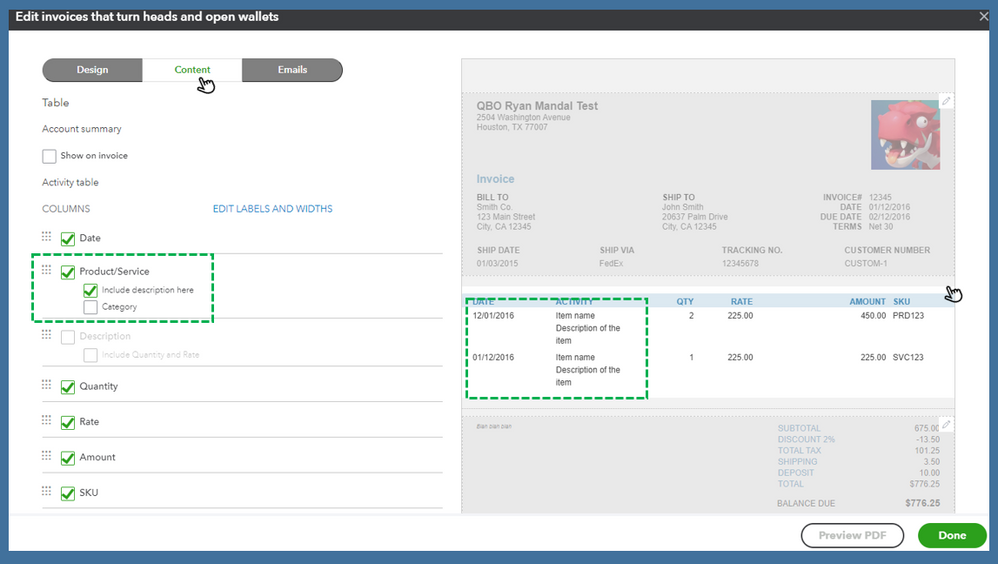
Once done, create a dummy purchase order with a Product/Service and Description on it. And then hit the Print button to see if it's running the updates. Also, don't forget to email it to your emailing account if you want to see the PDF email.
If this works, I recommend clearing the browser's cache to keep its memory updated. It also improves performance and fixes internet bugs. If this works, I recommend clearing the browser's cache to keep its memory updated. It also improves performance and fixes internet bugs. Alternatively, you can use other supported browsers to run QBO.
In case you want to personalise sales forms and add looks to them, this article will be your guide: Customise invoices, estimates, and sales receipts in QuickBooks Online.
Wish you have a prosperous day. Please leave a comment if you have other concerns. I'll jump in to lend a hand.
@Jovychris_A wrote:I'll help you sort this out, @qubo.
Let's make sure that the steps shared by my peer are working well, I suggest running QuickBooks Online (QBO) in an incognito or private window. This mode is free from cache files that avoid unexpected behavior when setting up your standard/master template. This way, we'll know if this is caused by browser issues.
That was already done. The issue was the "Airy new" template doesn't support the unified item name and description column in purchase orders, only in invoices. "Airy classic" works fine for both.
This does not work. My supplier give me product codes. I need to order products using those codes. Why do they not appear on the Purchase order?
Hi JMBMichell, thanks for joining this thread.
If the products have been entered in QuickBooks (on the Products and services page), please check that the item table is enabled for purchases by going to the Settings wheel > Account & settings > Expenses > Toggle on Show Items table on expense and purchase forms. This will add an item table to purchase/expense forms where you can enter the product code.
Yes!!!! Thank you!

You have clicked a link to a site outside of the QuickBooks or ProFile Communities. By clicking "Continue", you will leave the community and be taken to that site instead.
