Turn on suggestions
Auto-suggest helps you quickly narrow down your search results by suggesting possible matches as you type.
Showing results for
Hello there. Thank you for sharing your concern here. I see you have encountered an error when trying to update your bank feeds. I've got you! I have here some information relating to this issue.
We currently have an open investigation (INV-96021) into this concern. For now, it is best to contact our QuickBooks Online Support Team so they can include you in the list of affected users. This way, they will be able to notify you as soon as any solution is available.
To speak with one of our experts from QuickBooks Online Support. Please follow the steps below to contact support:
1. Sign into your QuickBooks Online company. Select Help (?).
2. Choose either tab: Assistant or Talk to a Human.
3. Search or click Contact Us.
4. Start a chat with a support expert.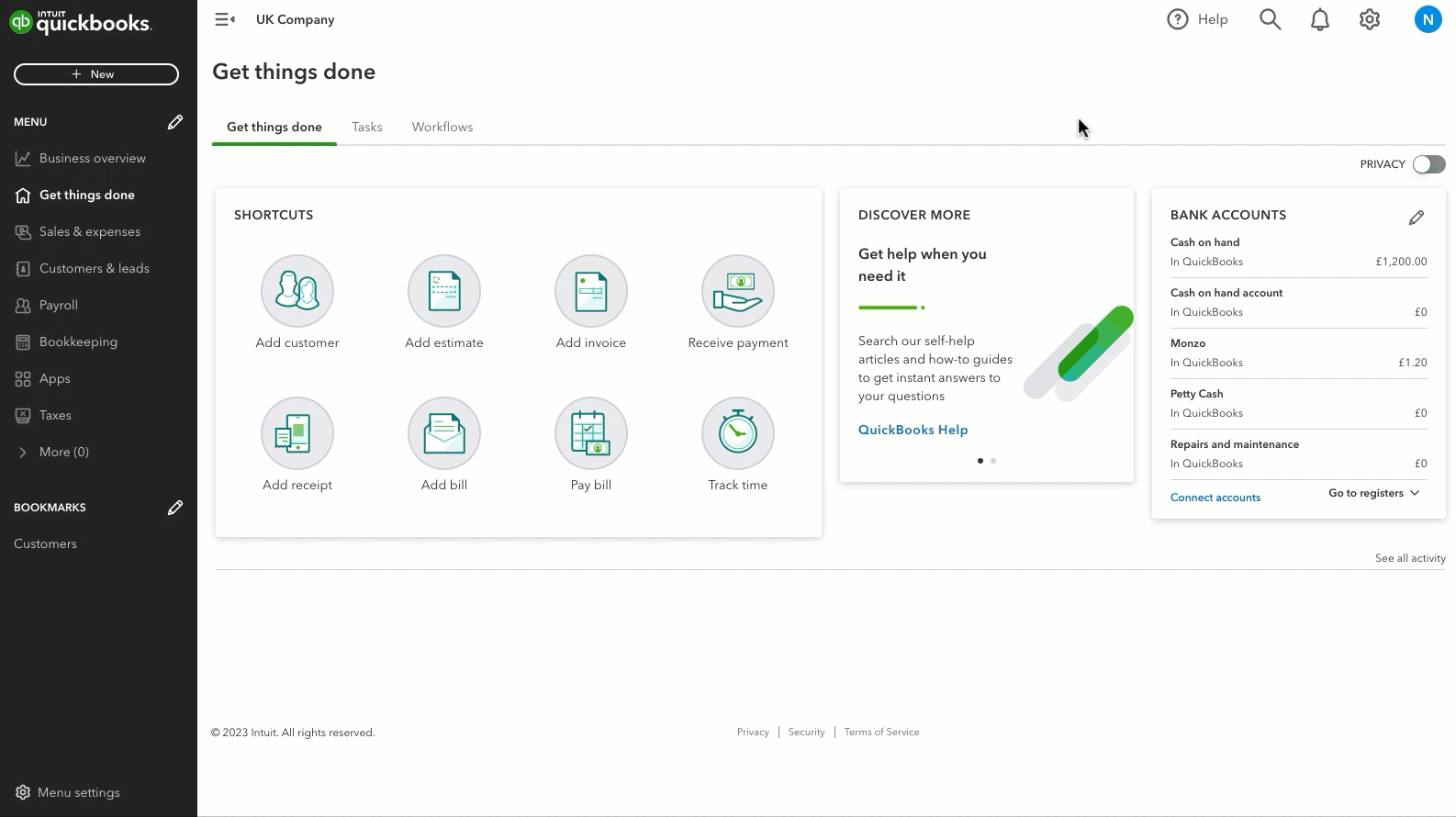
You can contact us from M-F, 8:00 AM to 10:00 PM and S-S, 8:00 AM to 6:00 PM.
As a workaround, you can upload your transactions through the use of CSV files.
I'm including this article you may find helpful in the future while working on a task in QuickBooks Online: Fix bank errors in QuickBooks Online.
Your patience on the matter is well appreciated. Our engineers are working hard to find the best solution to rectify this error. If you have further questions, drop a comment below, and I will answer them in any possible way. That's it for now. Stay safe
I have the same issue with my Royal Bank of Scotland account. Been trying for some time to reconnect to no avail and cannot seem to get hold of customer services.

You have clicked a link to a site outside of the QuickBooks or ProFile Communities. By clicking "Continue", you will leave the community and be taken to that site instead.
