Good day, PaulBx.
Running a weekly sales report with LY comparison is currently unavailable in QuickBooks Online. However, you can pull up and run the Business Snapshot graphs. This is a great way to get a quick overview of real-time information in your company file.
The various graphs and fields do have some customization options, although at this time extending it beyond the years displayed is not available.
Here's how to access the snapshot:
- Click Reports in the left panel and search for Business Snapshot.
![]()
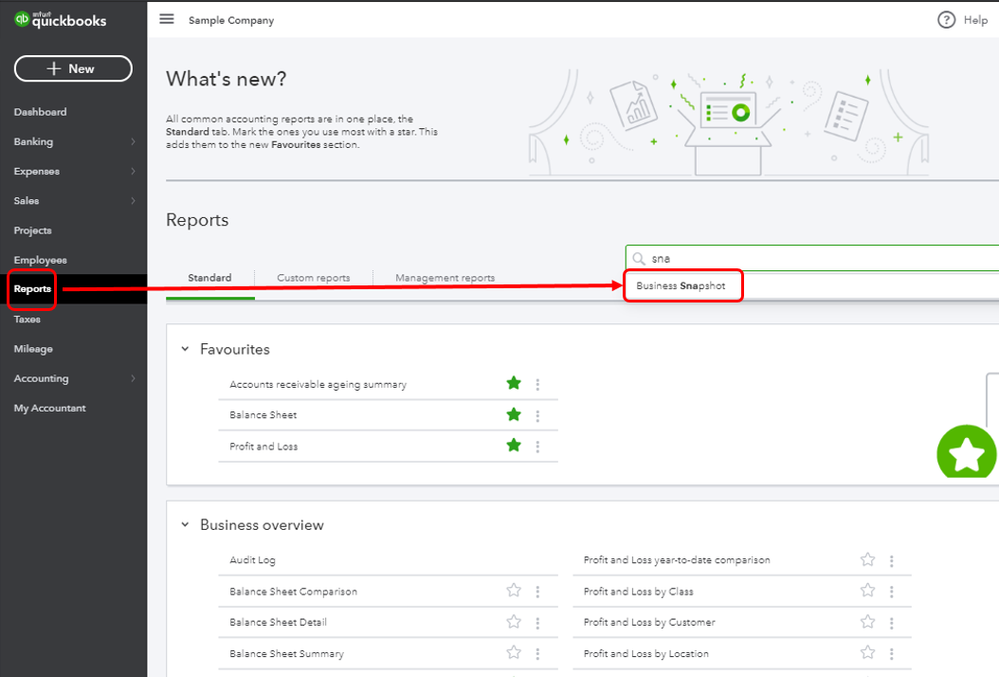
- You'll see your Income in the first graph and the previous year's comparison.
- You also have the option to filter the date.
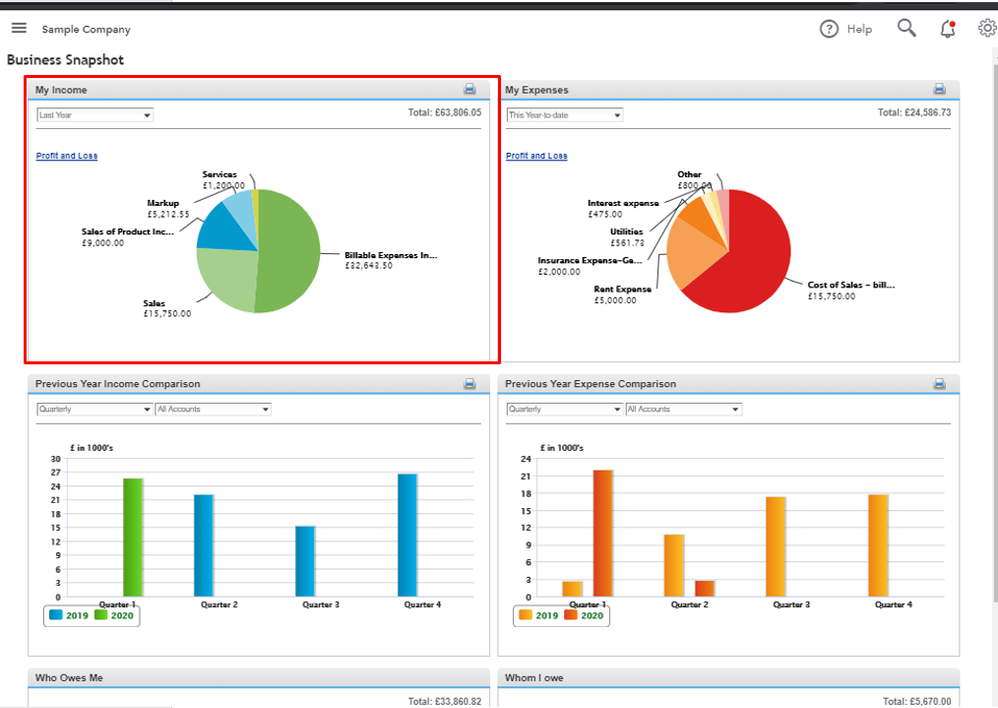
To learn more about customising a snapshot, you can go through this article: Customize a Snapshot tab.
Keep me posted if you have any other concerns about the sales comparison in QuickBooks. I'll be here to help.