Thanks for dropping by the Community, lucia4.
Building the report to check which account the expenses were paid is quick and easy. Let’s open the Transaction List by Supplier and customize it by Expense to get the data you need.
Here’s how:
- Go to the Reports on the left panel and enter Transaction List by Supplier in the search field.
- Click the Report period drop-down to set the correct date range.
- Hit the Customise button to open the Customise report window.
- Press the Filter link and tick the box for Transaction Type to select Expense.
- Mark the boxes for the following items and make sure to choose All: Suppliers and Account.
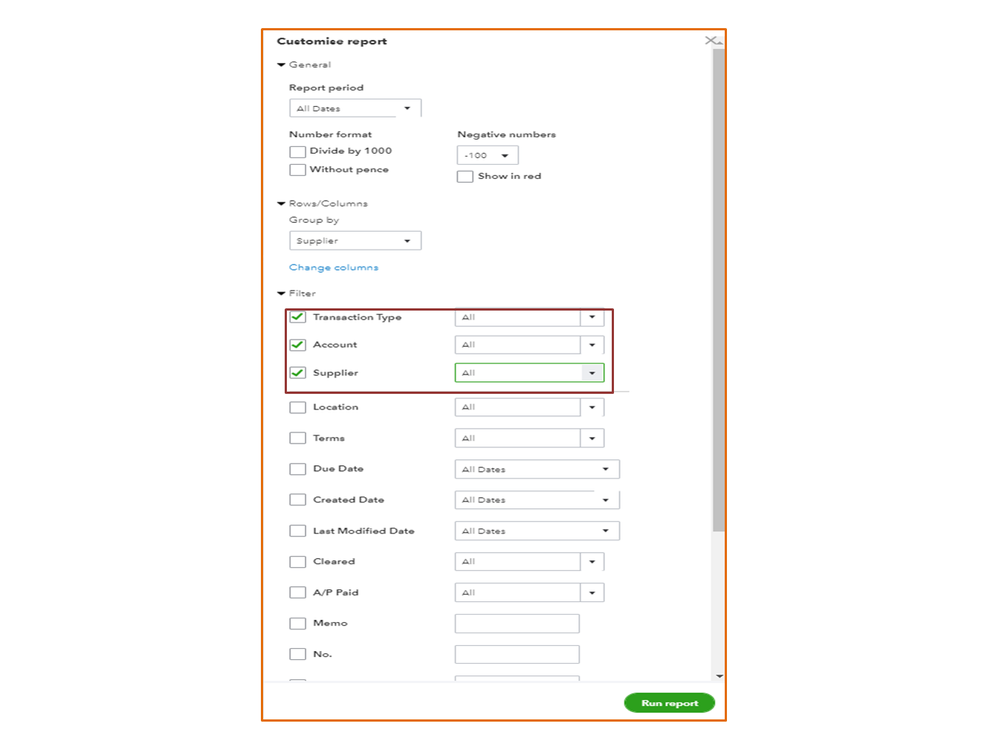
- Choose Run report to view the changes.
From there, look for the expenses you’re working on. Then, go to the Account column to check where the payments for the entries came from.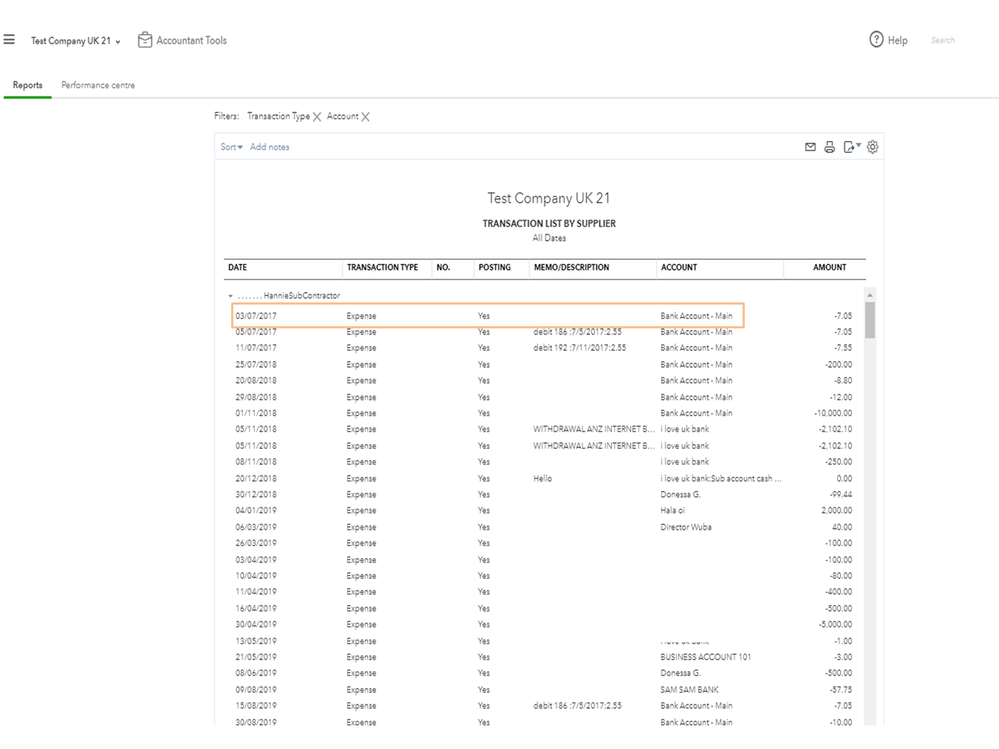
Let me also share this article for additional resources. It outlines the complete instructions on how to personalize the data displayed on the statement: Customise reports in QuickBooks Online.
Feel free to visit the Community again if you have other QuickBooks concerns. I’m always ready to lend a helping hand. Have a great day ahead.