Turn on suggestions
Auto-suggest helps you quickly narrow down your search results by suggesting possible matches as you type.
Showing results for
Solved! Go to Solution.
JasroV
Many thanks for your efforts. However, typing in Purchase by Supplier Detail as you suggest in Reports produces nothing. But you have led me into trying Expenses by Supplier where I can get Expenses by Supplier Summary. There I could, as you suggested, choose specific dates. Initially it was frustrating that I only got a Summary but I then discovered that I could double click on the Summary total to produce the Detail of that report. (An old QB desktop move). So I have the report that I want, huge thanks JasroV.
Hello there, @communityoil.
I know how you want to customize the Supplier Balance Detail report to show different report periods. At the moment, you can only set it as As of date.
I appreciate your idea @communityoil. I will personally take note of this and will send this feedback to our engineers for consideration in future updates.
You can also read through our help article: Customise your reports in QuickBooks Online. It helps you learn more about filtering and formatting reports according to your business needs.
Keep posted with our latest news and updates by visiting our QuickBooks blog. You can also browse articles and get answers to your questions.
Feel free to write again for your other concerns. We're always here to help.
KatherinejpyceO
Many thanks for your reply. This is serious. I have just made an agreement with a regular supplier that we will pay their bills dated 1st-17th of the month by a certain date and those dated 18th-31st of month by a further set date. Can you see any work-around to allow me to see what we owe this supplier for each of those periods each month. At this rate we might as well chalk all purchases and sales on the wall and go from there! Have Intuit actually made any progress beyond that method? Are we in the digital age? Please advise urgently.
Hello there, @communityoil.
Let me add some additional information. You can run the Purchases by Supplier Detail Report in your QuickBooks Online (QBO) account instead. This way, you'll be able to see the balance you owe to your supplier. Also, you have the option to set the date to Sept.1-17th of the month. I'll be glad to guide you on how.
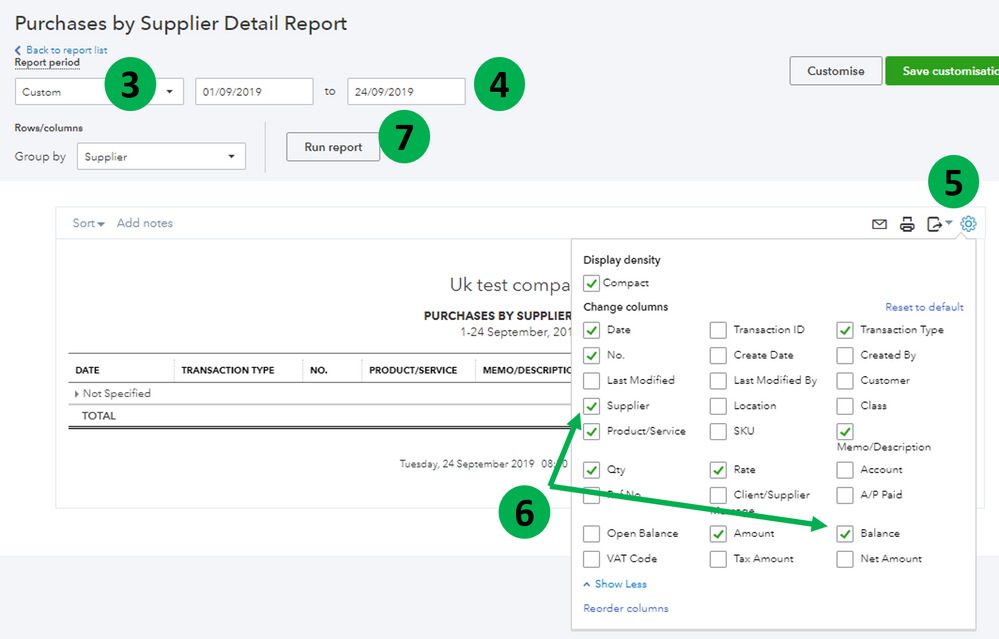
You can also check this article to learn more about how to customise report in QuickBooks Online: Customise Your Reports in QuickBooks Online.
Also, feel free to check our Reports and accounting page for QuickBooks Online to learn some tips and tricks on managing your report.
As always, feel free to reach out to us if you need further assistance. We're always here to help. Take care!
JasroV
Many thanks for your efforts. However, typing in Purchase by Supplier Detail as you suggest in Reports produces nothing. But you have led me into trying Expenses by Supplier where I can get Expenses by Supplier Summary. There I could, as you suggested, choose specific dates. Initially it was frustrating that I only got a Summary but I then discovered that I could double click on the Summary total to produce the Detail of that report. (An old QB desktop move). So I have the report that I want, huge thanks JasroV.

You have clicked a link to a site outside of the QuickBooks or ProFile Communities. By clicking "Continue", you will leave the community and be taken to that site instead.
