Hi there, @dude3,
I'm here to help you add a custom field to your sales form. This way, you'll be able to allocate invoices for customers against the agent who made the sale.
Let me guide you through the steps on how to accomplish this:
- Go to the Gear icon at the top.
- Under Your Company, select Account and Settings.
- Select Sales from the left pane.
- On the Sales form content section, click the edit (pencil) icon.
- Enter Sales Rep on the first field of Custom fields.
- Click Save, then Done.
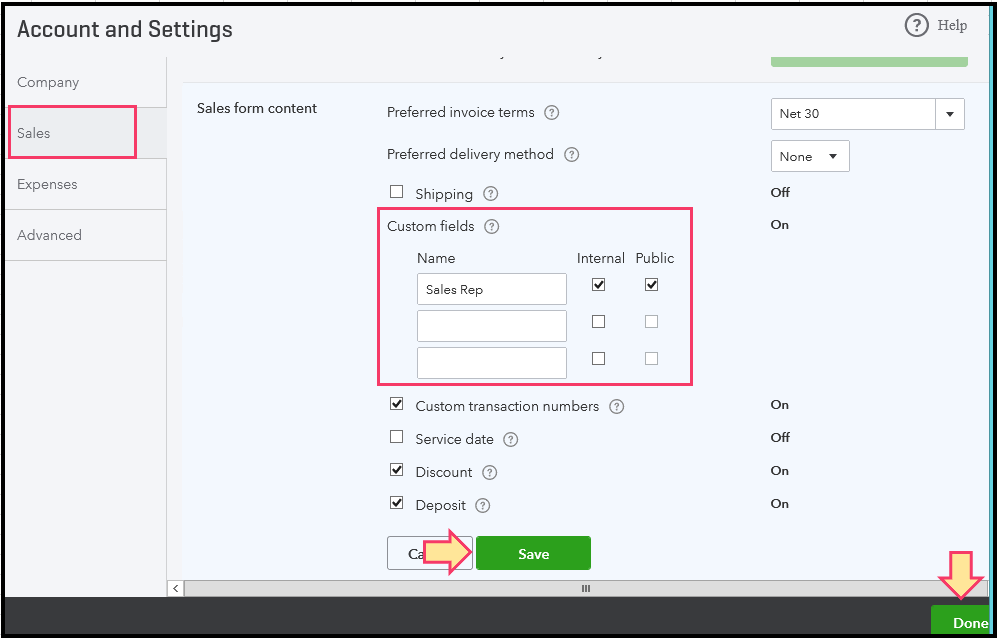
Once done, create an invoice, then enter the name of the agent. 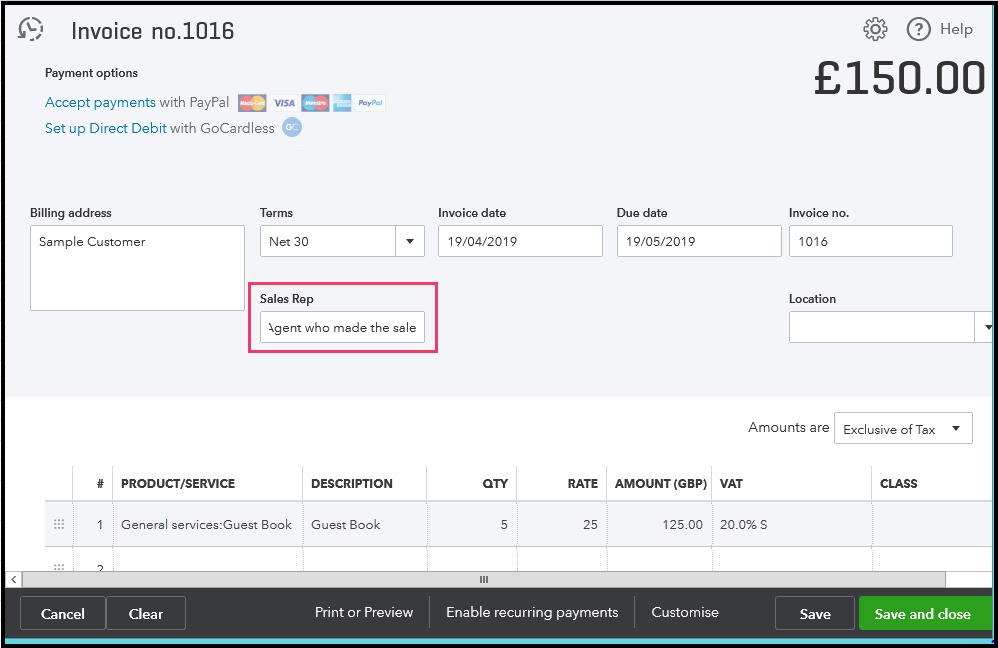
After creating an invoice, you can now pull up the Sales by Product/Service Detail report. Then, customise to add or filter the report by the sales rep.
Here's how:
- Open the Sales by Product/Service Detail report.
- Click Customise.
- Go to Rows/Column, then add Sales Rep.
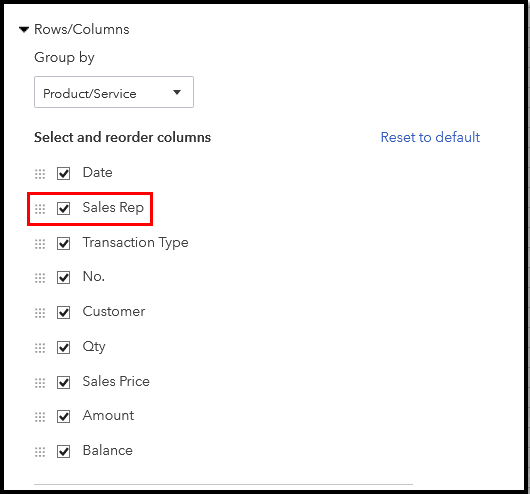
- Or Filter by Sales Rep.
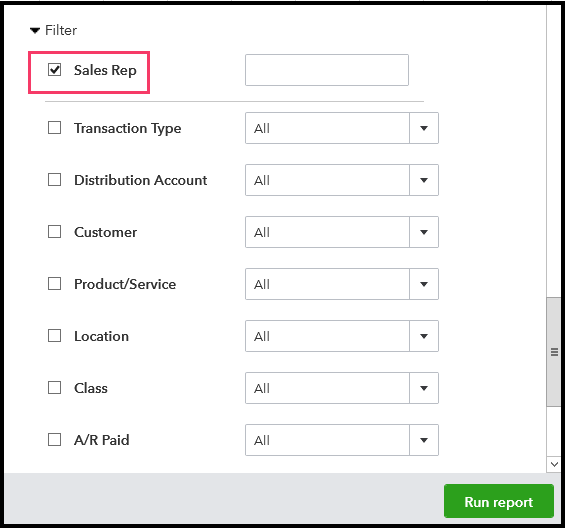
- Click Run report.
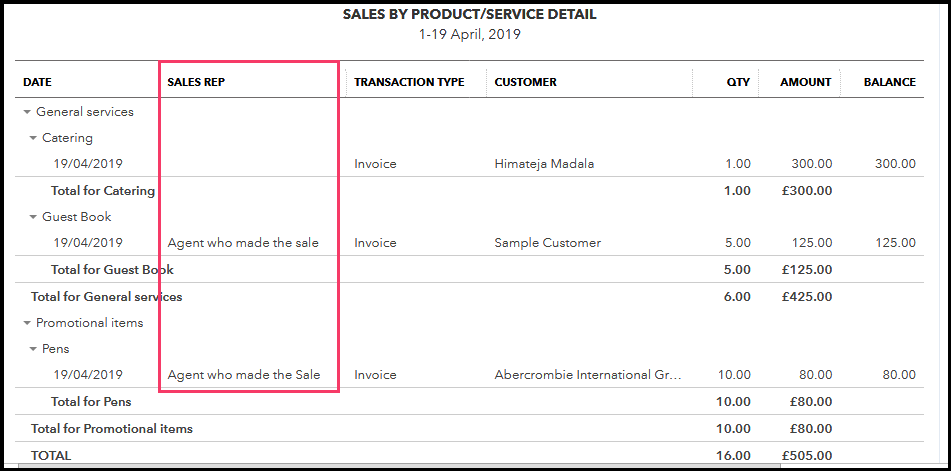
That will point you on the right track, @dude3.
Please keep me posted if there's anything I can help you with creating an invoice in QuickBooks Online. I'm always here to lend a hand.