You can record the full payment, then enter two separate expense transactions to account for the income that needs to be divided into 3, MCCALL.
To achieve this, let's input the overall income first:
- Go to the Transactions menu, then Add transaction.
- Modify the transaction Date, then Enter a description.
- Input the Amount.
- Select the appropriate category for the income.
- Once done, hit Save.
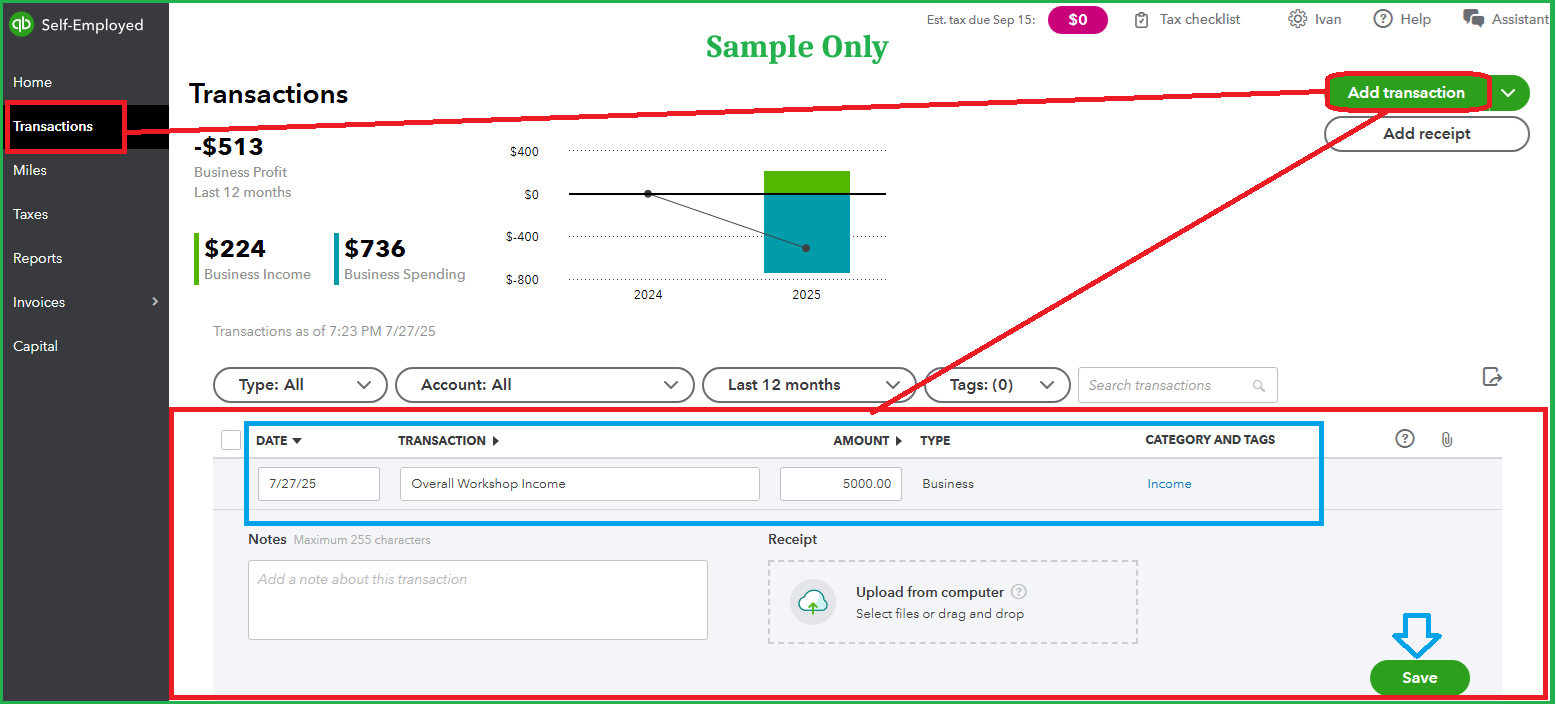
After that, record two separate expenses for the other two individuals that has a share of the workshop income:
- Click the Add transaction option again.
- Modify the transaction Date, then Enter a description.
- Input the split Amount.
- Choose the appropriate category for the transaction (must be an expense or money out category type).
- Once done, hit Save.
- Repeat steps 1-5 to enter the second split entry.
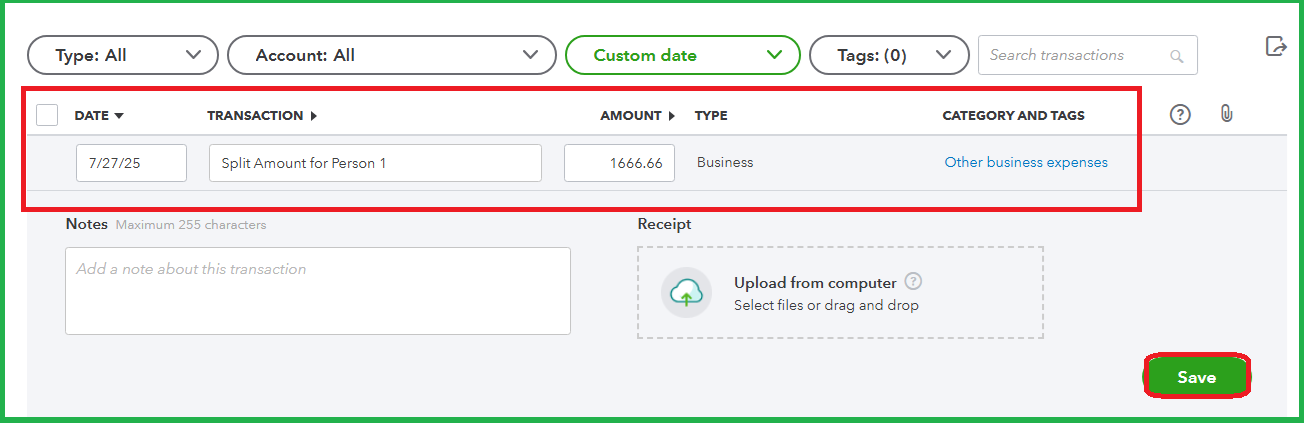
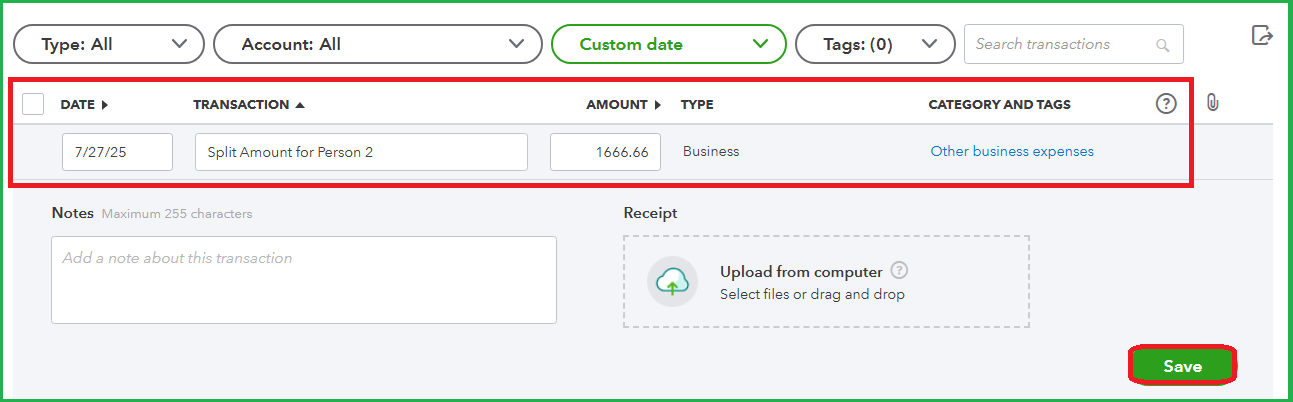
Following the instructions above, you can ensure the received payment and the split amounts (share for the other two individuals) are recorded accordingly. Please know that it's still best to work with an accounting professional when managing categories for your transactions.
On the other hand, if you've connected your bank account to QuickBooks and the overall payment amount was downloaded into the platform, you can use the Split feature. It can help you separate the income into three parts:
- Locate the income from the Transactions window.
- Click the designated Split button.
- Select how you'd like to split the amount from the Split by dropdown.
- Tick the Add line option so you can generate three separate line items.
- Choose the appropriate Type and Category (your share is income, and the other two are money out).
- If you've selected Split by Amount, enter the amount for each line:
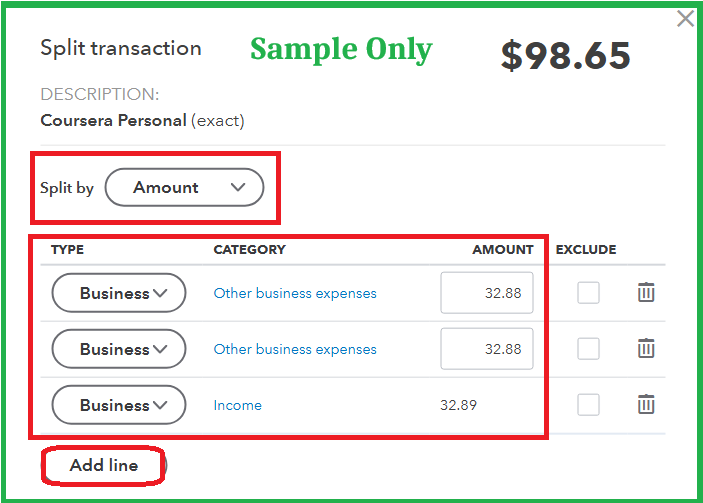
- If you've chosen Split by Percentage, input the appropriate share Percentage:
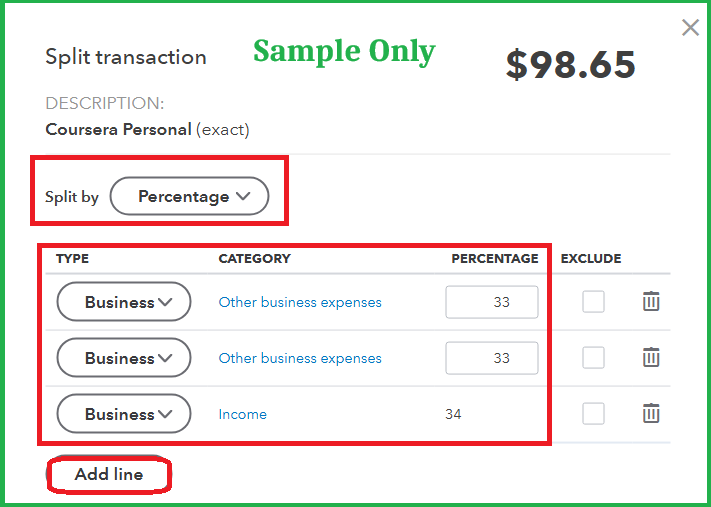
- Once done, hit Save.
If you have more questions, feel free to add a reply below.