Hi there, info1324.
For now, we didn't receive any reported issue about having a problem with the CIS 300 summary not giving the correct figures.
To get this issue sorted out, I'd suggest making sure that the Customer/Supplier was tag as CIS contractor. Then, use the correct product and services when you entered transactions. Anything that is incorrectly used or recorded can cause the CIS 300 report to show inaccurate details.
I'd suggest going to the Customer and Supplier information to verify if they tag as CIS contractor.
For Customer:
- Click Sales at the left panel. Then, the Customers section.
- Choose each customer and click it to expand the page.
- Go to Customer Details. Then, click the Edit button.
- Double-check if the Is CIS contractor box is checked.
- Hit Save.
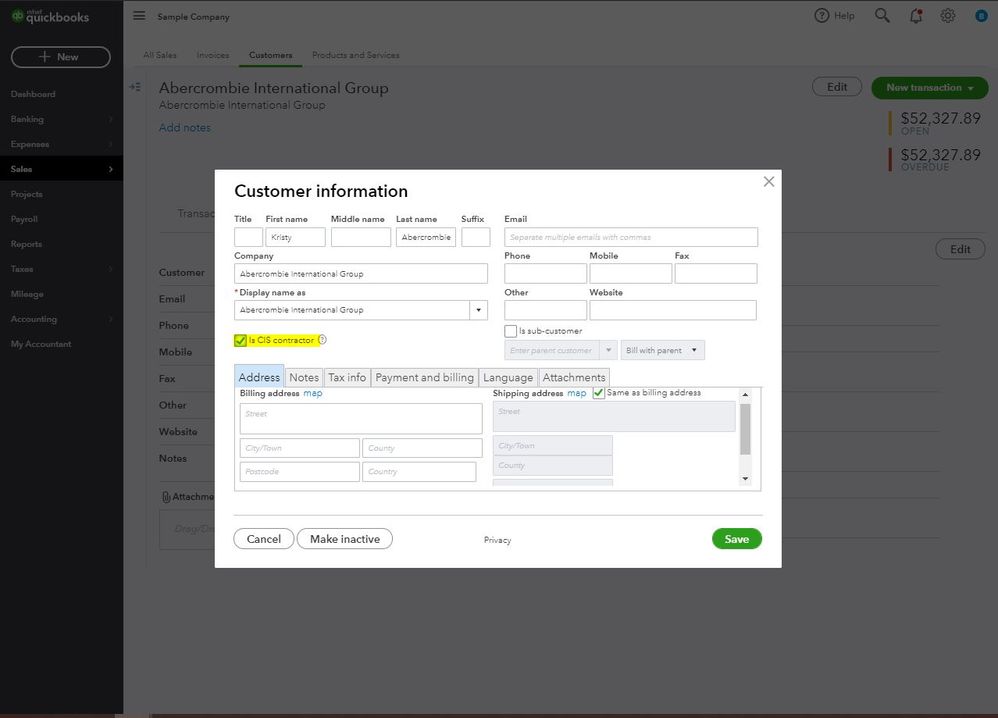
For Supplier:
- Click Expenses at the left panel. Then, the Suppliers section.
- Choose each supplier and click it to expand the page.
- Go to the Supplier Details section.
- Click the Edit button.
- Double-check if the Is subcontracted box is checked.
- Hit Save.
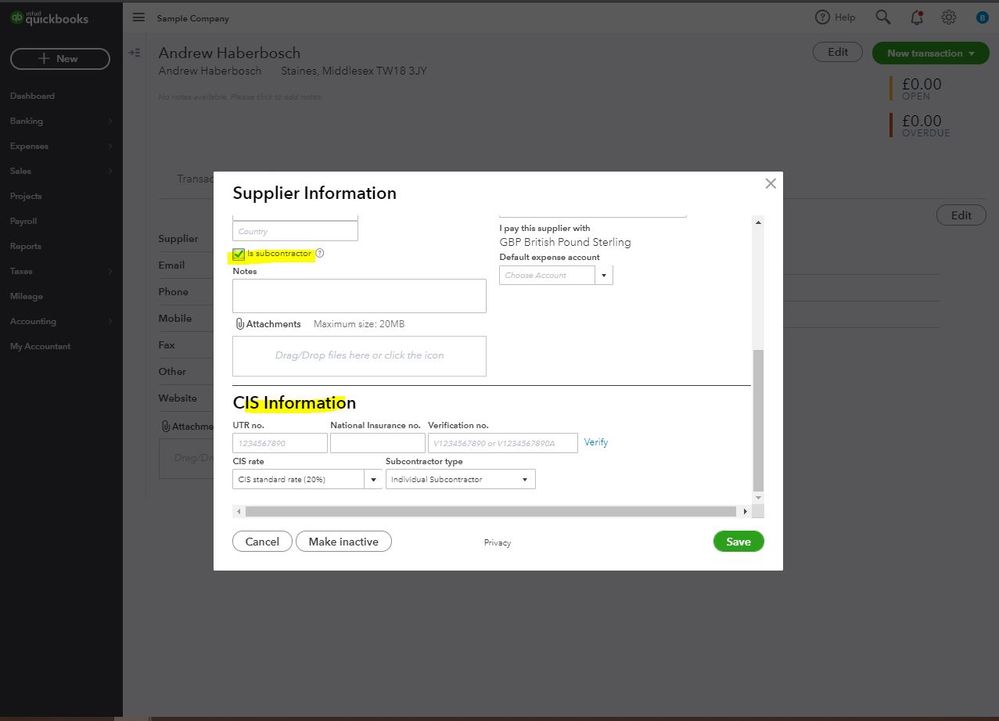
Then, I've attached screenshots below on how to make sure you've use the correct Product and Services or Category.
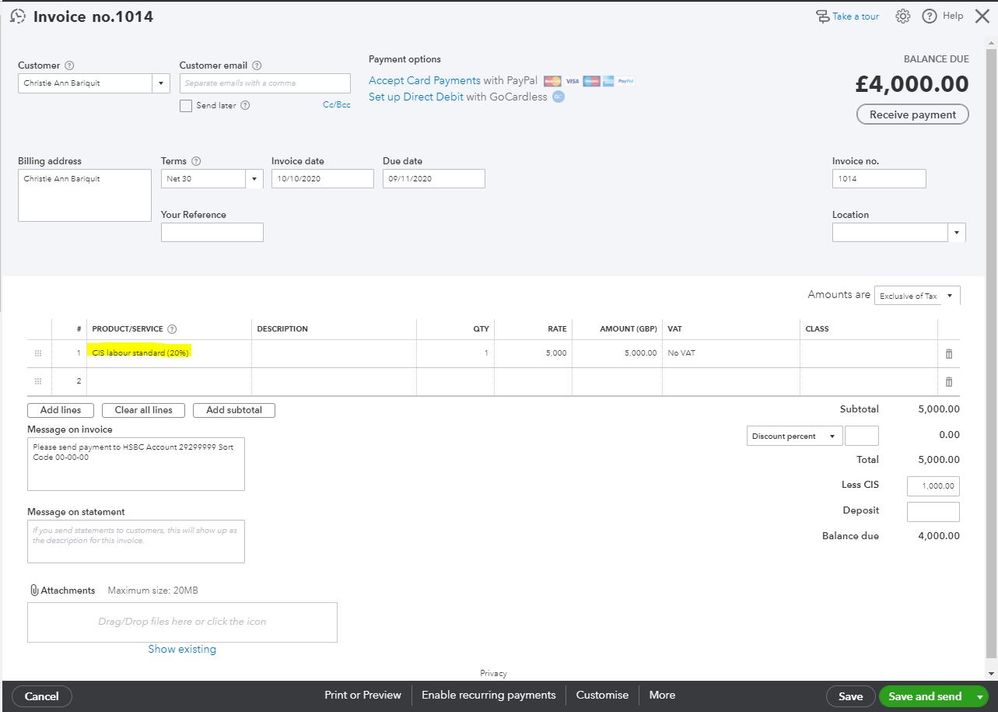
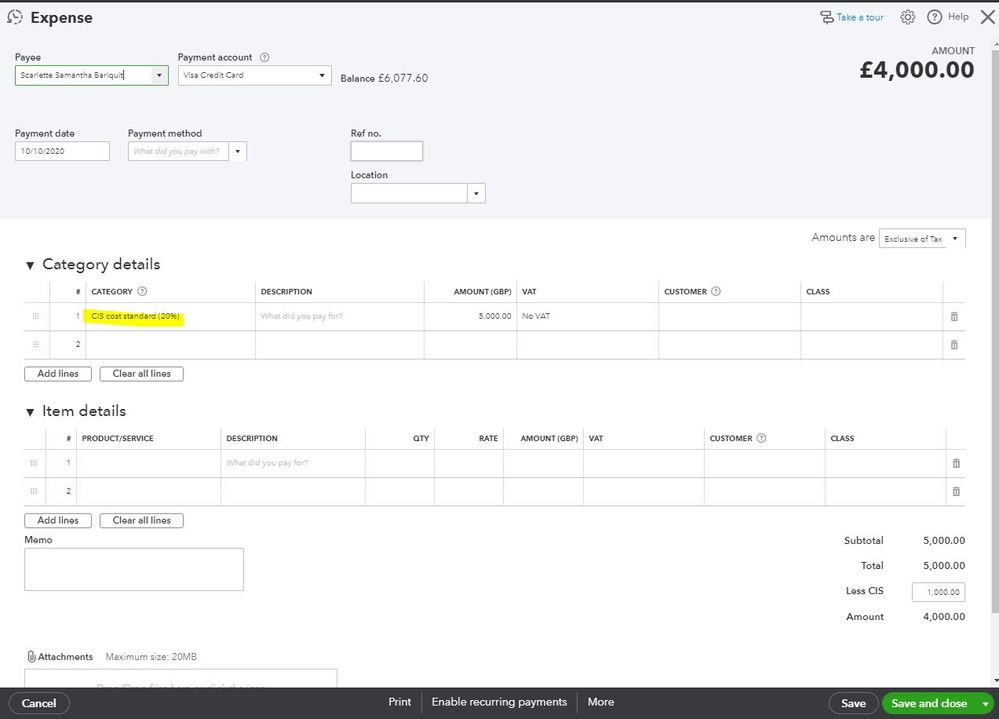
Once everything's confirmed, you can run the report again to check.
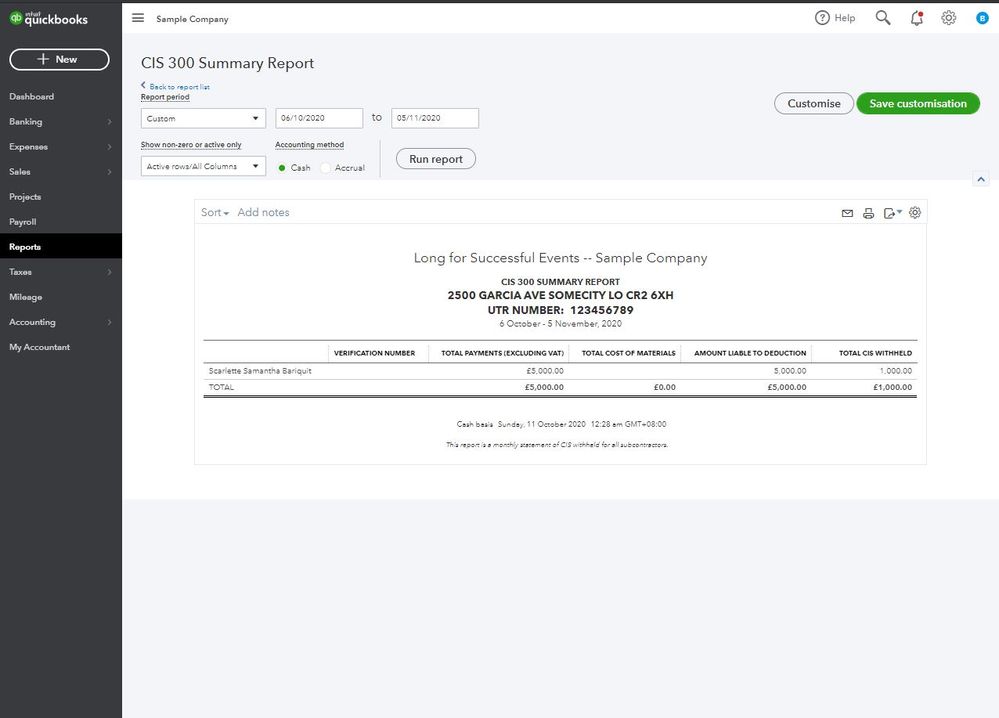
However, if the issue continues to occur, I'd recommend contacting our QuickBooks Support Team. They have the tools to check your account to investigate the cause of the problem.
Please refer to this article to see different information on how Construction Industry Scheme works in QuickBooks: CIS in QuickBooks Online. This also provides details on what happens when you turn on CIS.
Feel free to post again in case you need further assistance. I'm always around here to help you.