Turn on suggestions
Auto-suggest helps you quickly narrow down your search results by suggesting possible matches as you type.
Showing results for
Hello Phillip-rugg :waving_hand: Welcome to the Community :party_popper::party_popper:
So the reports you can look into is the Transaction Detail by Account Report, You are able to customise the report by selecting customise to the right-hand corner of the report. This will allow you to select classes and what accounts you wish to run the report on. You could also look at the profit and loss by class as well.
Thanks, Ashleigh. How do I get the report to read opening balance (held in the 0900 series in our CoA) and then calculate the closing balance using the Op Bal; income and expense?
Hi phillip-rugg,
You can access the Profit and Loss report directly from the Reports menu. This report displayed the income and expense accounts where you can control the date range and customise it.
Here’s how:
You can also check out this article to learn more about available reports in QBO:
Should you have questions, commend, and leave a comment for help. I'm always here to guide you. Have a wonderful day!
So my question, in response to Ashleigh's question, was how do I get the report to read the opening balance and derive the closing balance. Thanks.
Hi, phillip-rugg.
I'd be glad to help you run a report with an opening and closing balance in QuickBooks Online.
You can pull up and customise the Transaction Detail by Account report to show the information you need. Below are the steps to complete the process.
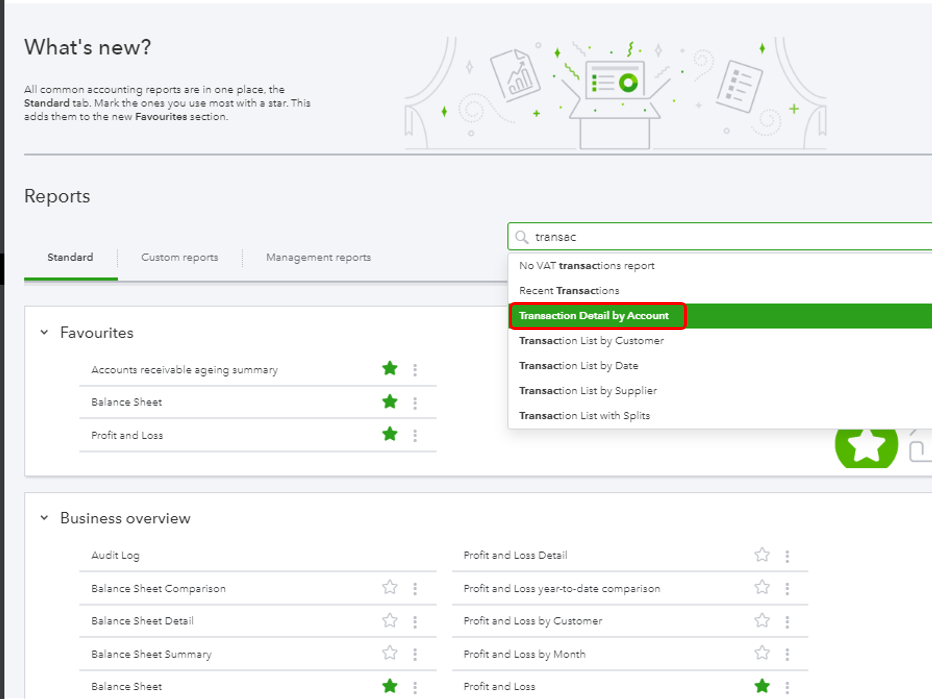
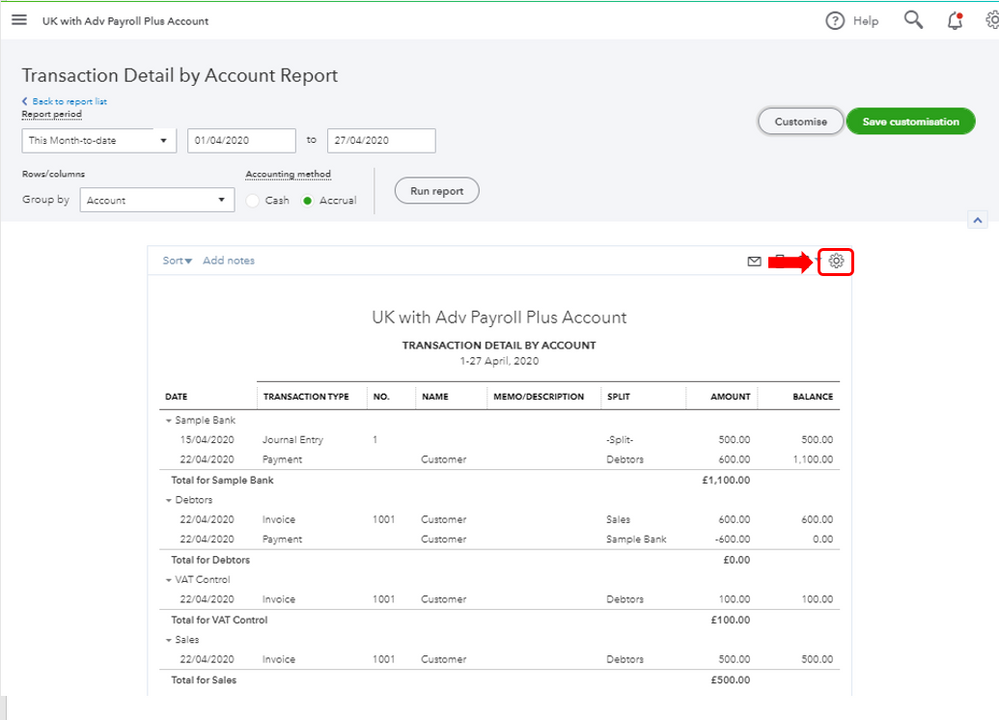
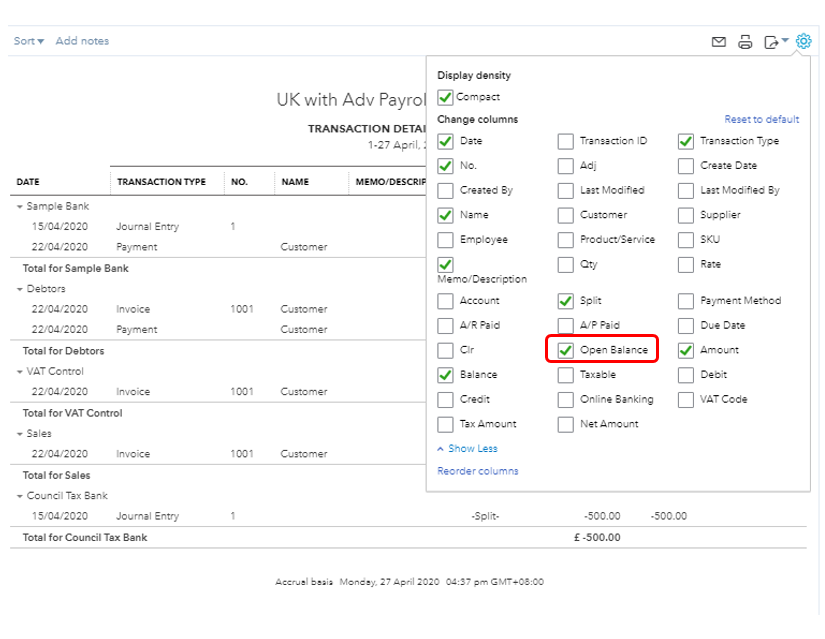
This information will show on the report.
You can get more details about customising a report in QuickBooks Online in this article: Customise reports in QuickBooks Online.
Feel free to get in touch with me if you have any other questions. I'll be around to provide you additional assistance.
Hi Phillip
I am another user who is looking for the same thing as you. Unfortunately, support have misread opening balance and thought it said open balance.
It's a shame we can't get an answer. I like to run a transaction detail report each month for each bank account split by transaction type. As you have found although there is a cumulative balance on this report there appears to be no way to add an opening balance and thereby get an accurate closing balance.
My get around is to produce to TBs and do the manual check, which is not acceptable.
I'll post if I find a solution to what should be a basic feature.
Following on from my earlier post one of our team has come up with a simpler workaround.
What you need to do is run the 'Transaction Report'. I can't find it in the list of reports but if you run a trial balance and drill into the balance of the account you need, you can then change dates to those you require, in our case 1.8.2019 to 31.7.2019
If you can do this, as with all other reports, you can then customise the distribution accounts option to select all of the accounts you require.
I haven't needed to do this with classes as a further filter, so I can look forward to that!
Hope that helps.

You have clicked a link to a site outside of the QuickBooks or ProFile Communities. By clicking "Continue", you will leave the community and be taken to that site instead.
