Turn on suggestions
Auto-suggest helps you quickly narrow down your search results by suggesting possible matches as you type.
Showing results for
Hi how do I run a report for payments received only? 1st time user, thank you in advance for any advice.
Solved! Go to Solution.
With the help of these steps, you can run a report for payments received only and you'll be a QuickBooks master in no time, @kentglasssolutions.
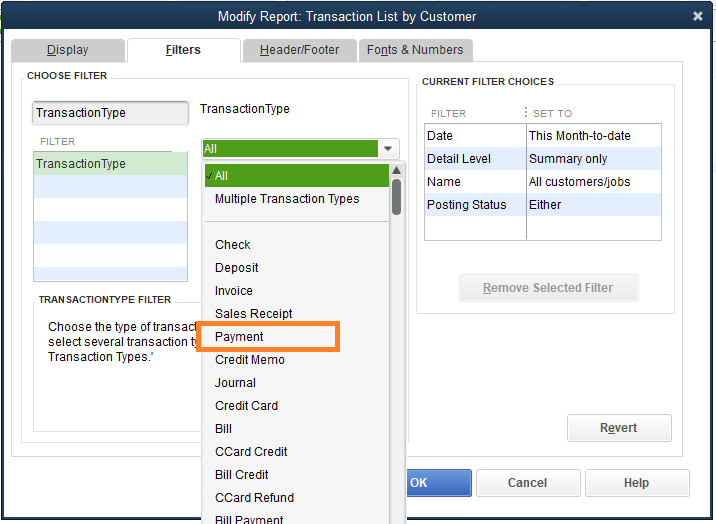
You can also export them to Excel to help give you the flexibility to use them. For the complete list of available reports for your QuickBooks Online version, check out this article: Reports included in your QuickBooks Desktop subscription.
Please let me know if I can be of any further help. I am always glad to help in any way I can. Have a wonderful day.
Hi,
Thank you, that's great, hope it works ![]()
Regards, Sharon

You have clicked a link to a site outside of the QuickBooks or ProFile Communities. By clicking "Continue", you will leave the community and be taken to that site instead.
