Hi @swuph20,
Welcome to the Community. I can provide some clarification about how the reports work in QuickBooks.
When running reports, the data will depend on the transactions you've categorized in the system. If there are missing profits, I recommend performing some basic troubleshooting to isolate the issue.
You can start by checking the reviewed section of your bank account. This way, you'll be able to ensure your transactions aren't missing in your QuickBooks.
Here's how:
- Sign in to your QuickBooks account.
- On the left navigation bar, click Transactions.
- Click the Type: drop-down.
- Find your bank account, then select Income.
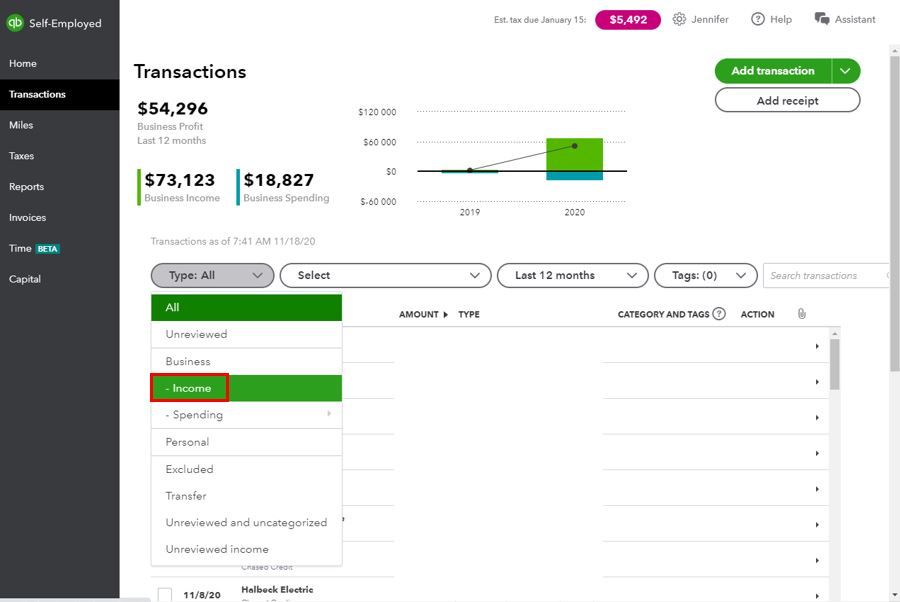
![]()
- Filter the date range.
- Review your profits.
Missing profits from the account will not reflect on your reports. In case you need to upload transactions coming from your bank, you can follow the steps in this link: Add older transactions to QuickBooks Self-Employed.
For additional reference, you can use the following article to track the amount of money going in and out of your account in QuickBooks: Track your cash flow in QuickBooks Online.
Leave a comment below if you have other concerns. The Community and I will be around to help you.