Turn on suggestions
Auto-suggest helps you quickly narrow down your search results by suggesting possible matches as you type.
Showing results for
I have just the solution you'll need to get back those delete clients and invoices in QuickBooks, @problemhooves.
Once a customer is deleted from your QBO account, it is marked as inactive. To make it active again, you may follow these steps:
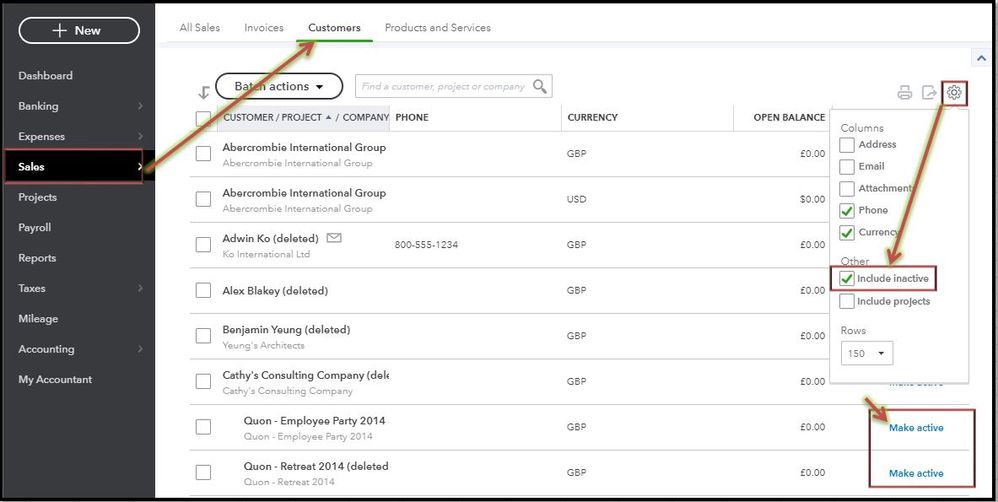
For the deleted invoices, currently, the option to restore them directly is unavailable. However, you can use the Audit Log to get the details of the deleted invoices and recreate them manually.
Here's how:
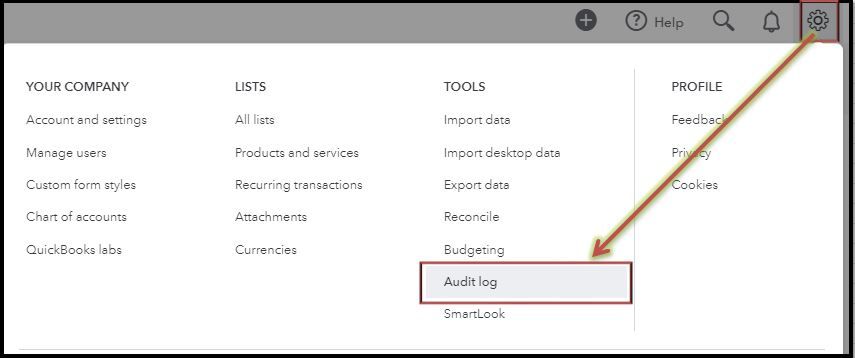
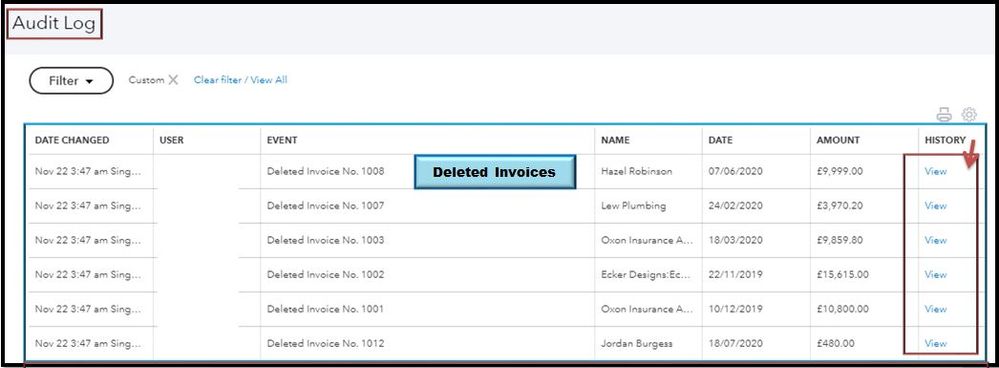
For more details about this process, please see this article: Use the audit log to re-enter deleted transactions.
Also, there are several customer reports QBO offers so you can have a summary of their transactions. To open one, please refer to the steps below:
That's it! You'll now be able to get those deleted customers and invoices. Feel free to come back here again if you have other concerns about this or any QuickBooks-related questions. I'm here if you need further assistance. Have a good one.
I have just the solution you'll need to get back those delete clients and invoices in QuickBooks, @problemhooves.
Once a customer is deleted from your QBO account, it is marked as inactive. To make it active again, you may follow these steps:
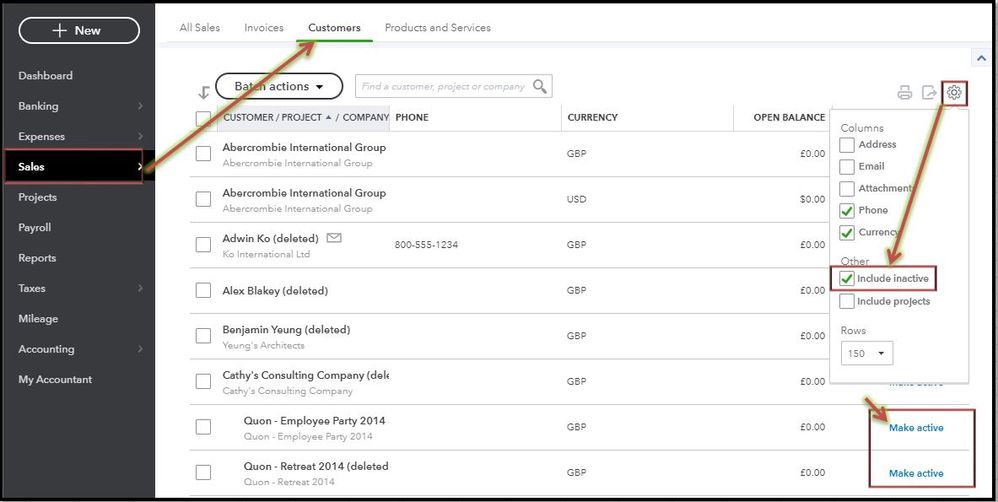
For the deleted invoices, currently, the option to restore them directly is unavailable. However, you can use the Audit Log to get the details of the deleted invoices and recreate them manually.
Here's how:
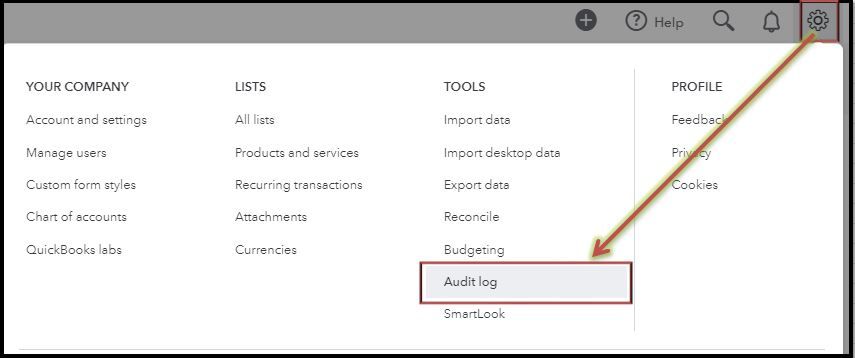
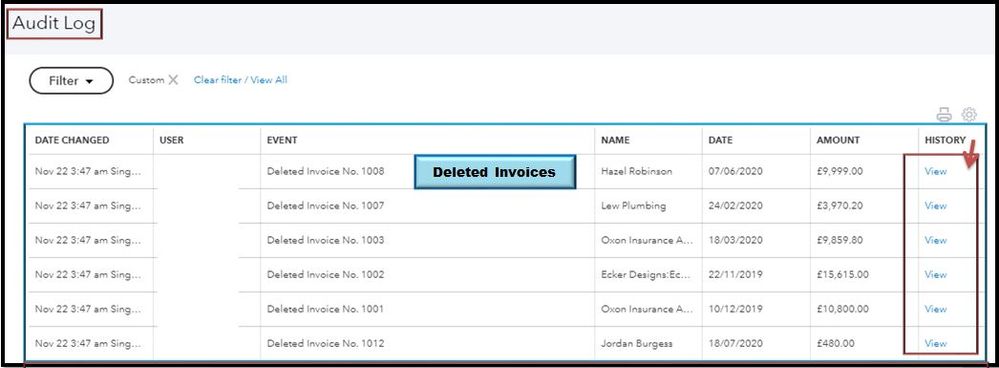
For more details about this process, please see this article: Use the audit log to re-enter deleted transactions.
Also, there are several customer reports QBO offers so you can have a summary of their transactions. To open one, please refer to the steps below:
That's it! You'll now be able to get those deleted customers and invoices. Feel free to come back here again if you have other concerns about this or any QuickBooks-related questions. I'm here if you need further assistance. Have a good one.

You have clicked a link to a site outside of the QuickBooks or ProFile Communities. By clicking "Continue", you will leave the community and be taken to that site instead.
