Greetings, @jonathan9,
Yes, you can create an invoice showing amount dues in both USD and GBP currencies on the Invoice page. QuickBooks automatically reflects the exchange rate changes. 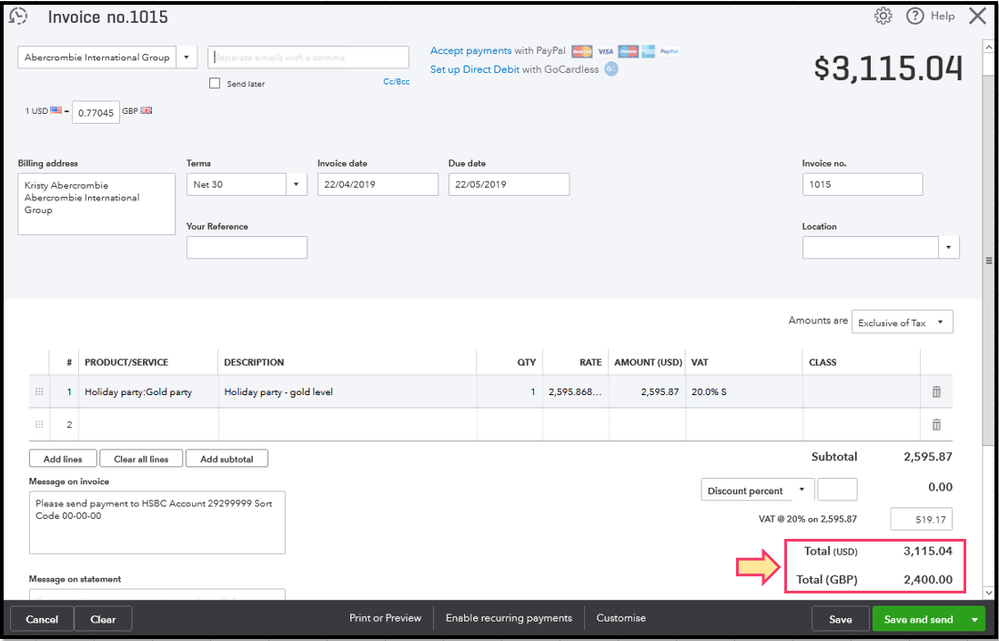
Just make sure to turn on the multi-currency feature on your account. Just a heads up, once this feature is on, you'll no longer be able to to turn it off.
Let me guide you through on how to enable this feature:
- Click the Gear icon.
- Select Account and Settings under Your Company.
- Go to the Advanced tab.
- Click the edit (pencil) icon on the Currency section.
- Put a check mark on the Multi-currency and I understand that I can't undo Multi-Currency.
- Click Save, then Done.
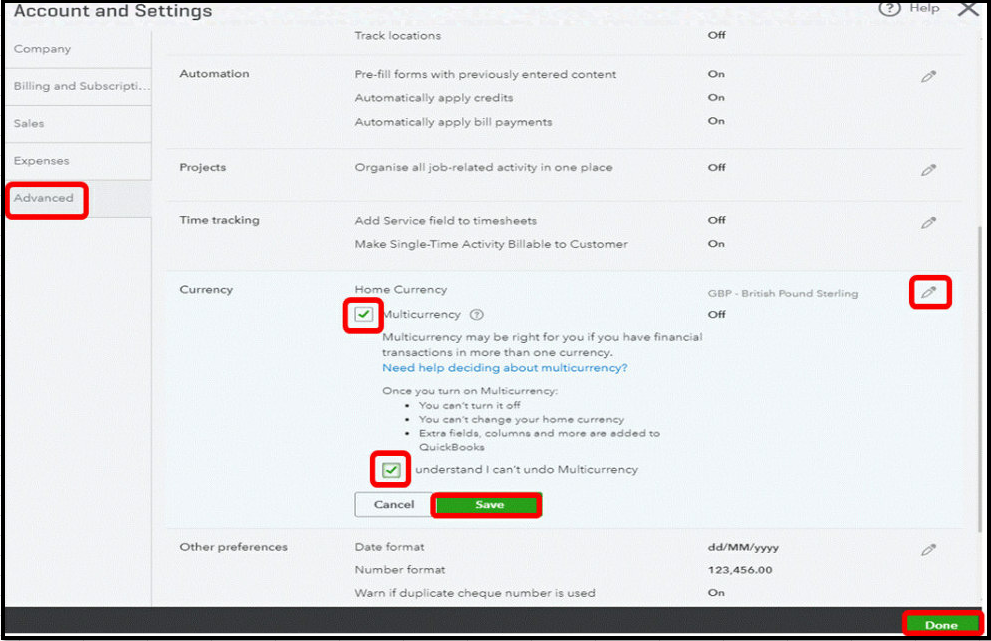
Once done, add the Euro the currency list:
- Click the Gear icon, then select Currencies under Lists.
- Click Add currency.
- Select EUR- Euro.
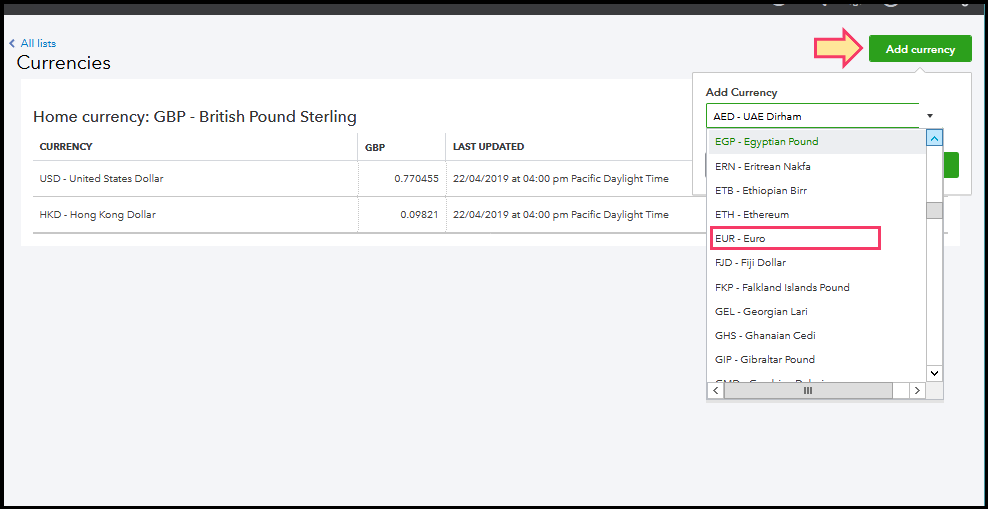
- Click Add.
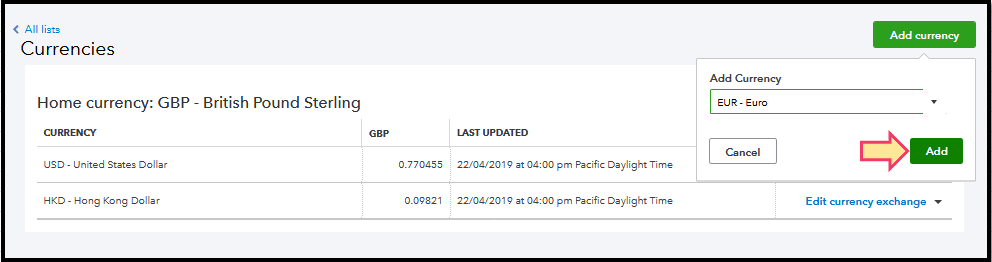
By following the steps above, you'll be able to see total amounts in USD and GBP currencies.
To learn more about multi-currency, you can go through this article: About Multi-currency.
Please let me know if there's anything else you need when creating an invoice. Just leave a comment below and I'll get back to you.