Welcome and thank you for posting here on the Community page, @user44440.
You can personalise your estimate sheet or template by going to the Custom form styles page. I'm here to help guide you on how.
- From the Gear icon, select Custom Form Styles.
- Look for the estimate template under the Custom form styles page, then hit Edit under Action.
- From there, you can design your template, customise the information on your forms, personalise your email message, and others.
- Once completed, click on Done to save the changes.
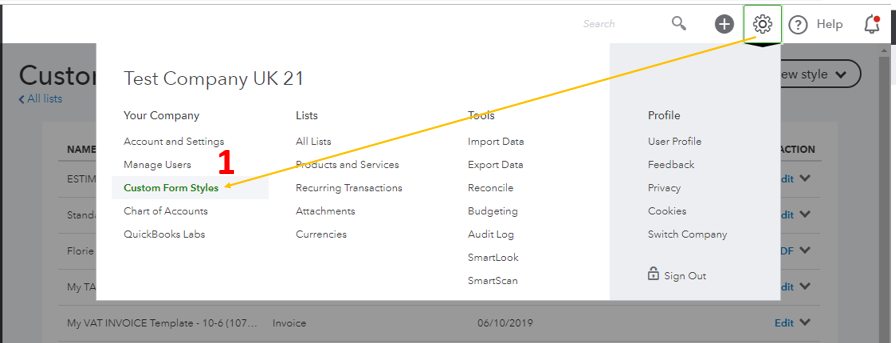
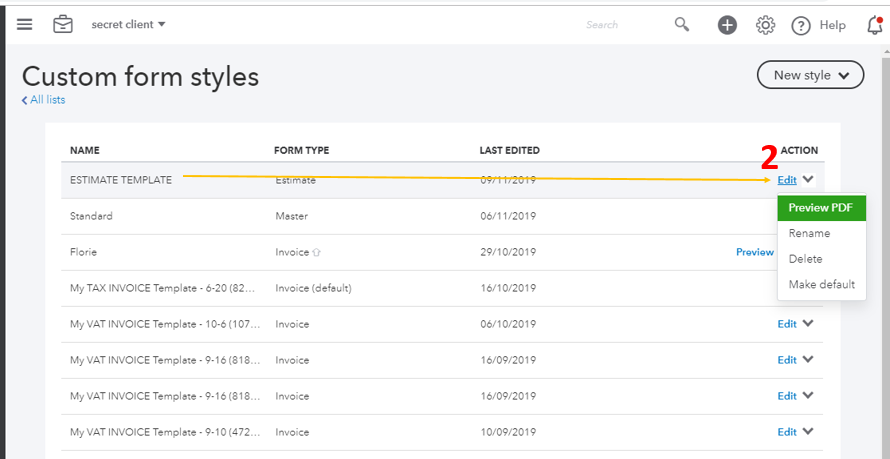
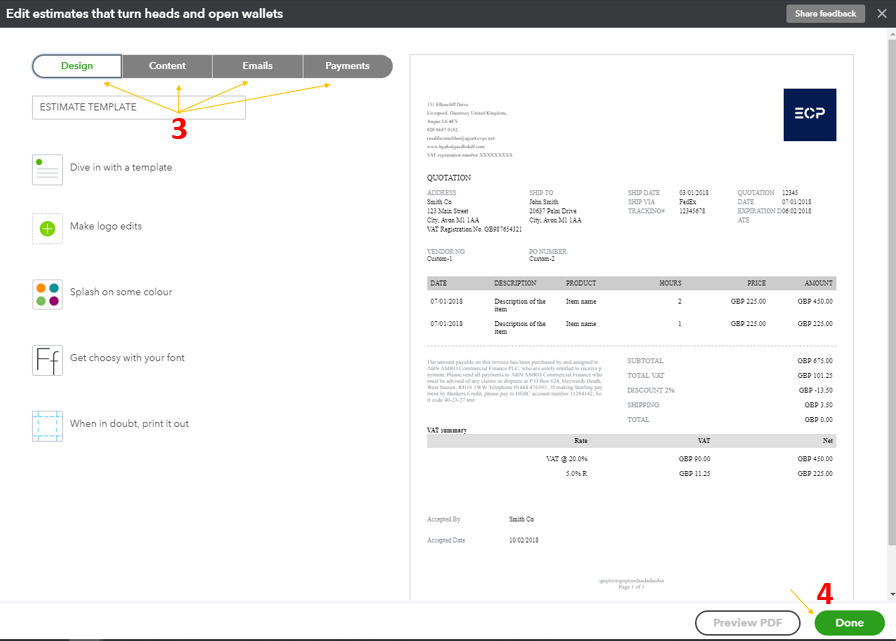
If you wish to import custom form styles to QuickBooks Online (QBO), you can read this article: Import custom form styles for invoices or estimates.
Don't hesitate to leave a comment below if you have any other questions, I'll be happy to help however I can. Wishing you the best!