Thanks for bringing this matter to our attention, Mcrew. I'll help you print the information you add to your invoices so you can resume your workflow in QuickBooks Online (QBO).
First, I'd like to know if you receive any error messages when printing the invoices. Additional details would help me narrow down the issue and check if there are ongoing investigations related to this.
In the meantime, we can perform basic troubleshooting steps. Sometimes, accumulated cache files in your browser cause unexpected issues, such as the one you encountered when printing invoices. Start by opening your QBO account using a private or incognito window. Based on your browser type, please refer to the keyboard shortcuts below:
- Google Chrome: Ctrl + Shift + N
- Mozilla Firefox: Ctrl + Shift + P
- Microsoft Edge: Ctrl + Shift + N
- Safari: Command + Shift + N
Then, attempt to print invoices again. If this resolves the problem, return to your default browser and clear the cache to refresh the system. Alternatively, you may also utilize other supported browsers.
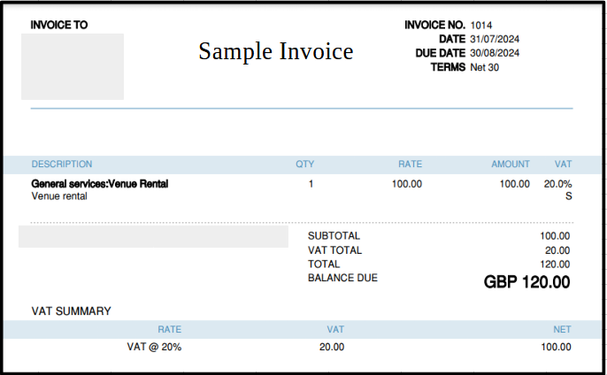
Dropping a comment below is the easiest way to get in touch with us here in the Community forum. Should you have other questions about managing invoices or printing sales forms in QBO, comment below. I'm committed to ensuring you can print invoices and perform your tasks in the program seamlessly, Mcrew.