Turn on suggestions
Auto-suggest helps you quickly narrow down your search results by suggesting possible matches as you type.
Showing results for
I've got Quickbooks Sole Trader and I can't upload receipts using either the website or the Android app.
I've been on online chat with Quickbooks and they say it's a current issue and then they send an email to say it's been sorted. It hasn't!!
Having given up hope I decided to uninstall and then reinstall the Android app as that seemed to contain a load of receipts marked Duplicate. When I tried to delete these duplicates it returned an error message. On deleting the app I then found I couldn't find the app on Play Store to reinstall it. It was called Quickbooks Online when I first installed it but now there's no such app.
I'm glad I'm only paying about £1.20 a month for Quickbooks currently - I hope it improves before I start having to pay more as at the moment I can't use the Android app and the website doesn't let me upload receipts.
We appreciate your efforts in contacting our live support and performing additional troubleshooting steps, JWM1961.
Since you're still unable to upload receipts, I recommend reconnecting with our support team. They can look deeper into the issue, escalate it if needed, and keep you updated on the progress.
You can connect with live support through the QuickBooks website or by logging into your QuickBooks account via a web browser. Then, navigate to the Help icon and follow the steps to reach a representative.
To ensure you can contact them, refer to their support hours below:
As for the QuickBooks app, it has been renamed as QuickBooks Small Business. It continues to function the same, allowing you to log into your QuickBooks Sole Trader account. Search for QuickBooks in the play store or app store, and it should appear.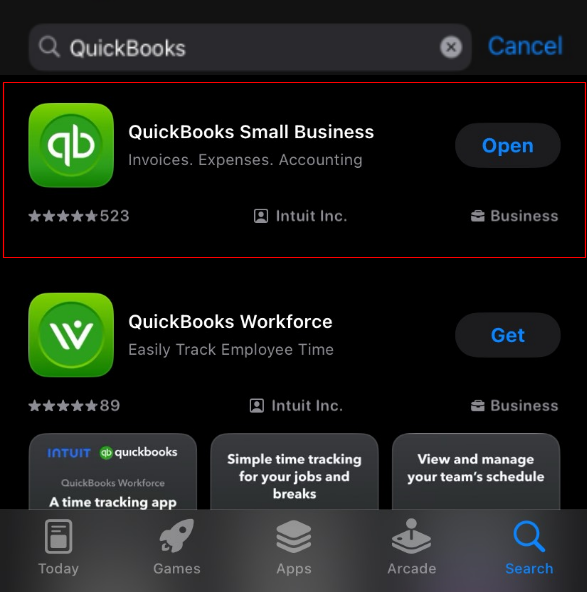
For follow-up questions about this matter, let me know in the comments. The Community and I will be here to ensure you have all the help you need.
Thanks for that, I've been able to install Quickbooks again on my phone now I now what it's called!
It hasn't addressed my problem thought as the duplicate receipts are still there and they can't be removed.
I'll contact Quickbooks support again (third time) and would anticipate that I'll spend a rather long time with them and then they'll say they have passed it to someone to address, I'll then get an email to say the issue has been sorted and I'll find it still doesn't work but perhaps it'll be third time lucky!

You have clicked a link to a site outside of the QuickBooks or ProFile Communities. By clicking "Continue", you will leave the community and be taken to that site instead.
