In QuickBooks Desktop (QBDT), customer statements provide a detailed breakdown of all customer activity within the selected date range, which is why you see both the credit memo and the check refund on the statement, ACP2010.
In your case, the balance forward of -$555.00 (the credit) and the $555.00 check refund offset each other, resulting in a zero balance. However, both transactions are still listed to maintain transparency and provide a full audit trail.
However, if you prefer not to show certain transactions on the statement, you can adjust the statement period accordingly before generating the statement to exclude those transactions.
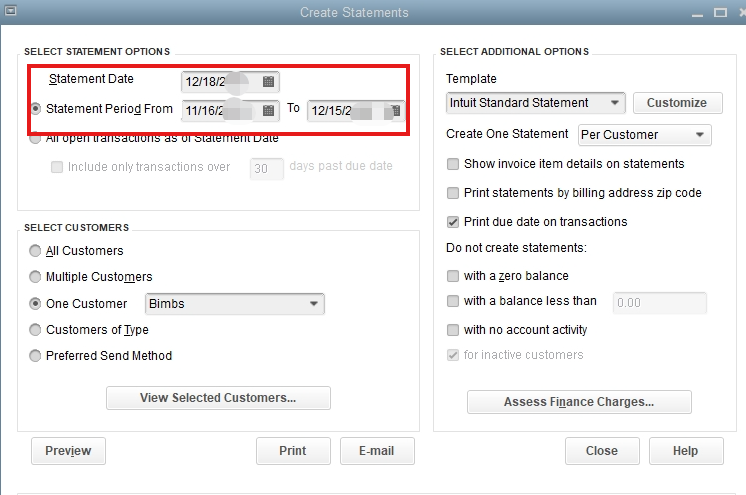
You can also check out this article for more details about customer statements in QBDT: Create and send customer statements in QuickBooks Desktop. (Disclaimer: While this article is for QBDT US version, the same principle applies to the UK version.)
If you have further questions, feel free to click the Reply button.