Hello jeremy25,
With GoCardless, your customer can pay the invoices online. You'll also have a direct debit option. You can use this link for more information: GoCardless Welcome Guide.
To set up a annual invoice, I can think creating a recurring invoice template. Here's how to do it:
- Click the Gear icon in the upper-right corner and select Recurring Transactions.
- In the Recurring Transactions page, click the New button.
- Select Invoice as the Transaction Type and click OK.
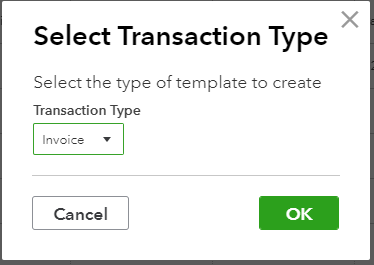
![]()
- Enter the Template name and select Scheduled in the Type field.
You can also enter the days when to create the invoice in advance.
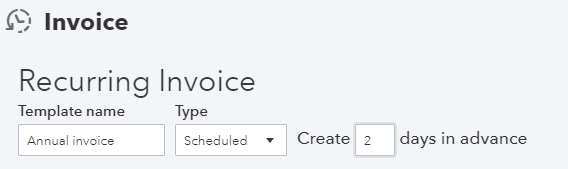
![]()
- Enter the customer name and the email address.
- Select Automatically send emails under Options and mark the Online payments options.
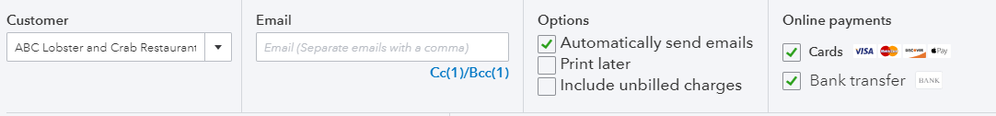
![]()
- Select Monthly in the Interval field and enter when it will occur.
- Enter the Start date. It should be a future date.
- Select After in the End field and enter 12 occurrences.
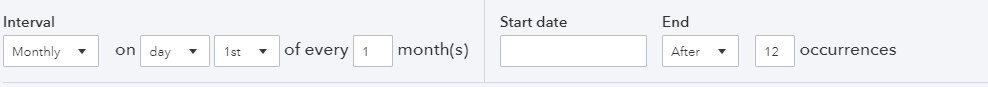
![]()
- Enter the invoice details. The amounts should be in a monthly basis.
- Click Save template.
With this, the system will send the invoices to your customers automatically. Then, they can pay it online. You can use this reference for more information: How to create a recurring invoice and manage recurring transactions.
That is the option that I can think when dealing with an annual invoice. We'll be right here if you require further assistance.