Yes, QuickBooks Online can automate accounts receivable by matching incoming bank payments to historical customer invoices.
The main feature that handles the payment-to-invoice matching is the Bank Feed functionality.
When you connect your account to QBO, payments downloaded through the Bank Transactions will then, in the For review tab, show matching suggestions if they correspond to open invoices. Click the Match button to apply the payment to the correct invoice.
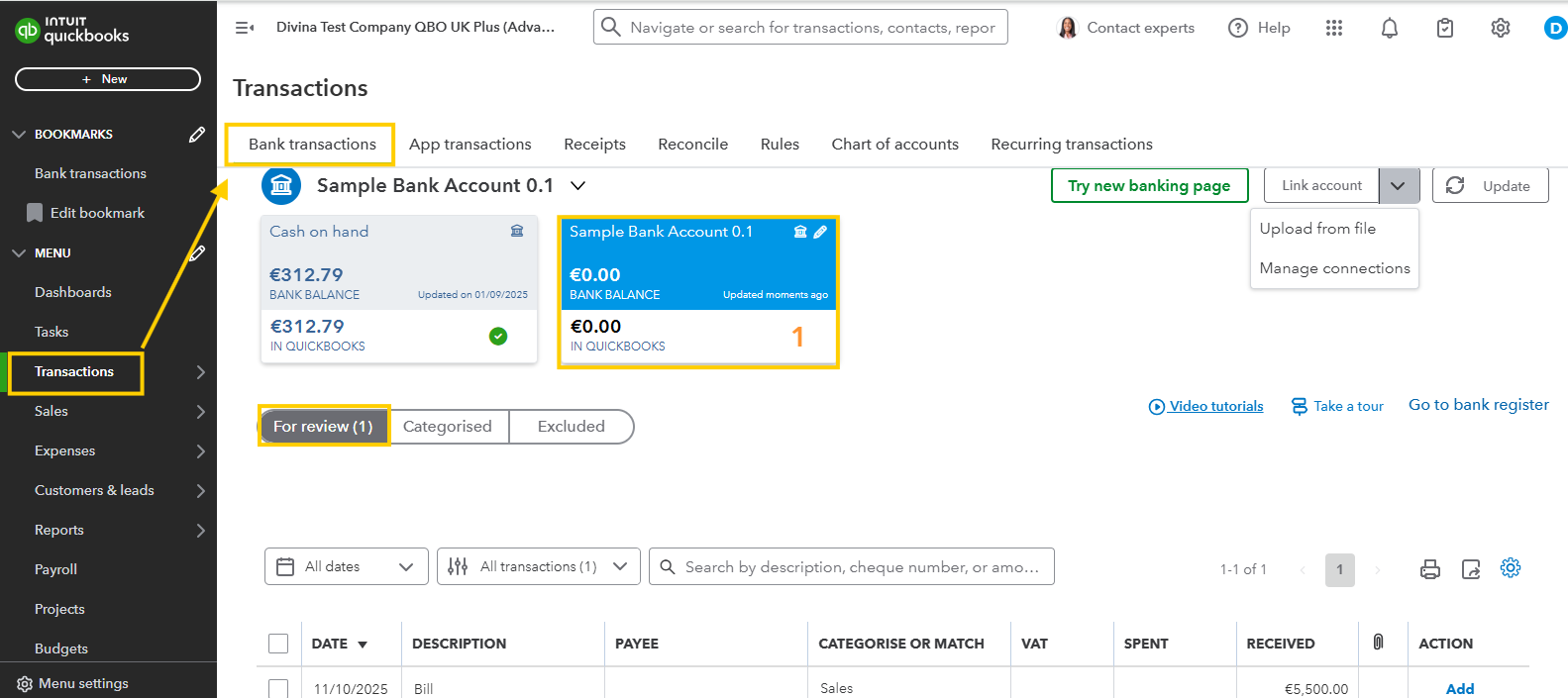
If QBO does not automatically suggest a match, you can click Find Match to search and manually link the payment.
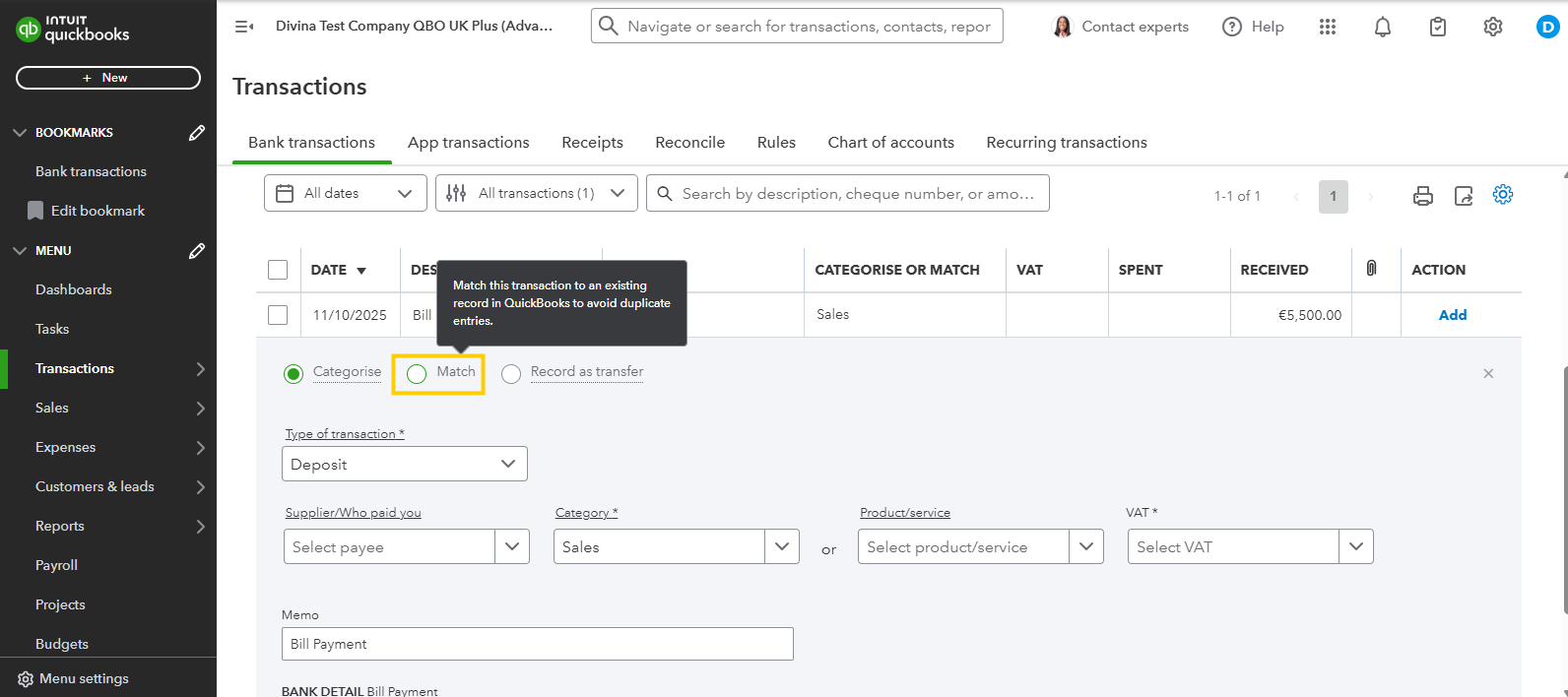
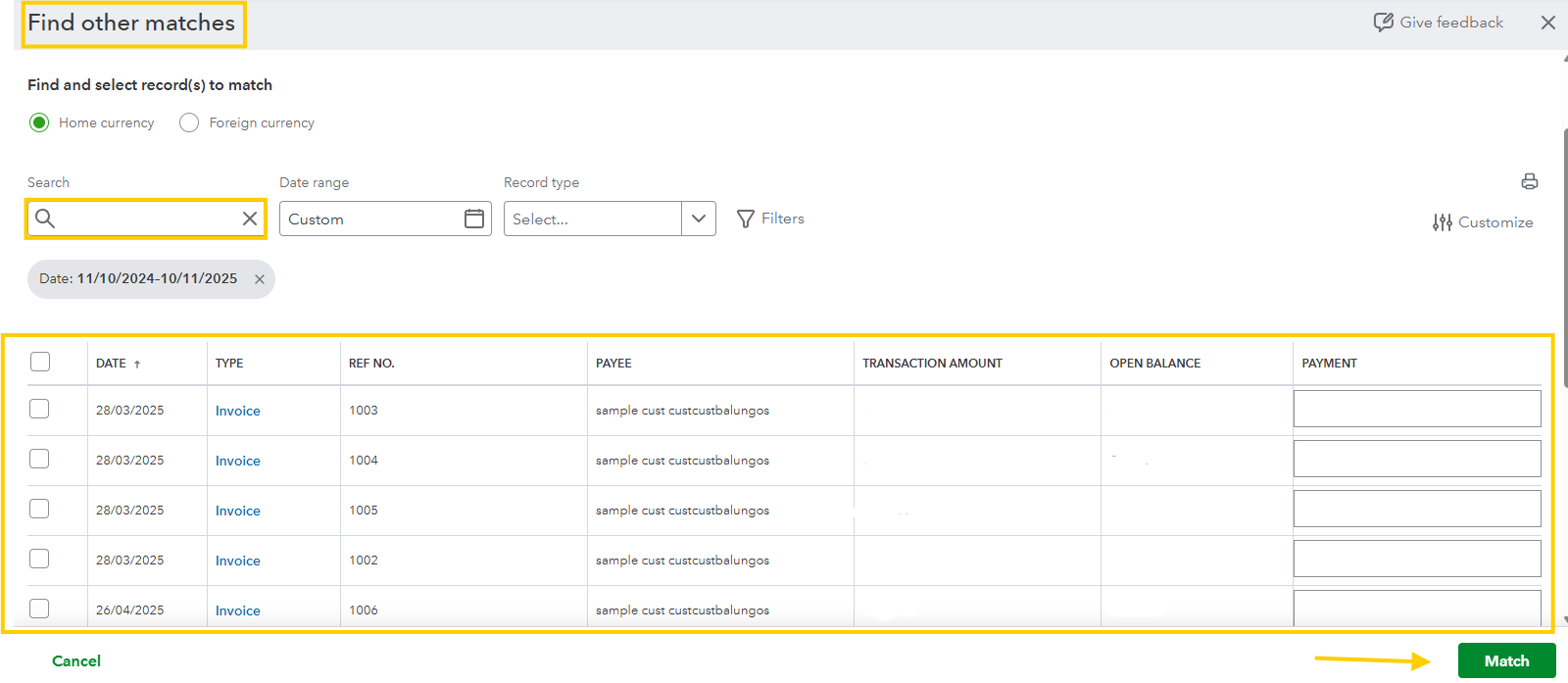
Also, if you use QuickBooks Payments for online invoice payments, those payments are automatically recorded and applied to the correct invoices without manual matching.
You can also set up Bank Rules in Banking to categorize and match incoming payments faster based on criteria you define.
Whenever you have a follow-up question, please don't hesitate to inform us below.