You can count on me, lwemyss@outlook.
Editing the address info on your invoices is easy. I can share the steps to ensure your success. Here's how:
- Log in to your QuickBooks Self-Employed account, and then go to the Invoices menu.
- Navigate through the Action column, and then choose Edit from the drop-down.
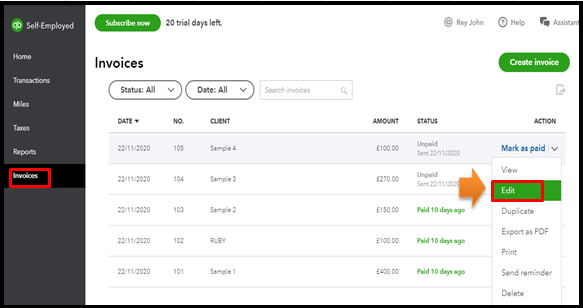
- Select Edit work info at the bottom.
- Add some capitals for your address on the fields provided.
- Click Save when you're ready.
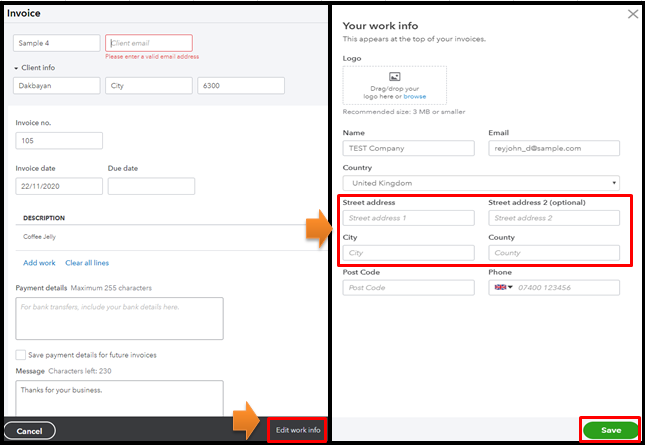
You can personalize your invoices to get the info you need. To do this, please refer to Step 1: Customize your invoices section in this article: Create invoices in QuickBooks Self-Employed.
Also, the Invoices page is a great place to manage your invoices. You can do other tasks like where you can printing them, export them as PDFs, etc.
I've got your back if you have additional questions about handling your invoices in QuickBooks. I'll be around to help.