Hello there, betsworthjames-g.
We’ll have to configure your Messages setting to get a copy of the emailed transactions. This helps identify if your customers received the estimates sent to them.
Here’s how:
- Click the Gear icon at the top to choose Account and settings under Your Company.
- Tap the Sales menu on the left panel and click the Pencil icon for Messages.
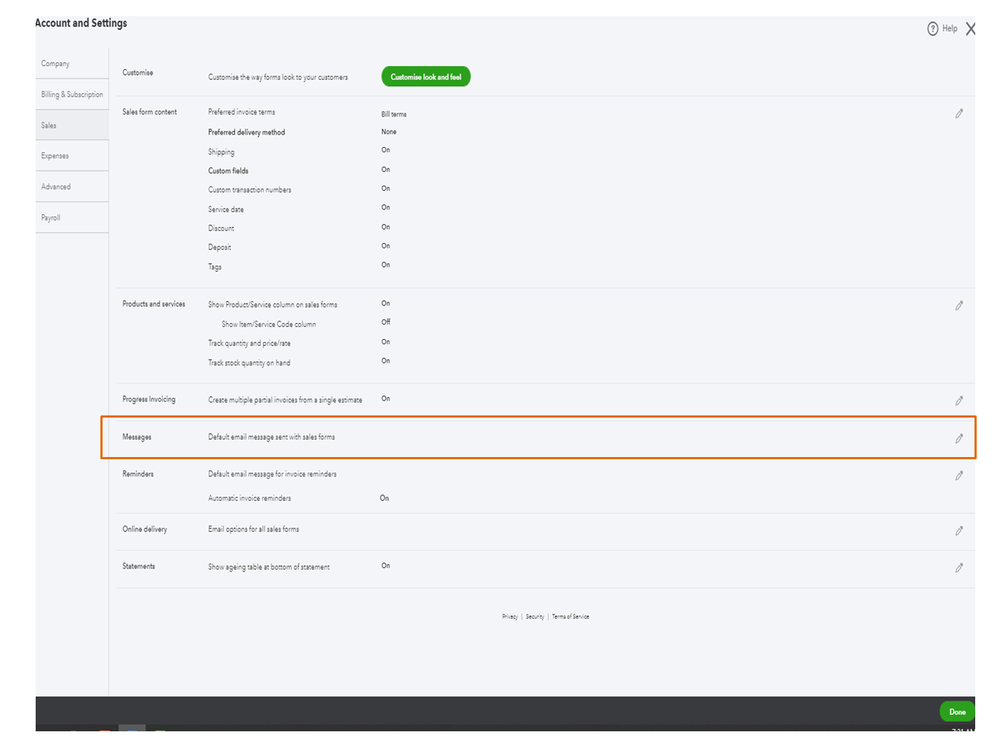
- Tick the box for Email me a copy and input your email address in the Copy (Cc) or Blind copy (Bcc) fields.
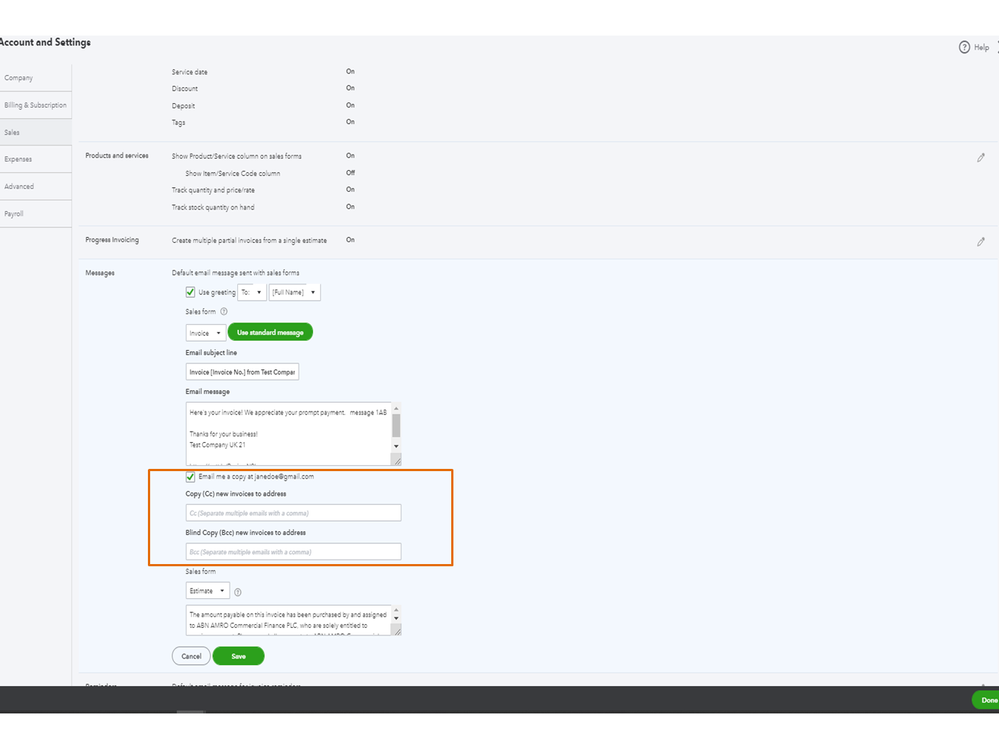
- Hit Save and then Done.
However, if this feature is already turned on, I suggest consulting an IT expert. They can configure your email to have the QuickBooks Online mail server hostnames and IP addresses are added to your outgoing mail servers.
For more insights into the process, check out this article: 3 solutions for when customers aren't receiving your emails.
To receive email important emails from Intuit, click here for the complete details. The article provides step-by-step instructions on how to configure the setup for each email provider.
Don’t hesitate to visit the Community if have other concerns or questions. I’ll get back to answer them for you. Have a good one.