Turn on suggestions
Auto-suggest helps you quickly narrow down your search results by suggesting possible matches as you type.
Showing results for
Exported List of Transactions to Excel - Credit Note information does not export correctly
The numbers asscociated witht the credit note i.e the quantity price column all of the numbered information exports but i can't do anything with it in excel, Excel does not recognise it as a number.
Invoices and payments export as normal.
Can anyone help?
Hi there, User1011.
Can you tell us exactly what happens when exporting or editing the information in the credit notes? Are you getting an error message? We're asking these questions to make sure that we give you the right steps and information to sort this out.
Please add a reply below to share more details. We look forward to it.
hi there,
This is a screenshot of a typical Credit Note file exported to Excel.
You may be able to see that Quantity and Rate column have a green warning tick on the top lhs of the cell to warn me that these numbers are saved as text and I need to convert to numbers. I can do this in excel and this works perfect. By the way my company home currency is the Euro.
My problem is the next column Amount Line, Balance, Net Amount Line and Tax Amount Line export into Excel with a Sterling symbol before it and it will allow me to convert format to number but Excel does not recognise these as numbers at all, I can't format them, when I place the cursor over them, it doesn't recognise the, as number al all!
Have you come across this?
Is there a solution?
I want to be able to export Credit Notes generated on QBO in line detail into Excel.
Any help greatly appreciated.
Thank you for following up with additional information, User1011. Let me get the correct format of your exported credit notes from QuickBooks Online (QBO) to Excel.
I can see that you're working on the Excel Sheet data with your credit notes. The green warning is an error notification which allows you to fix text-formatted numbers by applying a number format. 
Other columns that don't have warnings on them may be formatted as desired. However, you can always reformat the data manually by following these steps:

On the other hand, I'm adding this material for more tips while moving your data, lists, reports, and other entries from our system to Excel: Export data, reports, lists, and more from QuickBooks Online.
Post again if you have follow-up questions while working with your credit notes. I'm always here to help. Keep safe!
Hi Angeltn_T
Thanks for the reply, however this does not answer my question.
If you look closely at my screen shot you will see that columns Qty and Rate, the format of the text can be changed by right clicking and changing to number which is perfect.
My problems begin in Column: Amount Line, Balance, Net Amount Line, Tax Amount Line.
These "numbers" have a £ symbol before it, bear in mind that the home currency is Euro € and the Credit Note is Euro € too.
It won't let me format the number, I can't edit it.
In order for me to do anything with the report I have to manually type out the values again by hand.
It seems to be a serious flaw with the system!
Can you look into to this for me please, or show me where am I going wrong.
Thanks for your help so far.
Yes, we can look further this odd behavior and figure out why it happened, User1011. To do this, you'll need to contact our Support Team.
Seeking assistance from QuickBooks support is beneficial. They can provide specific instructions and help you troubleshoot the problem. Here's how you could do it:
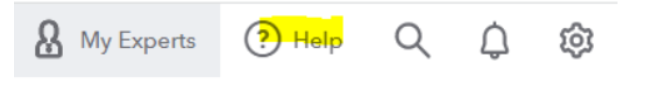
Make sure to contact them during their available hours. QuickBooks Online (QBO) Plus, Essentials, and Simple Start versions offer support from Monday to Sunday between 8:00am-10:00pm British. These hours are designed to assist users with any questions or concerns they may have during these times.
You can go back to this thread if you have concerns. We're always here to help in any way that we can. Stay safe.
Hi @User1011
Export to Excel is often hit & miss (I don't think it's a just QBO problem).
Maybe it's something that crops up because the export is trying to force the currency rather than let Excel handle it.
(that QBO seems to be forcing the currency to £ rather than € is down to QBO)
Do you notice an errant ' when you select the cell?
Use CTRL-H (Find & Replace). Replace All £ with nothing (no entry).
Excel should now recognise all the values as straight numbers which you can reformat to €.
Alternatively, export to csv & import that file into Excel to format to your heart's content.
Hope this helps.

You have clicked a link to a site outside of the QuickBooks or ProFile Communities. By clicking "Continue", you will leave the community and be taken to that site instead.
