Turn on suggestions
Auto-suggest helps you quickly narrow down your search results by suggesting possible matches as you type.
Showing results for
I am using QB self employed and have a verified email address. When I forward a receipt, I get an email from QB stating that the receipt was successfully obtained (e.g. "We're processing a receipt you forwarded to us"), but that's all that happens. It doesn't match it in the transactions, it doesn't send me a confirmation stating whether it failed or not; literally, nothing else happens.
Can someone help me figure out why this isn't working? I have so many receipts that I need to be matched, but this is holding me up.
Hello altjx
If the receipt forwarding is verified then the receipts should be uploaded for you certainly.Could you provide an example of a date/amount/payee that you forwarded a receipt for so we can investigate into this further.
Emma
I wonder if it just sometimes fails and doesn't tell you anything? For example, my total at the Apple Store came out to $844.41 and I received an email with a PDF receipt attached from Apple, also with $844.41 in the total. I forwarded it, got the confirmation that it was forwarded. Several hours later, I checked QB and it wasn't attached to the transaction.
The other receipt that I forwarded, which was $426 from Apple was successfully attached, although I didn't receive any confirmation that it was successful or anything.
It's almost like you have no idea if it's working or not without having to login and double check, which defeats the purpose of receipt forwarding.
Hi, altjx.
You might want to ensure you're using a registered email for it to work. Then, make sure it was set up correctly. If the problem persists, I suggest contacting our QuickBooks Support Team. This way, they can check on your account in a secure environment and help you reset the receipt forwarding feature.
Here's how you can reach us:
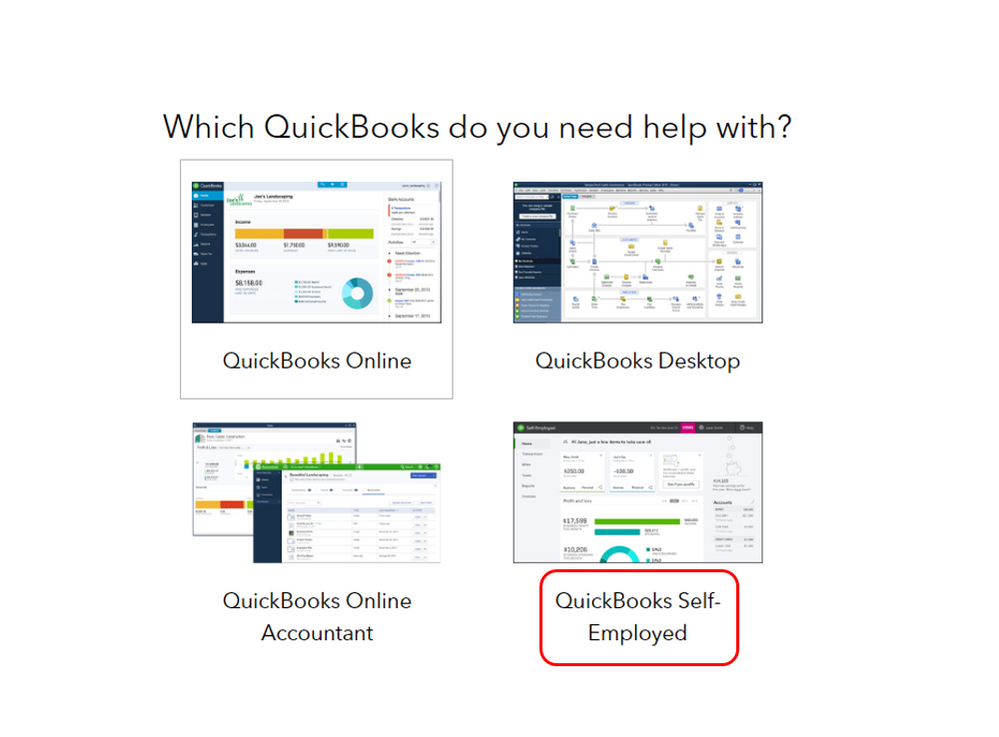
In case you want to know some "How do I" steps in QuickBooks Self-Employed, you can always visit our Help Articles page for reference. You can also check out the QuickBooks Blog site for product updates as well as business tips from our accountant.
Drop me a comment below if you need further assistance with QuickBooks. I'll be more than willing to lend you a hand.

You have clicked a link to a site outside of the QuickBooks or ProFile Communities. By clicking "Continue", you will leave the community and be taken to that site instead.
