It's good to see you here, thestartledhare.
You'll need to set up an owner or partner equity account in QuickBooks Online (QBO). Let me show you how.
QBO creates your Chart of Accounts based on the industry and type of company you choose. Follow these steps to set up an owner's drawing:
- Click on the Gear icon.
- Choose Chart of Accounts under Your Company.
- Select New.
- From the Account Type drop down, choose Equity.
- In the Detailed Type drop down, select Owner's Equity or Partner's Equity.
- Enter the name of the account.
- Click on Save and Close.
The following screenshots will guide you through.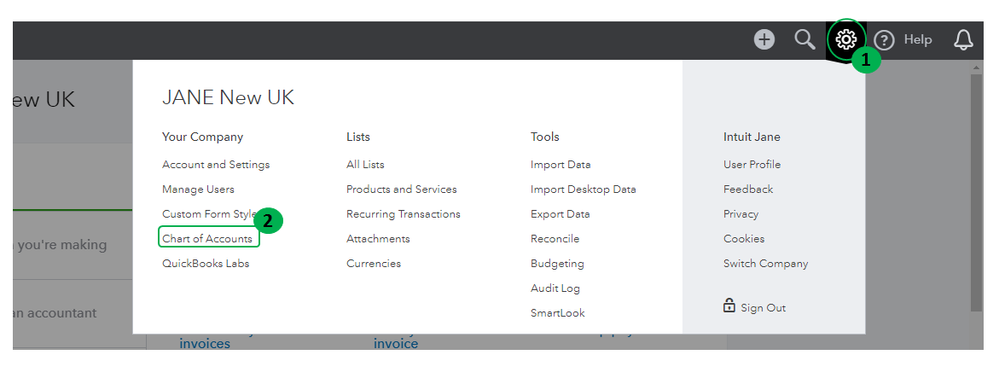
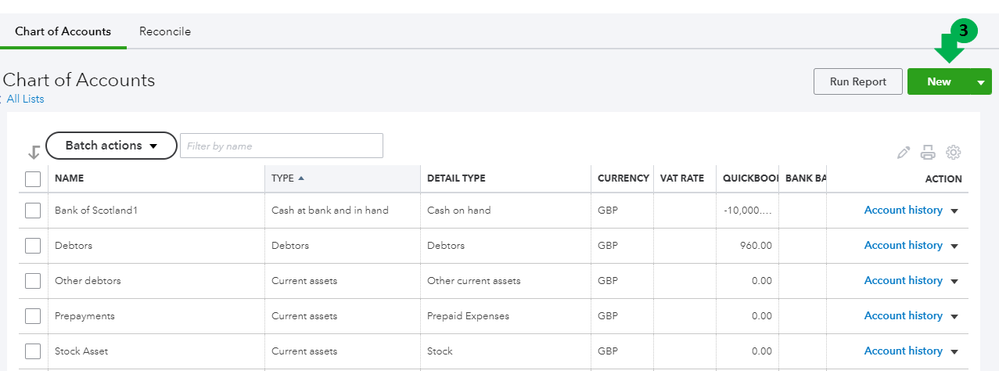
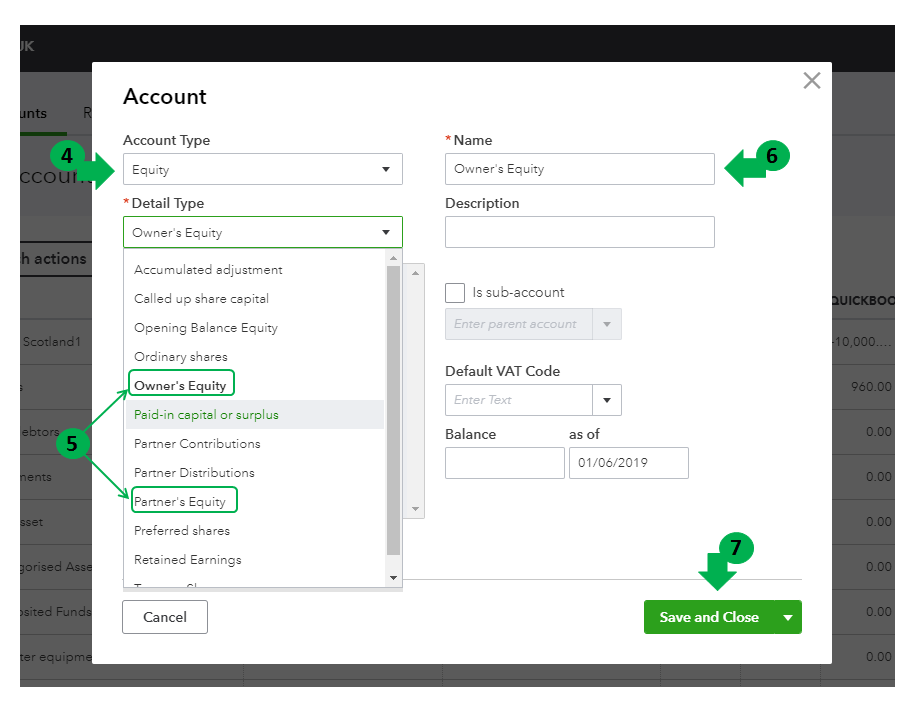
Then post all your personal transactions from there by creating an expense transaction.
For further reference, I'm linking some articles provide more information:
That should do it. Keep me posted if you have any concerns. I'm always glad to help. Have a great weekend!