Turn on suggestions
Auto-suggest helps you quickly narrow down your search results by suggesting possible matches as you type.
Showing results for
Solved! Go to Solution.
Hello Community Users! We just wanted to drop into this thread and add some clarification. It is not possible to match multiple transactions to an invoice in the banking section in one transaction. If it was 2 payments you could receive one of the payments directly on the invoice and then go to the banking page and match that and then select the line of the other payment>find a match and then the invoice should show to tick to clear the remainder amount.
You could also do bank deposits for the multiple amounts in the add funds to this deposit section of the bank deposit and then allocate them to the invoice usually the receive payment icon which you should then in the banking section see a match for. Any questions feel free to ask on this thread, we've included a helpful article on how to do create the deposit so that you are then able to link it to the invoice using the receive payment option here.
I can help you manage multiple payment transactions, @contact-humaiyra.
You won't have to match multiple payment transactions to an invoice. Simply exclude these transactions from the For Review tab.
Here's how to exclude the payment transactions:

Moving forward, you'll need to record the same transactions you're having in your actual bank manually and in QuickBooks. So the right thing is if multiple transactions in a bank are appearing, it should be multiple transactions in QuickBooks as well.
For additional resources, check out this article: Categorise and match online bank transactions in QuickBooks Online.
Please place a comment if you need further assistance with managing online banking transactions. I'm always here to help.
Thanks for your reply. Ideally i wanted to match the inbound payments on my bank statements to invoices so then I can see exactly what balances are owed by clients after all payments are allocated to a invoice.
If underetood correctly this is not possible, so i have to exclude the payment from transactions and manually go thorugh inbound payments on my bank ststment ans and them as payment to the individual invoices manually?
Thanks
You got it correct, @contact-humaiyra.
You'll want to unlink or exclude the payment from your transactions to match and link it to your invoice. Let me show you how.
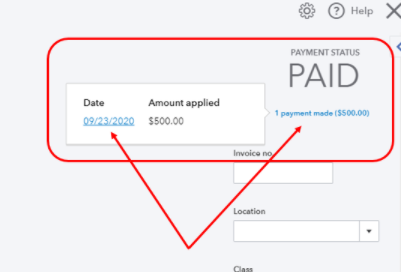
Once done, you can now match or link your deposit to your invoice. You can also refer to this article for guidance: How to link a deposit to an invoice.
You'll also want to run the Invoices and Received Payments report. It lists all payments you’ve received and the invoices that go with them. Just go to the Reports menu and type in Invoices and Received Payments in the search bar.
Let me know if you need more help managing your transactions. I'd be glad to get back here and assist you again. Keep safe!
Hello Community Users! We just wanted to drop into this thread and add some clarification. It is not possible to match multiple transactions to an invoice in the banking section in one transaction. If it was 2 payments you could receive one of the payments directly on the invoice and then go to the banking page and match that and then select the line of the other payment>find a match and then the invoice should show to tick to clear the remainder amount.
You could also do bank deposits for the multiple amounts in the add funds to this deposit section of the bank deposit and then allocate them to the invoice usually the receive payment icon which you should then in the banking section see a match for. Any questions feel free to ask on this thread, we've included a helpful article on how to do create the deposit so that you are then able to link it to the invoice using the receive payment option here.
Hi
I have one invoice and 121 individual payments... at the moment I'm matching the payments one at a time to the created invoice. There should be a way that I can check off all 121 payments in the bank feed and match them all to the customer/client invoice. But I'm unable to find that information anywhere. Anyone out there know how to do this or if it's even possible?
c.
Hi there, Carvan.
I know that you would like to match multiple downloaded payments to one invoice. However, QuickBooks Online (QBO) only allows you to match one downloaded bank transaction to multiple transactions. Therefore, your best option is to exclude the downloaded transactions and manually receive the payments.
To exclude online banking transactions, follow these steps:
For future reference, you can check out this helpful resource on the best practices for reconciling accounts: Reconcile an account in QuickBooks Online.
If you need any further assistance while managing your bank transactions, feel free to leave a comment below, and I will be happy to help you.

You have clicked a link to a site outside of the QuickBooks or ProFile Communities. By clicking "Continue", you will leave the community and be taken to that site instead.
