I can see how dealing with those loading animations might be frustrating, especially when you're trying to work quickly, Edward. Rest assured, your feedback truly matters and can help improve the experience for everyone using the platform.
At this time, you have the option to switch to the previous version, allowing you to do your work seamlessly. Here's how:
- Navigate to Accounting and choose Bank transactions.
- Click Switch to previous version.
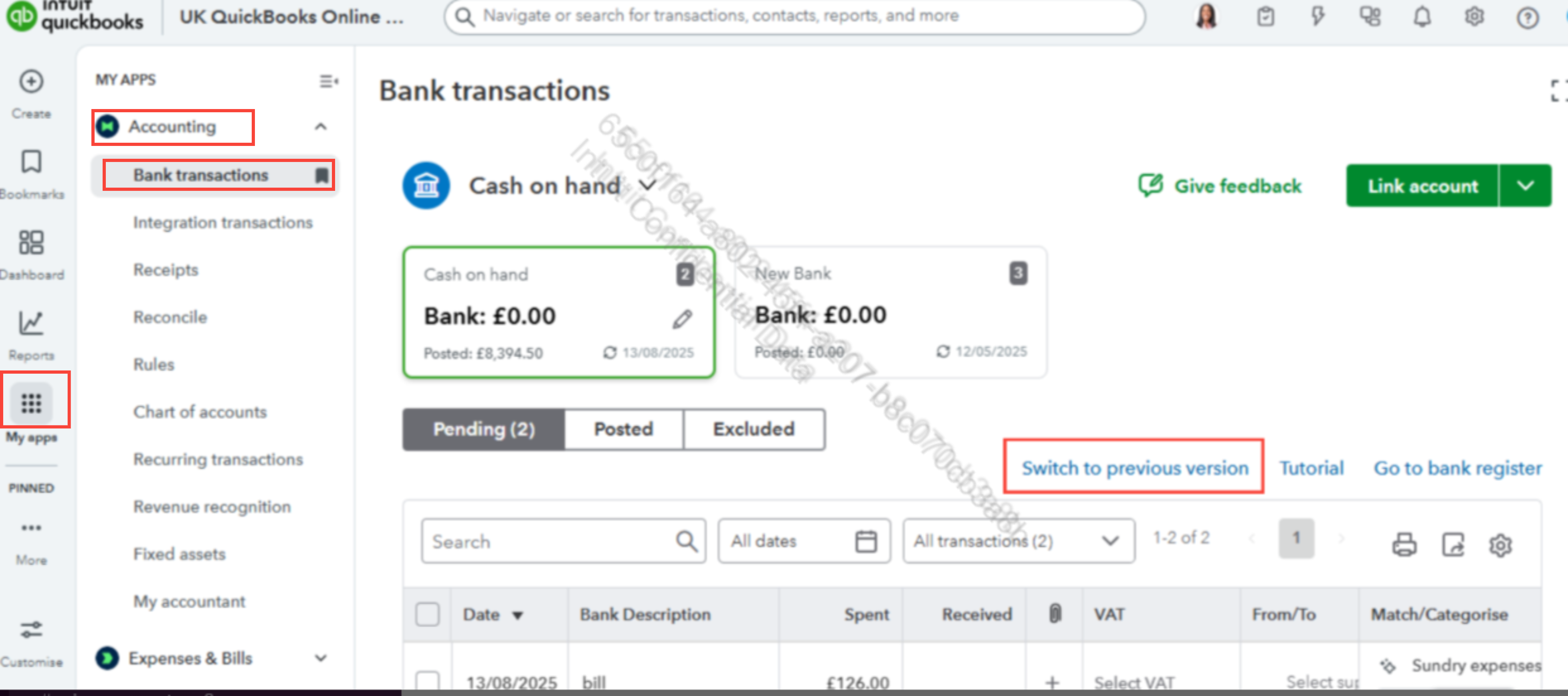
Also, we recommend sending feedback to our product engineers. We value your experience, as it helps us identify areas that need improvement.
You can leave a reply below if you need further assistance with anything else.