Let me help add a logo to your invoices, @cooper4.
With QuickBooks Online, you can upload, edit, or delete logos on different sales transactions. Here’s how:
- From the Gear icon, select Custom Form Styles.
- Click New style, and choose Invoice.
- Under the Design tab, select Add your unique logo.
- Pick the box with Add a logo +.
- On the pop-up window, click +.
- Find the location where the logo is saved and select the image.
- Hit Open to upload the image to QuickBooks.
- Choose Save and Done to complete the process.
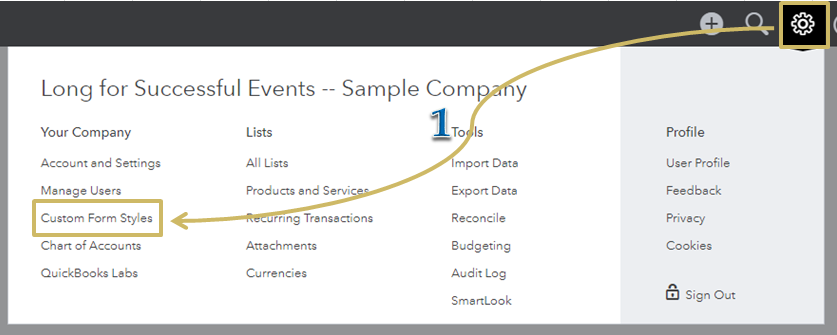
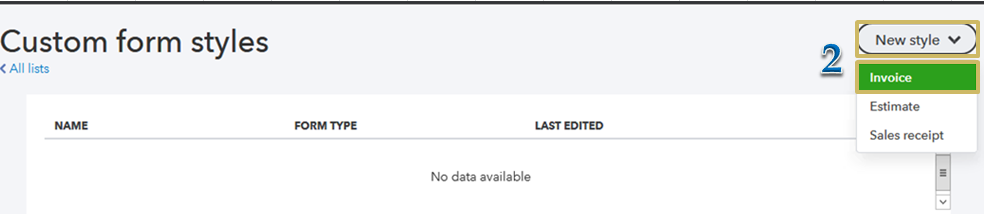
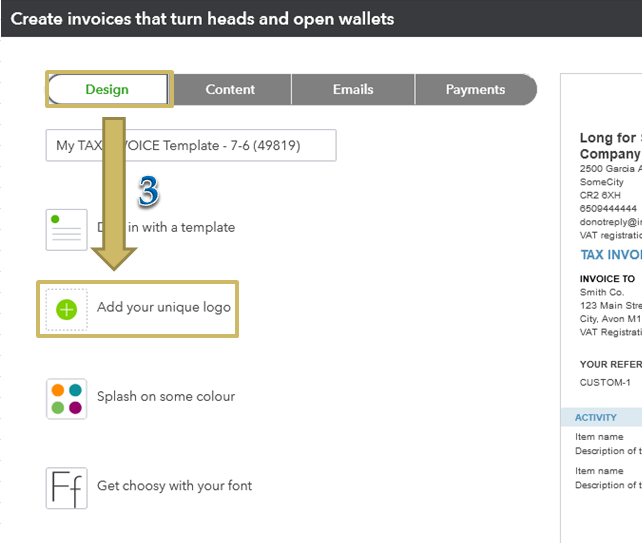
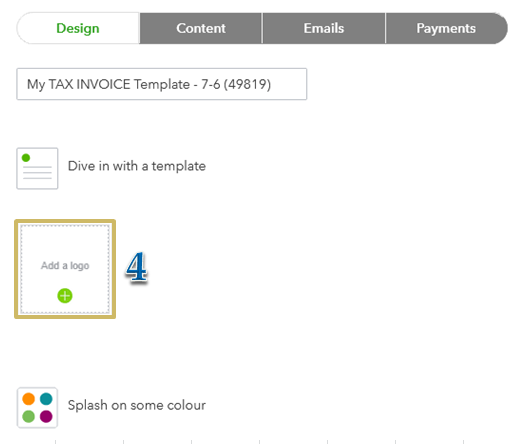
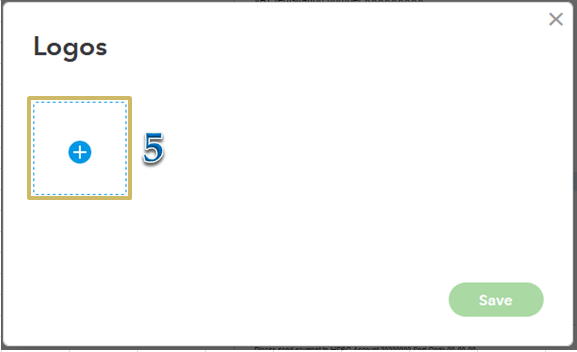
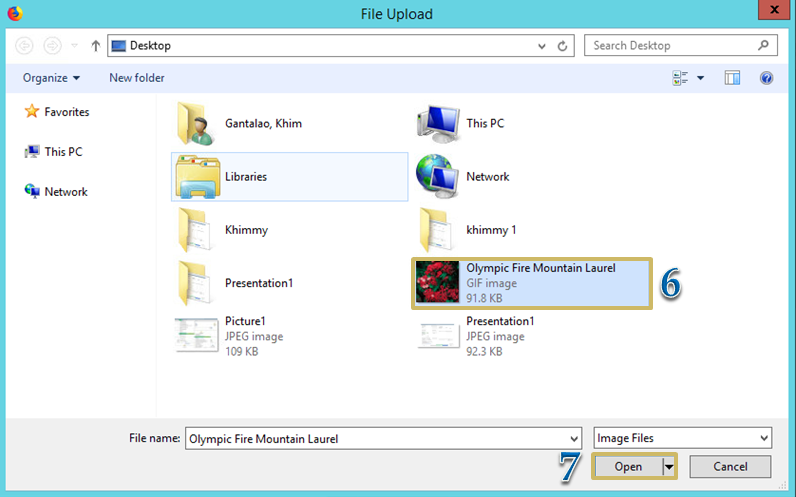
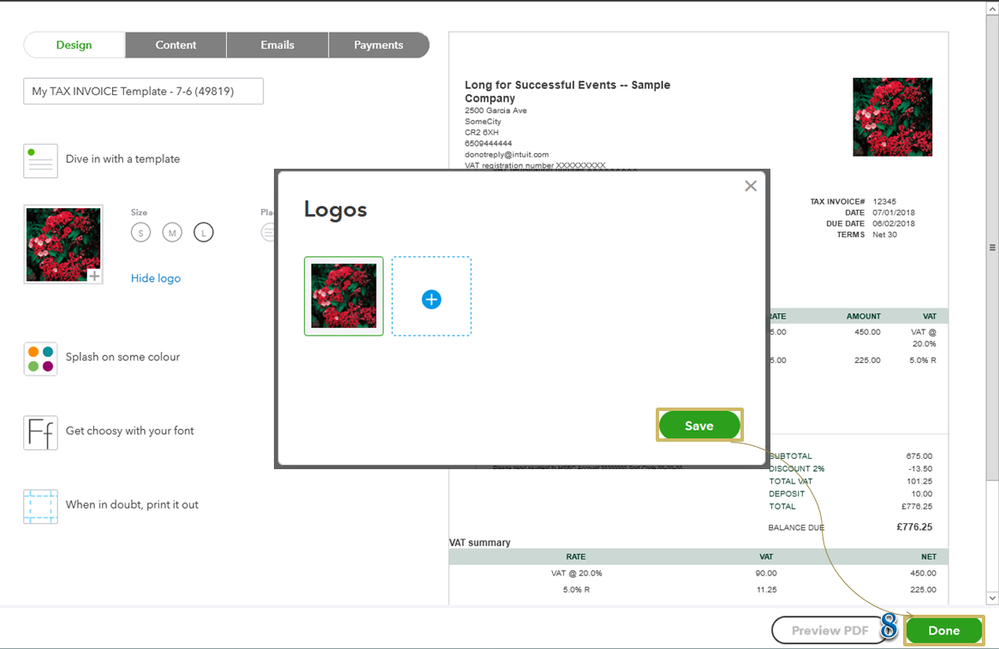
For reference, take a look at this link: Add, customise, or remove logos on sales forms. On the same article, you’ll find the complete instructions on how to customise and remove logos.
Leave a comment below or post in the Community again if you need further assistance. I’m always here to help. Have a good one!