Turn on suggestions
Auto-suggest helps you quickly narrow down your search results by suggesting possible matches as you type.
Showing results for
We're happy to have you here today, Richard. I've got an easier way to help you attach a receipt to a transaction when adding it in QuickBooks Online (QBO).
First, you'll want to categorise the transaction so you can add an attachment to it. To do that:

Moreover, you may want to reconcile your accounts in QBO to ensure they match your actual bank statements. This way, you can guarantee that your transactions are recorded accurately.
Let me know in the comments below whenever you need further guidance categorising your bank transactions in QBO. I'll be happy to help. Take care, and have a good one.
Yes, I am aware of that way but it is very slow. I want to drag and drop a file straight onto that screen - not have to click 'add attachment' then click through folders to find it. It needs to be a box area you can drag and drop then 'ADD' . Massively streamline the process.
I appreciate you getting back to this thread and sharing how important it is for you to have an option to drag and drop a file straight onto the screen, Richard.
It would greatly simplify the navigation process and make the process more convenient. Since we can't do it in QuickBooks, I suggest you send your feedback directly to our product engineers. They will evaluate your idea. Here's how:
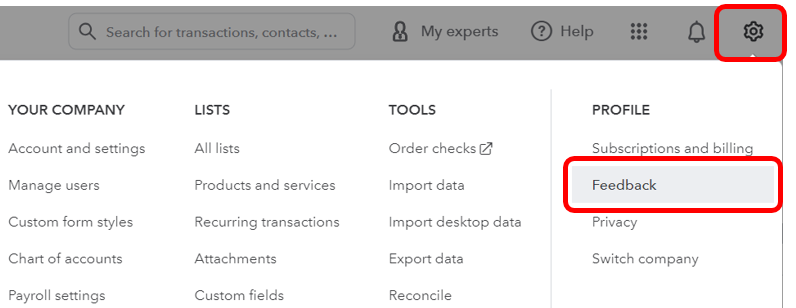
You may consider looking for a third-party app that'll help add attachments without clicking through more options. You can find some available apps on our website. Here's how:
Additionally, you can check this article to learn more about automatically categorising transactions from your bank: Set up bank rules to categorise online banking transactions.
Feel free to reach out if you have concerns about adding attachments and other data in QuickBooks. I'm here to help.

You have clicked a link to a site outside of the QuickBooks or ProFile Communities. By clicking "Continue", you will leave the community and be taken to that site instead.
