Hello, churchastonelect.
I'm here to help you with your account and ensure you can access your invoices via QuickBooks Online.
If you want to access to your invoicing but your book is closed, you must know the password and should have appropriate permissions to make any changes or to access the account.
If you don't remember the password for the closed books, you can change the closing date password.
Here's how:
- Select the Gear icon at the upper right corner.
- Under Your Company, select Account and Settings.
- From the left menu, select Advanced.
- In the Accounting section, select the Pencil icon.
- Enter a new password in the Closing date field.
- Select Done.
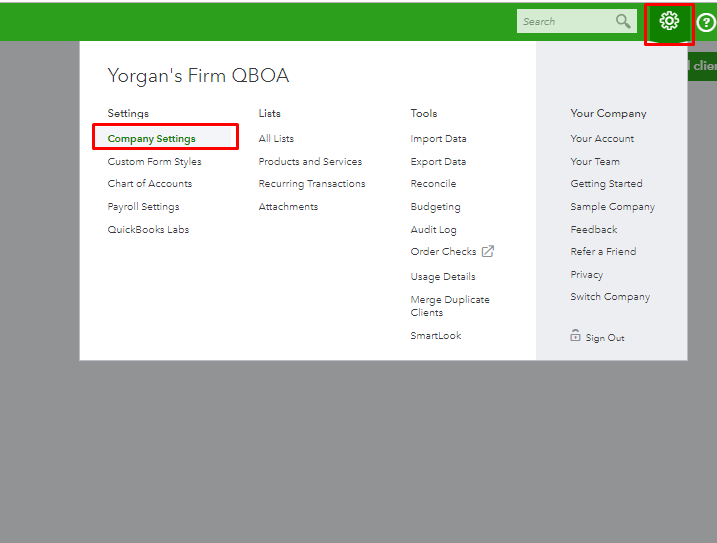
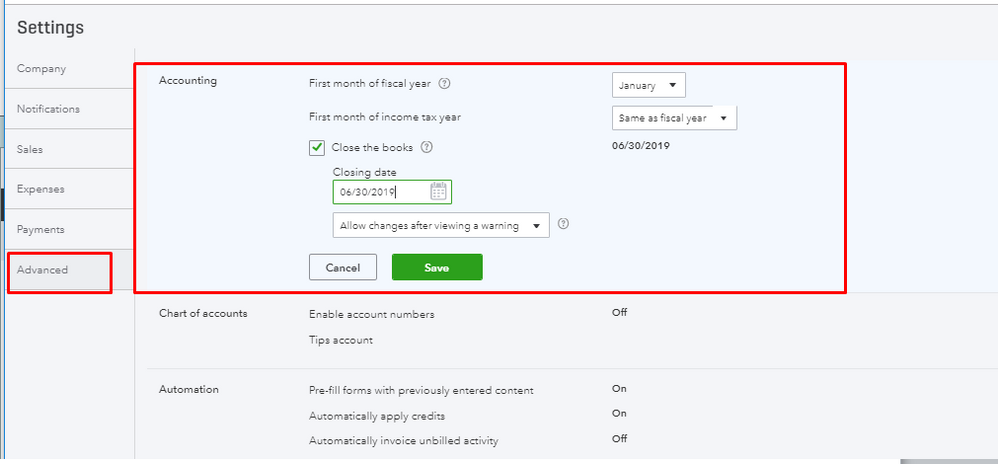
You can get more details in this article: How to close the books.
Also, you may find this article helpful: What happens to my QuickBooks Online data after I cancel?
If you need to discuss account information in a secure environment, feel free to reach out to our QuickBooks Support. They have the necessary tools like screen sharing to get you back up and running.
Don't hesitate to fill me in if you're referring to something else. I'd be happy to help you out. Have a great rest your day.