Turn on suggestions
Auto-suggest helps you quickly narrow down your search results by suggesting possible matches as you type.
Showing results for
I have successfully connected Etsy but it has only imported transactions from April 2020 and I need to import older files from previous tax year.
I have created the CSV files in Etsy and downloaded.
When I add them (add transactions; import transactions; import older transactions) and select a downloaded CSV file I keep getting an error.
It says something like 'probably our fault, try again, if it still doesn't work contact us for help'
How do I import these CSV files successfully?
Thanks
Solved! Go to Solution.
The Community has you covered, @Rae Creates. I'll help you get that CSV uploaded right away.
The one that I've posted recently is for QuickBooks Online. To import bank transactions using CSV in QBSE, you'll have to make sure you've chosen the correct columns in the mapping stage. Otherwise, QuickBooks will not be able to read the data. To make the mapping stage easier, you can do the following:
Based on your screenshot, get the rows A, C, and F only. With regards to the Fees & Taxes, you can add them manually by splitting the sale transaction during the categorisation process. Before deleting any rows and columns, please ensure to secure a backup copy.
Then, here's how to import them:
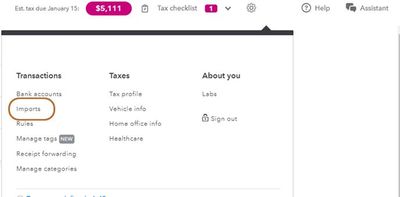
You can read through our guide on importing bank transactions using Excel CSV files for more information.
Once done, it's time to categorise and split the transactions. Doing this will allow you to split the sale transaction and add the category for your fees and taxes.
Here are some helpful resources that will ensure your success:
Please feel free to reach out to us here with all of your questions and concerns. I'm determined to ensure your success.
Hello Rae Creates, Thanks for contacting the Community! In the case of importing CSV files sometimes it needs a little help formatting to streamline the data. Is it from excel or numbers the CSV?
Hi Rae,
Thanks for getting back to us with that screenshot - is this file downloaded from Etsy or from the bank?
Usually, the CSV files should contain 3/4 columns (date, transaction memo, balance or date, transaction memo, money in, money out) with the date formatted as dd/mm/yy (you can right-click on the cell in Excel > Format Cells to edit this).
This is downloaded from Etsy.
I was able to import this financial year's data from Etsy with no issue-is there no way to alter the import date to encompass a wider date range?
I'm here to make sure you can import transactions of a wider date range into QuickBooks Online, @Rae Creates.
You can check for a third-party app that helps import your data into QBO. Integrated applications are available to download through the QuickBooks App Store. You can try searching for the app within your QuickBooks Online account.
You can follow these steps:
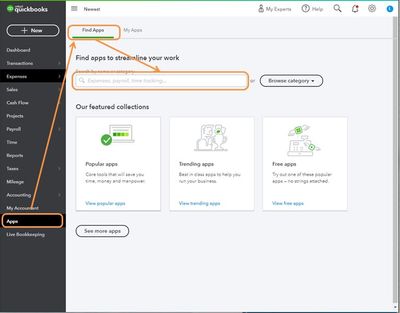
Refer to these articles for more info:
After you download your transactions in QuickBooks, you can begin reviewing them in the For Review tab. Each transaction in the For Review tab must be added to the check register, matched to an existing transaction already in QuickBooks, or excluded from QuickBooks.
Keep in touch with me here should you have any additional questions or concerns. I'm always available to help.
Quick Books Self employed doesn't have an apps tab that I can see? I think I need to know why the csv file isn't uploading and how to correct that?
The Community has you covered, @Rae Creates. I'll help you get that CSV uploaded right away.
The one that I've posted recently is for QuickBooks Online. To import bank transactions using CSV in QBSE, you'll have to make sure you've chosen the correct columns in the mapping stage. Otherwise, QuickBooks will not be able to read the data. To make the mapping stage easier, you can do the following:
Based on your screenshot, get the rows A, C, and F only. With regards to the Fees & Taxes, you can add them manually by splitting the sale transaction during the categorisation process. Before deleting any rows and columns, please ensure to secure a backup copy.
Then, here's how to import them:
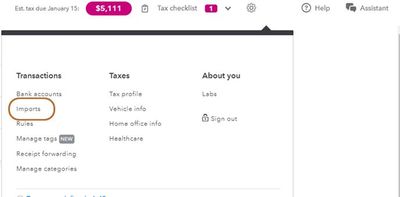
You can read through our guide on importing bank transactions using Excel CSV files for more information.
Once done, it's time to categorise and split the transactions. Doing this will allow you to split the sale transaction and add the category for your fees and taxes.
Here are some helpful resources that will ensure your success:
Please feel free to reach out to us here with all of your questions and concerns. I'm determined to ensure your success.
Hi, there is an article https://blog.coupler.io/etsy-to-csv/ explaining how to export all Etsy transaction information to Google Sheets using Etsy's API.
1. Get an Etsy API key.
2. Get the KEYSTRING
3. Install add-on
4. Set up JSON importer using the KEYSTRING and this Etsy Transaction API data

You have clicked a link to a site outside of the QuickBooks or ProFile Communities. By clicking "Continue", you will leave the community and be taken to that site instead.
