Turn on suggestions
Auto-suggest helps you quickly narrow down your search results by suggesting possible matches as you type.
Showing results for
Solved! Go to Solution.
Hi Dave, thanks for getting back to us here, and apologies for any misinformation.
Estimates are not available for bookmarking but you can view these from the All sales tab (select Estimates on the Type drop-down to filter). The bookmarking tool is only available for main menu items and sub-menu items (which show when you hover over the main menu item) on the left navigation menu.
If you'd like to submit feedback for Estimates to be included, please drop a post over on our QuickBooks Idea Exchange board. We'll be reviewing all posts submitted here, and if it gets to over 50 votes, we'll review it with our Product team.
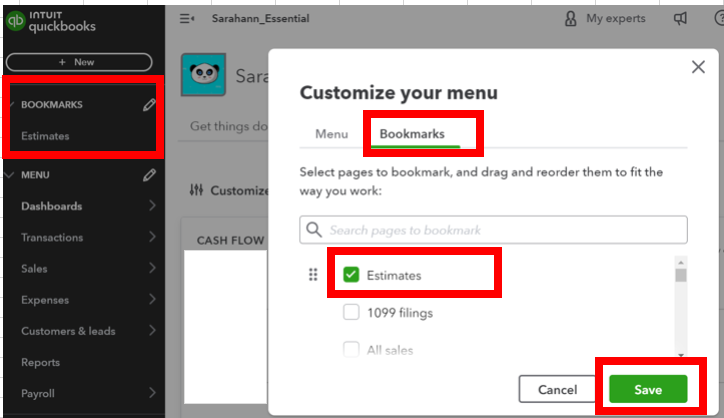
If you're not subscribed to the Essential plan, please confirm below. This will help me provide you with the correct solution for this issue.
Additionally, you can use keyboard shortcuts to speed up navigation within QuickBooks Online. You can go to the Gear icon and select Additional info under the Your Company column to see the lists of shortcut keys. 
Be sure to post again if you have questions as you navigate in QuickBooks Online. I'll make sure to help you.
Many thanks for the quick reply. That is how I thought it would be done but was confused to see that "Estimates" absent from my pick list, I only see the following items in the list:
Bank transactions
Invoices
All sales
Bills
Budgets
Business overview
Chart of accounts
Customers
Expenses
Find apps
Get things done
Marketing
Mileage
My accountant
Payroll
Planner
Products & services
Receipts
Reconcile
Reports
Rules
Suppliers
VAT
Hi Dave, thanks for getting back to us here, and apologies for any misinformation.
Estimates are not available for bookmarking but you can view these from the All sales tab (select Estimates on the Type drop-down to filter). The bookmarking tool is only available for main menu items and sub-menu items (which show when you hover over the main menu item) on the left navigation menu.
If you'd like to submit feedback for Estimates to be included, please drop a post over on our QuickBooks Idea Exchange board. We'll be reviewing all posts submitted here, and if it gets to over 50 votes, we'll review it with our Product team.
No worries, thank you for the guidance. I will use that All Sales method in future.

You have clicked a link to a site outside of the QuickBooks or ProFile Communities. By clicking "Continue", you will leave the community and be taken to that site instead.
