This may occur if payment reminders or available customer credits are automatically applied, marking the invoices as paid, Gmgroundwork.
Here’s how:
- Go to the Gear icon and select Account and Settings.
- Click Advanced on the left menu.
- Select the Pencil icon next to Automation settings.
- Turn off the Automatically Apply Credits feature.
- Click Save, then select Done.
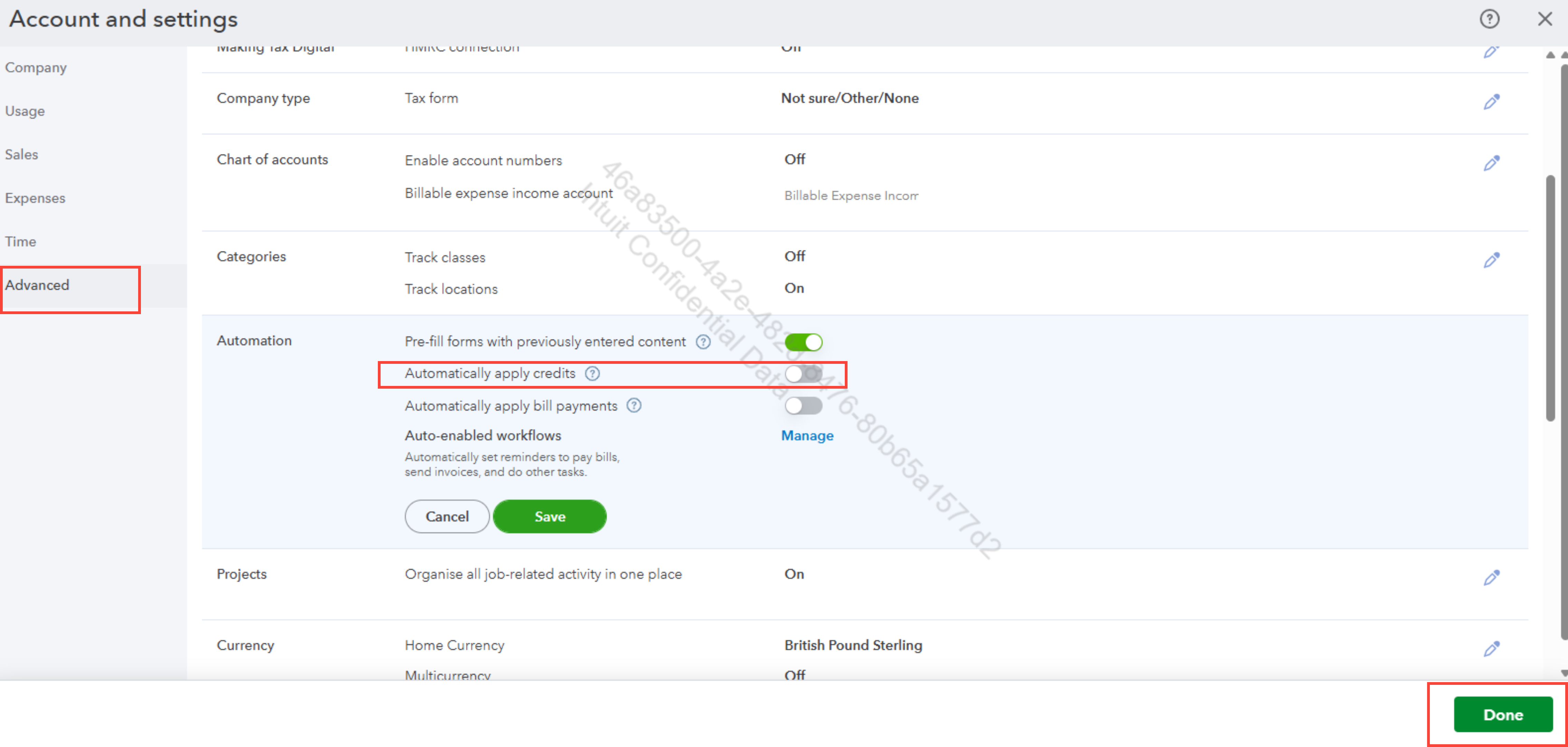
Afterward, you can revisit the correct invoices and remove the payment linked to them.
Also, for more details on creating and applying credit memos or delayed credits in QBO, consider reviewing this article.
Feel free to touch base with us if there's any help you need with managing your invoices in QBO.