Hi, @p.diffey. I’ll provide some details about the invoice delivery issue and ensure you’ll be able to accomplish your goal.
We understand the importance of being able to send the invoices to your customers. I've got a couple of steps to help you get around this issue.
I suggest checking the Send me a copy box of your invoice. This way, if you receive a copy of the invoice, then we can verify if they are sent or not. I'll show you how:
- From the Sales menu, go to Invoice.
- Click on the drop-down icon and choose Send.
- Enter the email address and tic the Send me a copy box.
- Click Send when done.
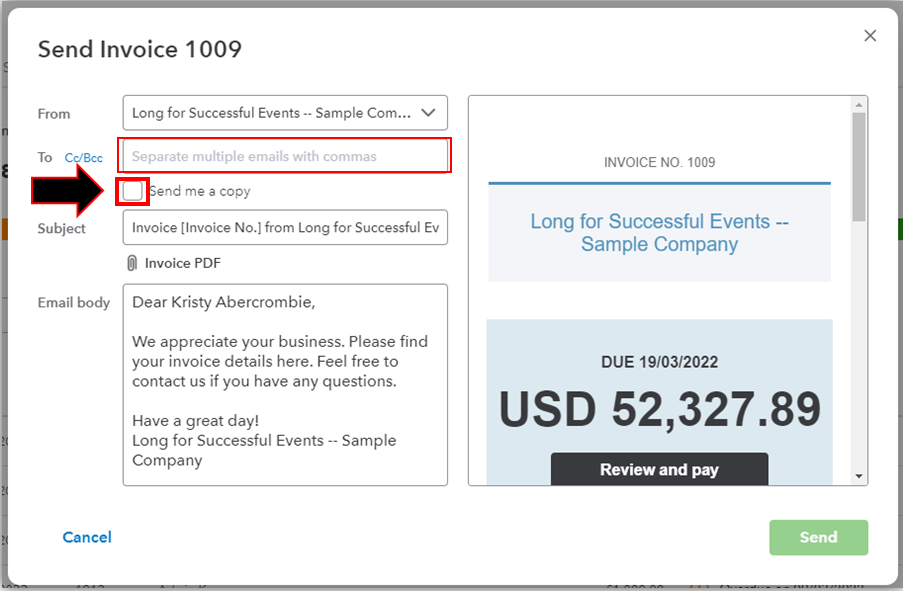
If this is not the case, I recommend trying these alternative ways below as a workaround to send your invoices:
- You can save your invoice as a PDF and send it via email through your business or other email address.
- You can send your customer a link to their invoice through SMS or messenger service. Simply click on “save and share link” then select “copy link” and paste it into your SMS or messenger service.
- If you have a Gmail or G-suite email account, you can use the send with Gmail feature to send invoices from your own address.
- You can save your invoice as a PDF, print it, and send it to your customer via mail.
I recognize the significance of being able to send invoices to your company with ease. Please know that our team is aware of this matter and currently implementing measures to fix this.
I suggest contacting our QuickBooks Online Support Team so they can add you to the list of affected users. Rest assured you'll be notified via email once the issue is resolved.
Once this is settled, I have an article that will help you account for your customer payments: Receive invoice payment.
Please bear with us as we're working on this. Keep me posted if you have any other questions or concerns about managing your invoices or other QBO-related tasks. I'll be around for you. Take care always!