I appreciate your effort in uninstalling and reinstalling the QuickBooks mobile app to rectify the bank transactions issue, @nsusl.
Please know that we have an ongoing investigation about bank transactions not showing on the For Review on the mobile app using an Android device. If you're using Android to access QuickBooks, I suggest contacting our Phone Support team so they can add you to the list of affected users. Once added, you'll receive updates about the status of the investigation via email.
Here's how you can connect with them:
- Sign in to your QuickBooks Online company.
- Go to the Help icon in the top right-hand corner.
- Select Search, then press the Contact Us button.
- Enter your question in the box and hit Continue.
- Choose the best way you'll want to reach out to us.
Their phone support hours are from 8.00 AM - 7.00 PM Monday - Friday or you can also message them live Monday to Friday 8.00 AM - 10.00 PM, and Saturday & Sunday 8.00 AM - 6.00 PM
On the other hand, if you use an iOS device, we can offload your app's data to refresh the connection. Here's how:
- Go to the phone's settings.
- Access General, then iPhone Storage.
- Tap QuickBooks Online from your application list.
- Select Offload App.
If the problem persists, you can log in to your QuickBooks Online account using a web browser as a workaround. Then, go to the For review tab to view your transactions.
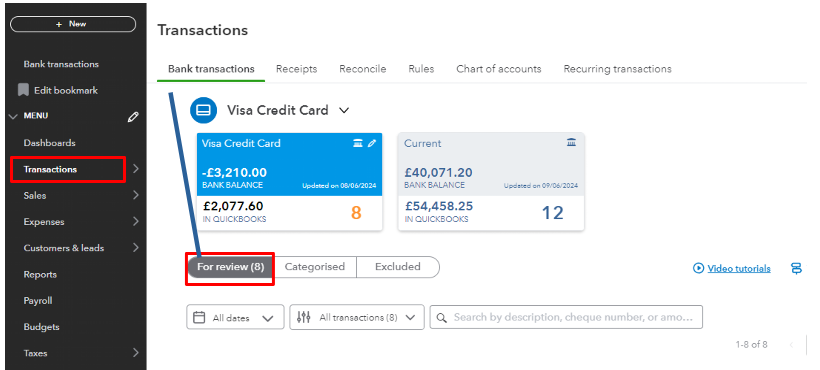
Once the transactions are displayed, make sure to categorise them to keep your records accurate.
Keep in touch if you have more questions about managing your bank transactions or any QuickBooks-related concerns, @nsusl. The Community is always around to help.