Turn on suggestions
Auto-suggest helps you quickly narrow down your search results by suggesting possible matches as you type.
Showing results for
Hi, I'd like some help, I have set up a new QB connected the bank and then I wanted to put opening balances into projects as they did it manually last year, is there a way to enter income into the projects as I am seeing the expenditure just not the opening amount brought forward from an excel spreadsheet, i thought I would create the projects balances in the opening balance equity and tag it to the project or donor but nothing is bringing it into the project
Let me share how it works in QuickBooks Online, Go2girl.
You'll have to create transactions, like invoices, bills, or expenses, and tag the customer/project. This way, you can enter the balances.
I'll add this reference to help you manage your projects: Set up and create projects in QuickBooks Online.
If you have more questions, feel free to let us know. We'll reply as soon as we can. Take care!
Thank you and that's working fine for the new entries but as the bank feed started 1 Oct I do not have the entries as they were from previous financial years. I did try allocating the opening balance and splitting it towards the projects and it works as far as it appearing in the transactions but it does not put a figure up into the Income box, do you suggest I make dummy invoices and payments to generate to opening balance for each project
Thanks for getting back to this thread, @go2girl. Let me provide additional information about allocating opening balance to a project.
Yes, you can create first an invoice and its payment in your QuickBooks Online account. This way, you have the option to generate an opening balance for each project.
Here's how you create an invoice:
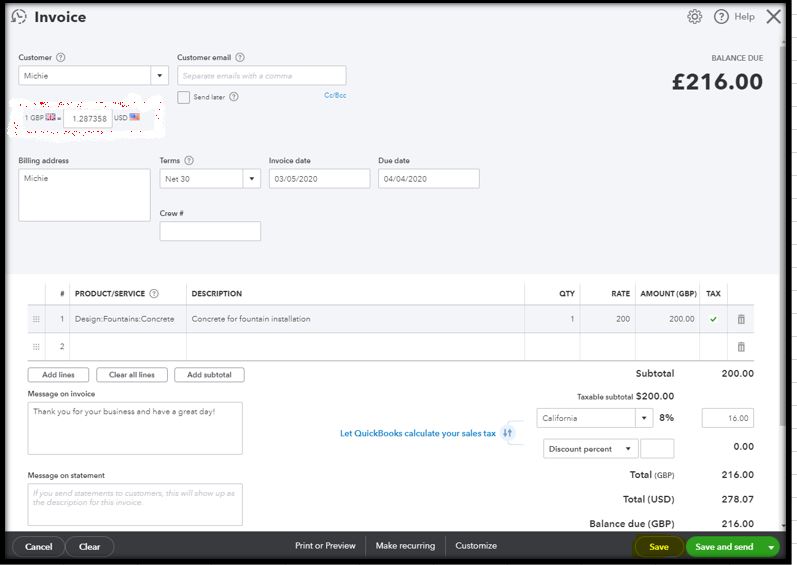
Then, process the payment so you can keep track of them. For more detailed steps, please open this link: How to record invoice payments manually.
Once done, you can now allocate balances to a project. You can check out this article for more info: Use and manage projects in QBO. It also covers some ideas on how to add an existing invoice to a project and how to track your labor costs.
Feel at ease to let me know if you have further questions about handling projects in QuickBooks. I'll be happy to help you again. Keep safe!

You have clicked a link to a site outside of the QuickBooks or ProFile Communities. By clicking "Continue", you will leave the community and be taken to that site instead.
