I'd like to share some information about the prompt and provide a resolution to isolate this issue, @Carina-acgeorge.
Before proceeding, let's review if there are no invoices with the same number through the Search icon. You can also press the CTRL + letter F key on our keyboard on the Invoices page. See the sample screenshots below.
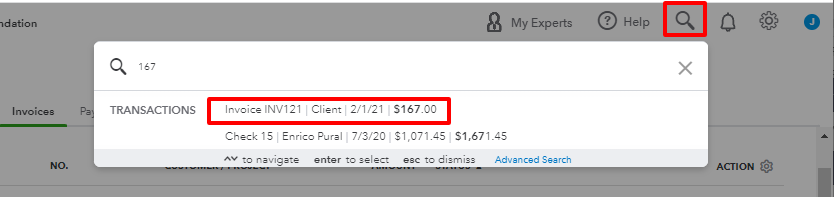
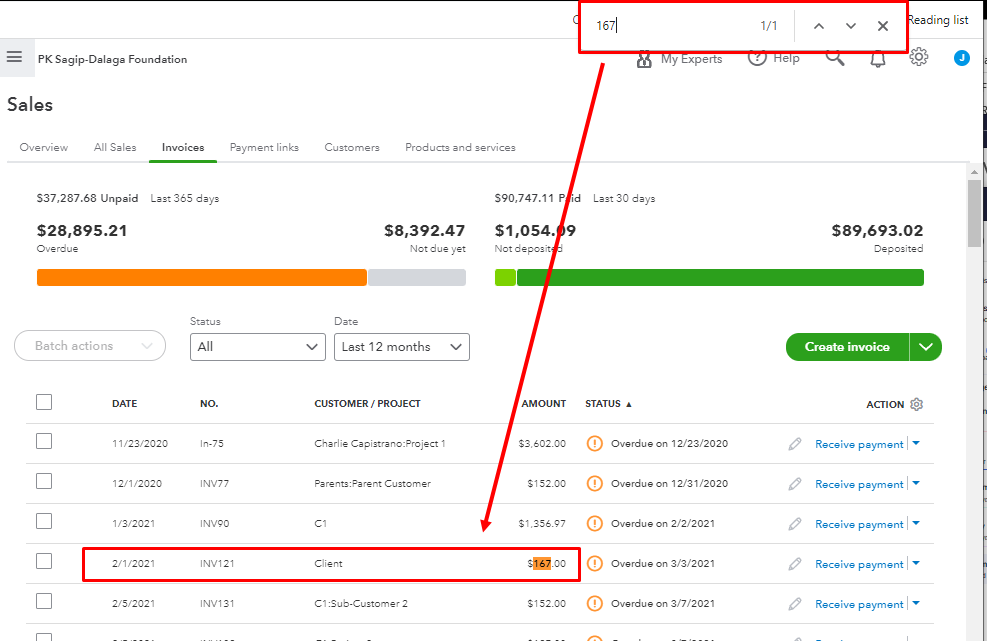
Once verified, use these keyboard shortcuts to confirm if the cache piled up on your browser affects the program's display:
- For Firefox, press Ctrl + Shift + P
- For Chrome, press Ctrl + Shift + N
- For Safari, hold down Command + Shift + N
If this works, clear the browser's cache to start with a clean slate. You can also use other supported browsers as alternatives.
Here's an article about personalizing your sales forms: Customise invoices, estimates, and sales receipts in QuickBooks Online.
Once done, follow this guide to enter customer payments in the program: Record invoice payments in QuickBooks Online.
In case you need assistance in managing your receivables, please get back to this thread. I want to ensure everything is taken care of. Have a good day!