Welcome and thank you for taking the time to reach out to us here on the Community page, @stuartbhood.
You can delete the payment that was linked to an invoice to re-open the invoice again.
Here's how:
- Open the invoice that was marked as paid.
- Click on the payment link under the Payment Status section.
- Hit the date link to open the payment.
- Tap on the More button beside Print, then select Delete to remove the payment.
I've added these screenshots for your visual reference.
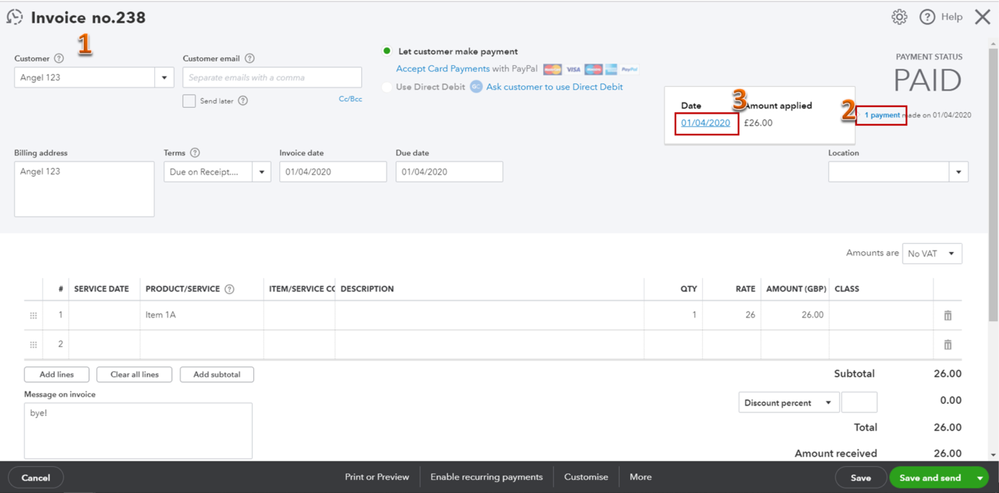
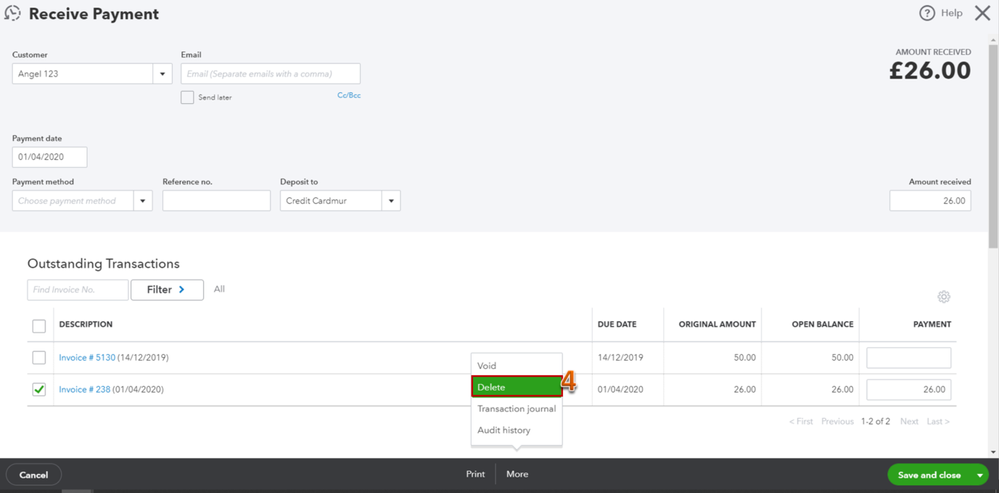
![]()
![]()
Let me know if there's anything you need assistance with. I'm always here to help. Have a good day!