Turn on suggestions
Auto-suggest helps you quickly narrow down your search results by suggesting possible matches as you type.
Showing results for
Solved! Go to Solution.
Hi Mike,
You cannot have a second Trading name - currently QB will only allow one company name which will show on your invoices. You may be able to get around this by uploading a custom form style using the import styles with your company information on for the 2nd trading name.
You can use class to separate transactions; however if you are required to do separate vat returns or payroll; you'll be much better getting a second license.
Hi Mike,
You cannot have a second Trading name - currently QB will only allow one company name which will show on your invoices. You may be able to get around this by uploading a custom form style using the import styles with your company information on for the 2nd trading name.
You can use class to separate transactions; however if you are required to do separate vat returns or payroll; you'll be much better getting a second license.
it's basically the same company, vat number etc, we just sell a different product so we have a trading name for this and a separate bank account
Hey there, mike-cosgrove.
I'm here to lend a hand in having a trading name in QuickBooks Online.
You may try to change the Company Name and use the Trading Name on your Account and Settings section. This way, your trading name will show on your sales forms.
You can do the changes by following the steps below:
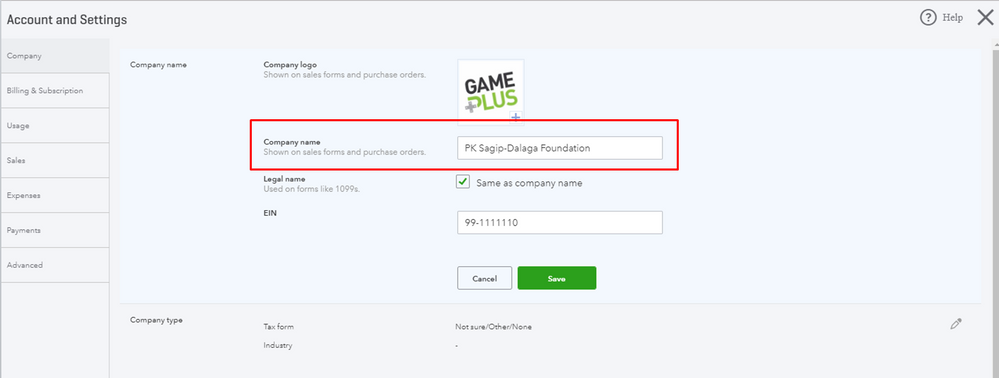
Here are some articles that you may find helpful:
For account-related discussion, feel free to reach out to our QuickBooks Online Support.
Feel free to drop a reply below if you have other QuickBooks concerns. Have a nice day.
Hi can you explain how to do this custom form ?
Hello there, @Jonboy1210. I'll provide information about QuickBooks Online (QBO) Custom form styles.
The option to create a second trading name using the Custom form styles in QBO is currently unavailable. These styles are designed to customise invoices, estimates, and sales receipts.
To have a second trading name, you'll need to create a new company file with a new subscription by going to the QuickBooks pricing page.
Here's how:
Additionally, if you wish to send a physical or PDF copy of your sales forms, refer to this guide: Download and save sales forms and statements in QuickBooks Online.
Notify us if you need further help creating new sales forms or company files in QBO. We're always here to help. Have a good one.

You have clicked a link to a site outside of the QuickBooks or ProFile Communities. By clicking "Continue", you will leave the community and be taken to that site instead.
