Let me help you see all the invoices on your customer's page in QuickBooks Online (QBO), @aaelectricalserv.
You can customize the filters on your customer's page such as the Type, Status, and Date to display all invoices.
Here's how:
- Sign in to your QuickBooks Online account.
- Hover your mouse to Sales, then click on Customers.
- From there, select the specific customer you want to view the invoices.
- In the Type column choose the Invoices, then the Status and the Date column, select All.
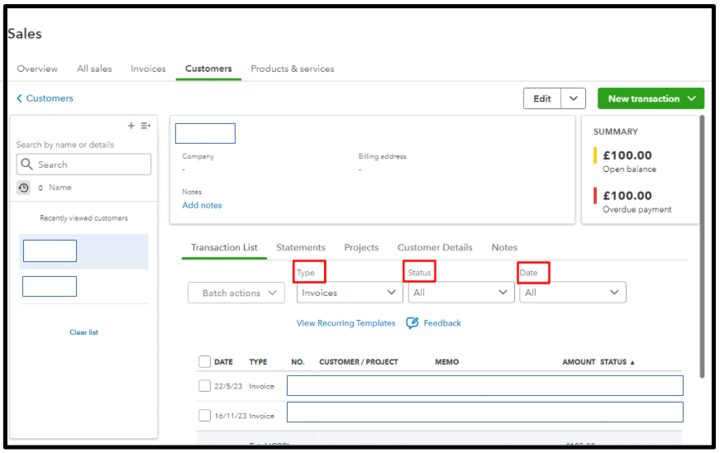
Nevertheless, you can visit this article for future reference on how to unleash your creativity to personalize your invoices and keep track of invoice payments in QuickBooks Online:
Fill me in if you have other concerns or follow-up questions about managing your invoices in QBO. I'll be around to provide further assistance.