Turn on suggestions
Auto-suggest helps you quickly narrow down your search results by suggesting possible matches as you type.
Showing results for
Solved! Go to Solution.
Thank you for reaching out to the Community. Let me provide some insights about setting up and sending annual invoices.
Creating a recurring invoice in QuickBooks Online is only available for the Plus and Advanced version.
With QuickBooks Online Simle Start, you have to create the invoice manually on the date it will occur or enter the advanced date to the transaction.
Here's how:
In addition to that, I've included this article about the process: Create invoices in QuickBooks Online. This also covers steps in reviewing open invoices and how to receive payments.
Don't hesitate to let me know if you have other questions in mind. I'd be around. Stay safe!
Hi,
Thanks for replying that.
It looks like there are the following 3 verions,
Simple Start
Essentials
Plus
Can it be done using the 'Essentials' feriosn?
Thanks for getting back to us and for sharing some clarifications, @cjcarlettiwest.
Yes, it can be done using the Essential version of QuickBooks Online (QBO). I'd be glad to walk you through the steps.
Here's how:
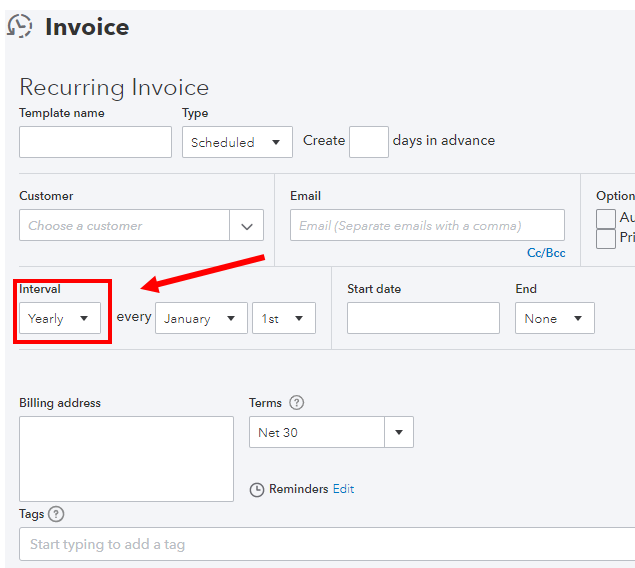
You can also utilize this article for more details: Create recurring transactions in QuickBooks Online.
Furthermore, I'm adding this resource that can help you in accounting for your customer payments: Record invoice payments in QuickBooks Online.
You can always count on me if you need more help with your invoice and QBO. Simply leave the details in your reply and I'll take care of them for you. Have a wonderful day ahead!
Hi,
OK thanks for confirming that.
I'm currently on a trial version of QuickBooks Simple Start.
How would I upgrade the trial from Simple Start to Essential version?
Hi,
Actually, I've workedout how to do that. Thanks
Hi cjcarlettiwest In order for you to upgrade the product to Essentials you'd have to subscribe and then the upgrade can be processed by you from within the product; select the cog/gear icon > account and settings > billing and subscription.

You have clicked a link to a site outside of the QuickBooks or ProFile Communities. By clicking "Continue", you will leave the community and be taken to that site instead.
