Turn on suggestions
Auto-suggest helps you quickly narrow down your search results by suggesting possible matches as you type.
Showing results for
Hi,
I am getting errors saying there is a delivery issue when emailing invoices.
I am confident it is not an issue with my or my customers email. For example today I have tried to send maybe 10 invoices all the same customer in the space of 10 minutes, 4 have sent as normal, the rest have not and just repeatedly come back as delivery issue. When it says delivery issue it also does not send the duplicate to my own email address.
The email addresses are identical for all the invoices.
Any ideas?
Solved! Go to Solution.
Thank you for visiting the Community today, Je1640.
It’s my priority that you can email all your customer’s invoices smoothly. Let’s clear and re-enter your email address to refresh the delivery option.
Before proceeding, you may want to ask your customer to check their junk mail and spam folders. If the emailed invoices are not there, remove and re-enter your email address. I’m here to help and show you the steps.
Here’s how:
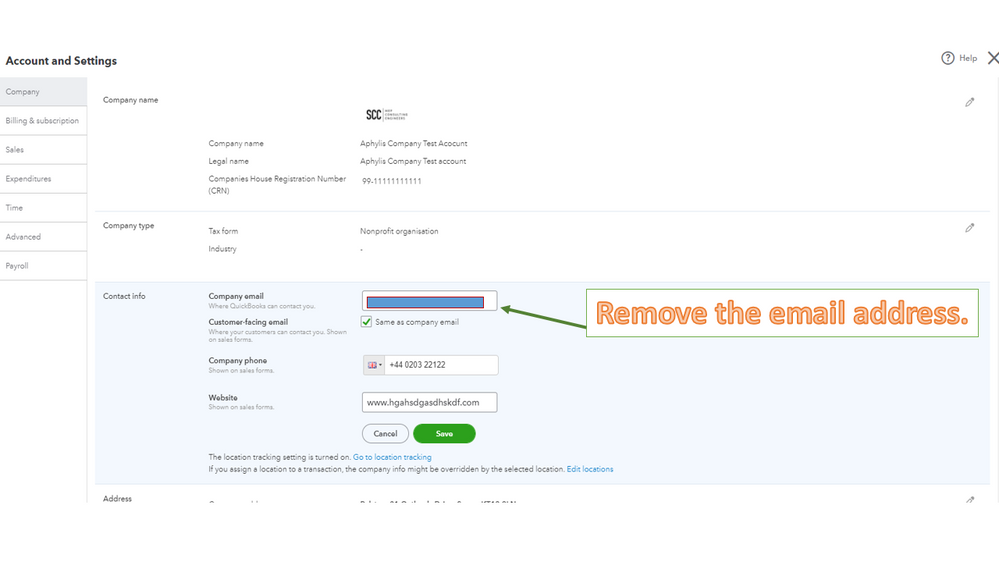
Then, send a test email. If you continue to get the same result, use another email with a different domain.
If none of these suggestions work, configure the server to accept QuickBooks Online mail server hostnames and IP addresses. Follow the steps in this article: 3 solutions for you when customers aren't receiving your emails. Then proceed to Solution 3.
Also, this reference contains solutions to help resolve when you’re having issues sending invoices or estimates to your customers: Delivery Errors when trying to email a sales form. From there, you’ll see the supported size for attachments, ways to remove special characters from documents, and so on.
You can bookmark this link in your browser for future reference: How to view list of bounced emails with delivery errors. It’s from another region, but the steps still apply in the UK version. The article outlines the steps on how to view the list of bounced emails as well as troubleshooting tips about sales forms not received by customers.
Reach out to me again if you have other questions or concerns about emailing sales forms. I’m always here ready to assist further. Have a good one.
Thank you for visiting the Community today, Je1640.
It’s my priority that you can email all your customer’s invoices smoothly. Let’s clear and re-enter your email address to refresh the delivery option.
Before proceeding, you may want to ask your customer to check their junk mail and spam folders. If the emailed invoices are not there, remove and re-enter your email address. I’m here to help and show you the steps.
Here’s how:
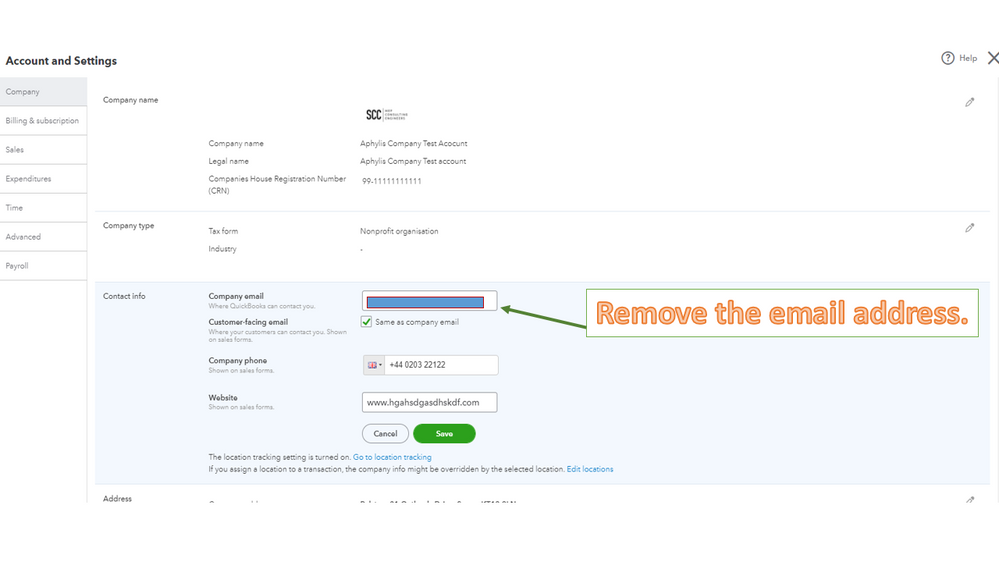
Then, send a test email. If you continue to get the same result, use another email with a different domain.
If none of these suggestions work, configure the server to accept QuickBooks Online mail server hostnames and IP addresses. Follow the steps in this article: 3 solutions for you when customers aren't receiving your emails. Then proceed to Solution 3.
Also, this reference contains solutions to help resolve when you’re having issues sending invoices or estimates to your customers: Delivery Errors when trying to email a sales form. From there, you’ll see the supported size for attachments, ways to remove special characters from documents, and so on.
You can bookmark this link in your browser for future reference: How to view list of bounced emails with delivery errors. It’s from another region, but the steps still apply in the UK version. The article outlines the steps on how to view the list of bounced emails as well as troubleshooting tips about sales forms not received by customers.
Reach out to me again if you have other questions or concerns about emailing sales forms. I’m always here ready to assist further. Have a good one.

You have clicked a link to a site outside of the QuickBooks or ProFile Communities. By clicking "Continue", you will leave the community and be taken to that site instead.
