I'm here to ensure you'll be able to get the total amount of the invoices that you've selected, puva.
You'll want to run the Transaction List by Customer report and export to Excel so you can manually add those invoices that you've selected and show the total amount. You can follow the steps below on how to do it.
To run the report:
- Click Reports on the left menu.
- On the Search bar, type Transaction List by Customer.
- Make sure to select the correct Report period on the upper left.
- Click Run report.
Once done, you can click the Export icon on the upper right. Then select Export to Excel. I've attached a screenshot for your visual guide:
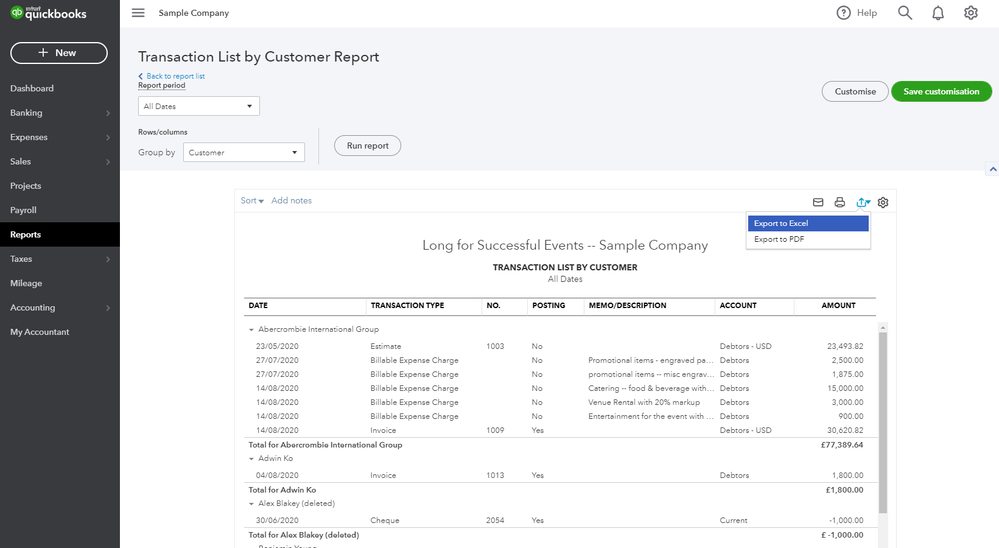
After that, you can manually add the total amount of the invoices that you've selected in Excel.
For future reference, you can filter your reports to show the information that you need. Please check this article for more information: Customise Reports In QuickBooks Online.
Let me know if the steps I provided helps you get the invoice data. If you have any other concerns, let me know so I can further assist you.