There are a few methods you can use to upload receipts, Bronwyn. We can go over them together so you can decide which one works best for you.
You can import receipts from your computer, Google Drive, or email account. Follow the steps below:
- Log in to your QuickBooks account via a web browser.
- Go to the Transactions menu on the left panel.
- Select the Receipts tab for the other options.
- Choose from the following:
- You can select files or drag and drop if to upload from computer.
- To upload from Google Drive, access your Google account.
- Set up receipt forwarding to forward from email.
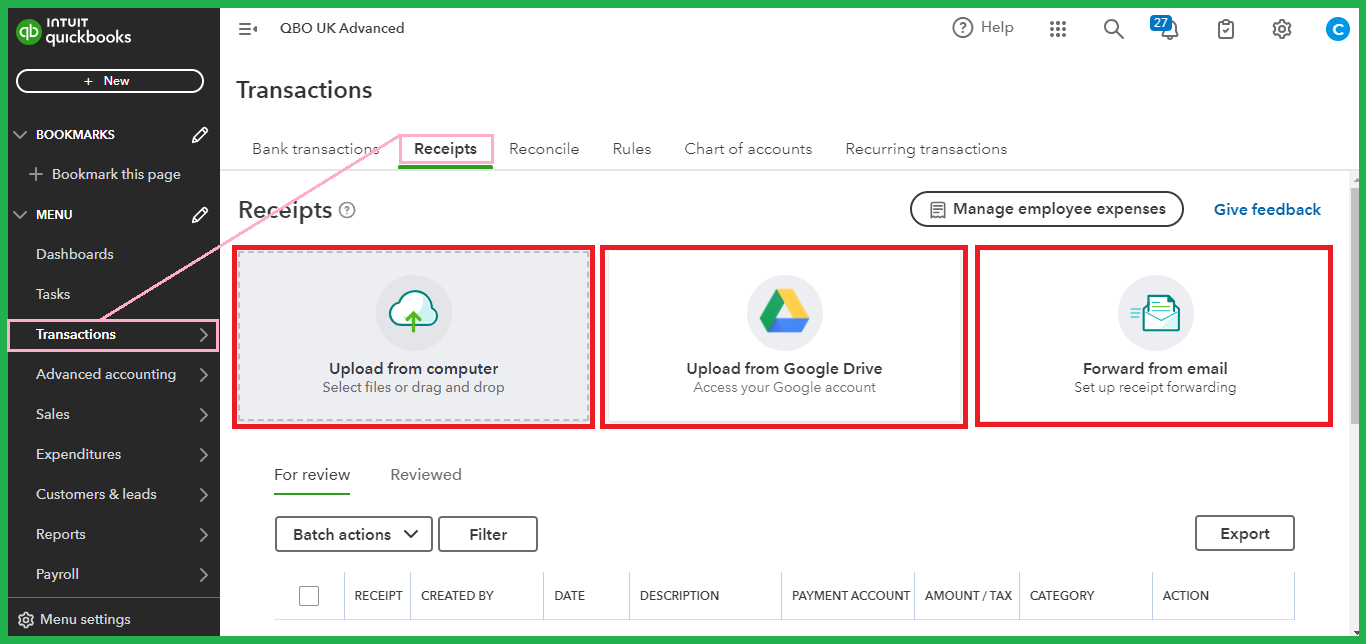
For complete details about this process, check out this reference: Email receipts and bills to QuickBooks Online.
Once done, add or match the receipt to your transactions by using this reference as your guide: Categorise online bank transactions in QuickBooks Online.
Kindly tag me with your replies for further assistance regarding receipts or clarification on classifying the transactions. I'll be here to lend a hand.