Turn on suggestions
Auto-suggest helps you quickly narrow down your search results by suggesting possible matches as you type.
Showing results for
Solved! Go to Solution.
I hear your sentiments, John.
Yes, you’re right. You’ll want to log in to your QuickBooks Online (QBO) account through a web browser to get data of your more-than-a-year activities.
No worries, the Community recognizes feedback and product suggestions to make the program better. You can send this idea through your QBO company file so our management and engineering teams can take action to help improve your experience. I’ll show you how:
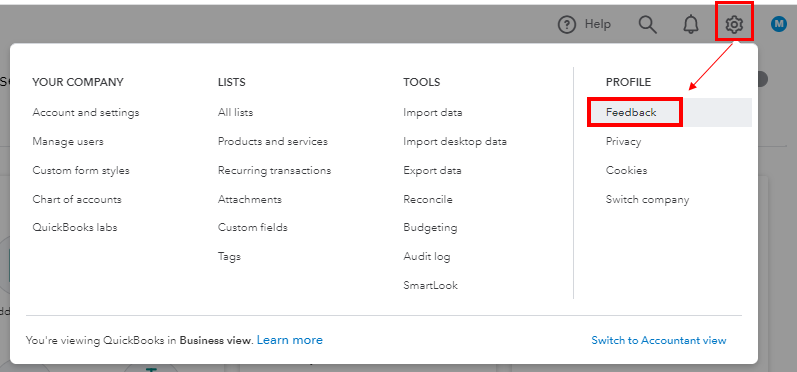
You can track feature requests through the QuickBooks Online Feature Requests website.
Our Support page contains resources, video tutorials, and tips to manage your company files. If you need more information, feel free to visit the site.
Let me know if you have any additional questions or concerns with your data. We'll be here to help.
Good to see you here, johnthelocksmith.
All your invoice transactions will show up on both desktop and mobile apps. I recommend clearing your app's data to refresh the connection and fix data-related issues like missing invoices.
You can clear the data from the QuickBooks Online app by following these steps:
If you get the same thing, I suggest uninstalling and reinstalling the app.
Keep me posted on how this works. I'd be more glad to help. Take care!
I have tried both refreshing data and uninstalling the app then reinstalled, it doesn't solve the issue. If I run on ios there is no problem and I can see all previous activity going back to when I first started invoicing with quickbooks. On android anything over approximately a year disappears from the all activity which is very frustrating considering I'm paying £25 a month for not being able to see invoices for my historical customers
Hello there, johnthelocksmith.
We appreciate you for trying the troubleshooting steps provided by Catherine_B. I'd recommend reaching out to our Customer Care Team about this. They can pull up your account and further review what is happening to the mobile app. You can reach them through this link and select QuickBooks Online: Contact QuickBooks products and services Support.
Let us know how this goes so we can also check what else we can do on our end.
Was there a solution to this? I am having this same issue
Hello Bluekitty, thanks for posting on this thread, have you tried all the troubleshooting steps on this thread? Is the same thing still happening after doing the troubleshooting?
Aye, I've tried refreshing the data/syncing and I've reinstalled the app. I've also tried changing the date selection back and forth from "1 year" and "all". I can't scroll past 28th Oct 2020, and searching for transactions won't bring anything up previous to this date.
It seems there isn't a solution to this issue. I was told by Quickbooks tech team that it will only ever display the last 12 months of activity on Android devices. Pretty poor as IOS seems to show all activity from when I first started using Quickbooks.
Hi, @johnthelocksmith.
Thanks for reaching out to the Community. I'm here to provide you the steps to retrieve and see your recent activities.
Since you already contacted the support and tried the troubleshooting they provided, I also recommend using your Android device's web browser.
Here's how to log in:
You may also want to save your report customization so you can easily pull it up whenever needed. To do so, simply click the Save customization option and input the necessary details. You'll see the saved report under the Custom reports tab.
If you run into any trouble along the way, just let me know. I'm always around to help you. Wishing you more success in your business! Have a great day.
Ok, thanks. So am I right in saying that this information can only be pulled up on desktop/browser and not through the Android app?? Bit pointless for me if I cant access it easily on my phone app...
I hear your sentiments, John.
Yes, you’re right. You’ll want to log in to your QuickBooks Online (QBO) account through a web browser to get data of your more-than-a-year activities.
No worries, the Community recognizes feedback and product suggestions to make the program better. You can send this idea through your QBO company file so our management and engineering teams can take action to help improve your experience. I’ll show you how:
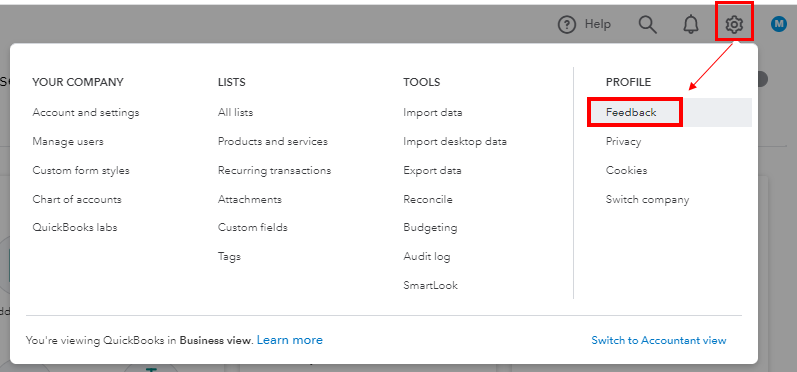
You can track feature requests through the QuickBooks Online Feature Requests website.
Our Support page contains resources, video tutorials, and tips to manage your company files. If you need more information, feel free to visit the site.
Let me know if you have any additional questions or concerns with your data. We'll be here to help.

You have clicked a link to a site outside of the QuickBooks or ProFile Communities. By clicking "Continue", you will leave the community and be taken to that site instead.
