Hi there, kevin63,
While you need to send the invoice reminder in QuickBooks Online, you have the option to print the unpaid invoice. Then, hand it over to your customers. They can still see the due date in the form.
The following steps below will guide you through printing an invoice:
- Go to Sales from the left navigation bar, then select All Sales.
- Find the invoice in the list of transactions.
- Select the drop-down ▼ in the ACTIONS column then choose Print to print the invoice.
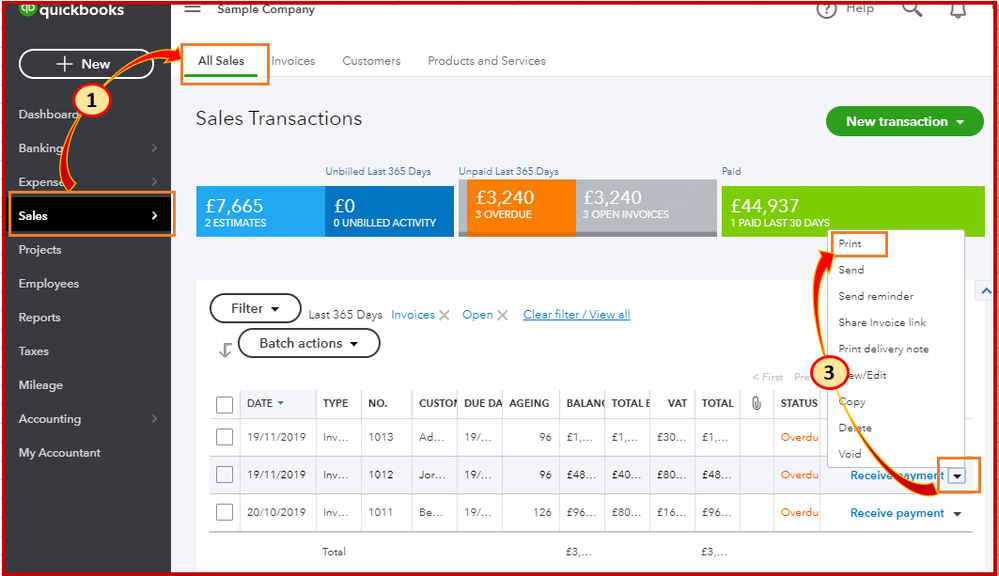
You can also visit the How to email or print an invoice page if you want to print multiple invoices.
Once customers paid their invoices, you can then record the payment. Feel free to read through this article for instructions and detailed steps: Record invoice payments in QuickBooks Online.
Feel free to drop by again if you have other questions. The Intuit Community is right here always to help.
Thank you and keep safe!